You may find yourself unable to use certain videos in the way you want because the format isn’t supported. Luckily, video converter software comes to the rescue, allowing you to convert videos into a number of desirable formats.
Best of all, most of them are complete free. Here are our picks for the 5 best Free Video Converters, so you can faithfully get your video collection organized and ready to watch anytime, anywhere.
1. Freemake Video Converter
With a straight forward and instructive interface, Freemake Video Converter has attracted a lot of users. It can be the best free video converter software that handles all popular and rare non-protected formats such as MP4, AVI, MKV, WMV, MP3, DVD, MOV, Xvid, MTS, etc.
In addition, this video converter freeware allows you to download streaming clips from YouTube, Vimeo, Vevo, Dailymotion and convert the video files to any format you need.
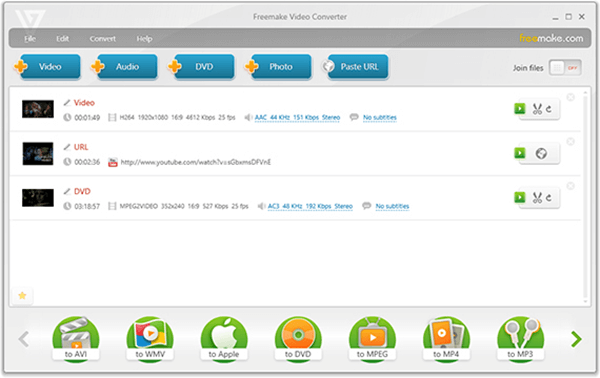
Pros:
- Support over 200+ video formats and has presets for multiple devices;
- Support batch video conversion with fast speed;
- Come with extra features such as editing and downloading.
Cons:
- No HEVC/H.265 codec support;
- Try to install extras such as a toolbar during setup.
2. Any Video Converter
Any Video Converter or AVC is one of the top free video converters which handles all popular video formats including Divx, XviD, MOV, MPEG, VOB, DVD, WMV, AVI, MP4 with batch-convert and user-defined options.
It’s primary focus is to convert videos into device-compatible formats, so AVC comes with a variety of handy presets for iPhone, iPad, Android and Windows mobiles, as well as Playstation and Xbox consoles.

Pros:
- Support many video formats and optimized presets;
- Simple interface with lots of options to play with;
- Edit video before conversion start.
Cons:
- Ask you to upgrade to “AVC Pro” after converting every file.
3. Free Video Converter
Free Video Converter is an easy-to-use and powerful application for Windows users, converting nearly 100% of video files which can be found nowadays.
The DVDVideoSoft team designed it with simple and self-explaining interface to convert video files to any format compatible with popular multimedia devices, like Apple iPhone or iPad, Apple TV, Android, Samsung Galaxy, Amazon Kindle, and etc.
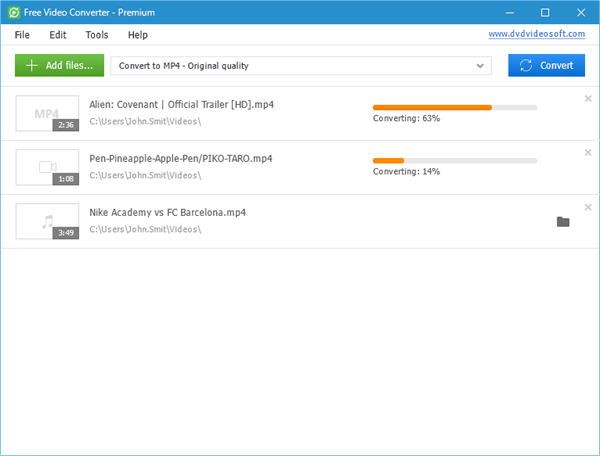
Pros:
- Support numerous device presets and quality profiles;
- Output video to a wide range of devices;
- Clear interface and batch conversion.
Cons:
- Converted videos are watermarked;
- Recommend installing extraneous software during installation.
4. Handbrake
Handbrake is a free and open source video converter program intended to convert video from nearly any format to a selection of modern, widely supported codecs.
It allows you to rip non-copy protected DVDs, as well as transcode video files from a variety of formats into two commonly-used wrapper formats (MP4 & MKV).
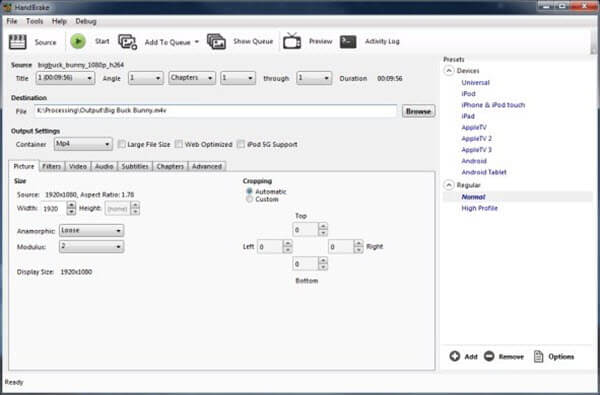
Pros:
- Support nearly all popular video formats;
- Free and open source;
- Multi-platform (Windows, Mac and Linux).
Cons:
- Con not convert audio files;
- Output only MP4 and MKV containers;
- Crash during batch converting/encoding videos.
5. Format Factory
Format Factory is a free and multifunctional video conversion tool that’s able to convert all types of video, audio and image files. This full-featured converter offers a ton of conversion options and tweaks to keep things simple.
The freeware even promises to repair broken video or audio. Besides video and audio conversions, Format Factory also includes DVD ripping , as well as audio and video joining features for extra value.
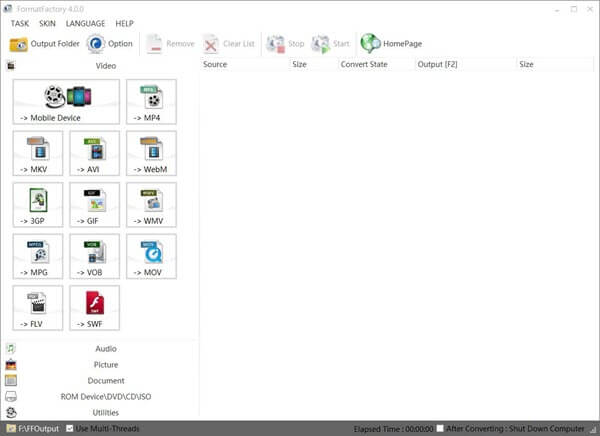
Pros:
- Support converting all popular video/audio formats;
- Support picture format conversion;
- Several additional functions like combining audio and video.
Cons:
- Interface is outdated;
- Installer is bundled with a toolbar.
Write In The End
What’s your favorite way to convert video to other format? Did we miss any good ones in this list? If you find other free video converters better than these, let us know in the comments. Cheers!
Hot Tools
Featured Posts
- 5 Free Ways to Recover Deleted Instagram Messages
- Top 5 Ways to Fix iPhone is Disabled Connect to iTunes
- 10 Best YouTube to MP3 320kbps Converter (Online & Desktop)
- 9xbuddy Not Working? 9 Best Alternatives to 9xbuddy
- Top 10 Best 4k YouTube Downloader [2023 Review]
- Top 12 Best YouTube Video Downloader Free Online for 2023
- [Fix]How to Recover Data after Factory Reset Android
- How to Recover Data from Android with Broken Screen
- 7 Tips to Fix iMessage Not Syncing on Mac [2021]
- 13 Best Ways to Fix iMessage Is Signed Out Error on iPhone[2023]
- [Fixed]iPhone Stuck on Preparing Update 2023




