Backing up your iPhone or iPad on iTunes is one of the best ways to ensure the safety of the data on your device. But when the time comes to restore the data to your device, you will notice that you cannot view the files in the backup without using a third-party application.
These third-party applications, known as iTunes Backup Extractors, will enable you to access the backup contents and even transfer some of the data to your device.
In this article, we will look at the seven best iPhone/iTunes backup extractors to make it easy for you to choose the best solution.
1. Fucosoft iOS Backup & Restore
As one of the best iTunes backup extractors in the market, Fucosoft Free iOS Backup & Restore is also a competent data management tool for iOS devices. With this tool, you can quickly transfer data from the device to the computer, view and export data from the iTunes backup files to your computer.
It is effortless to use and supports numerous data types, allowing users to transfer and manage photos, music, messages, contacts, notes, and even App data like WhatsApp.
Pros
- It is effortless to use. You can transfer all data with a single click.
- It supports numerous types of data, including photos, music, messages, notes, and more.
- It allows you to quickly access and export data from iTunes backups.
- In addition, it supports the selective retrieval of data.
Cons
- The free trial version is limited in terms of functionality.
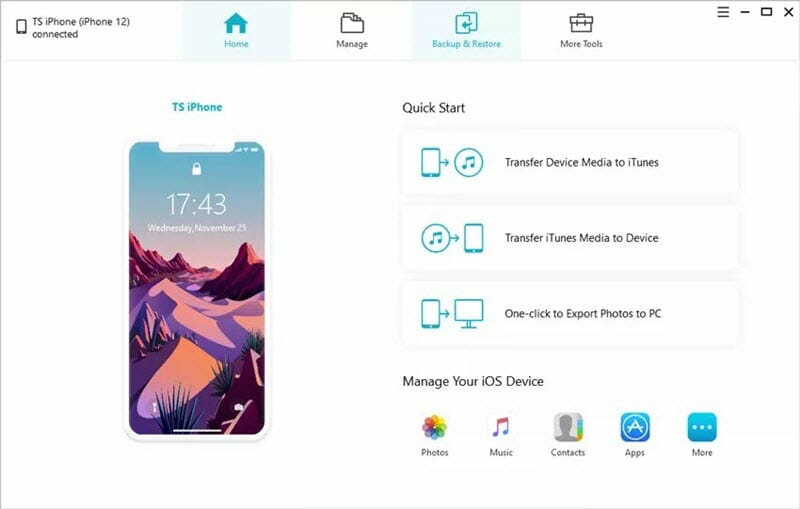
2. iPhone Backup Extractor
iPhone Backup Extractor is another professional iPhone backup extraction tool that works well with all iOS devices. The free version of this program supports extracting data from iTunes backup.
But you will have to pay for the premium version to extract data from iCloud backups. It is an ideal tool for users who want to transfer data to a new iPhone or for iPhones whose update has failed.
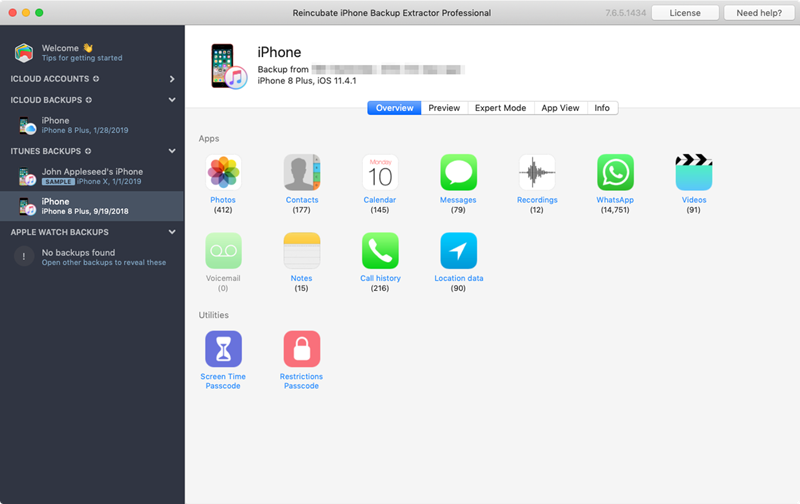
Pros
- It is available for both Mac and Windows OS.
- It can extract data even for encrypted and corrupted backups.
- It also has a built-in PList viewer.
Cons
- The free version has restrictions. For instance, it can only be used for a limited time and can only preview but not extract files.
3. iBackup Extractor
iBackup Extractor is one of the most popular iPhone Backup explorers in the business. It can be used to restore all types of files from the iPhone backup, including voice mails, messages, calendars, bookmarks, and more. It can also be used to extract backup files from iPad and iPod backups as well.
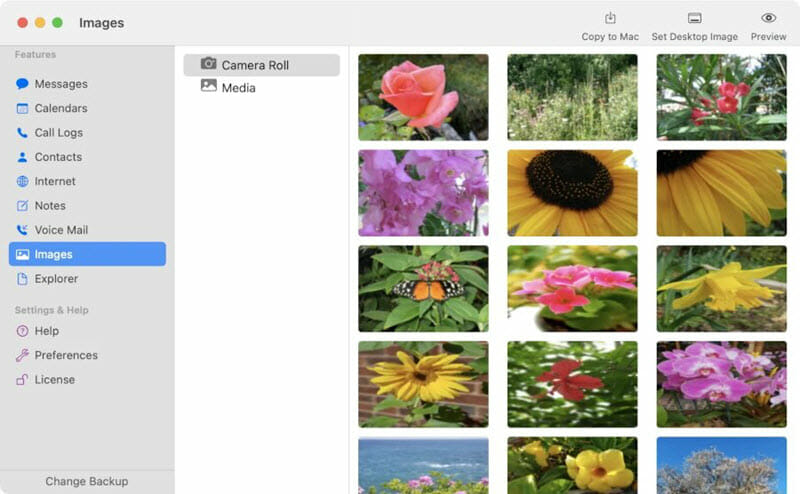
Pros
- It can access iTunes backups for all iOS devices.
- It supports both Mac and Windows.
- The user interface is straightforward to navigate.
- You can use it to copy files from your iTunes backup to your computer.
Cons
- You can’t use it to view and extract iCloud backups.
- It sometimes fails to scan an iTunes backup.
4. iBackup Viewer
There you have it! The above are some of the most useful iTunes backup extraction tools in the market. Most of them support the various data types, including photos, messages, documents, and more.
But if we could offer advice on the right solution, the best tool to use is one that provides more than just iTunes backup viewing and extraction. Choose a tool that is a complete iPhone management solution.
As the name suggests, iBackup Viewer will allow you to view the files in an iTunes backup and extract data. With it, you can extract various types of files, including messages, call logs, notes, photos, contacts, videos, and more.
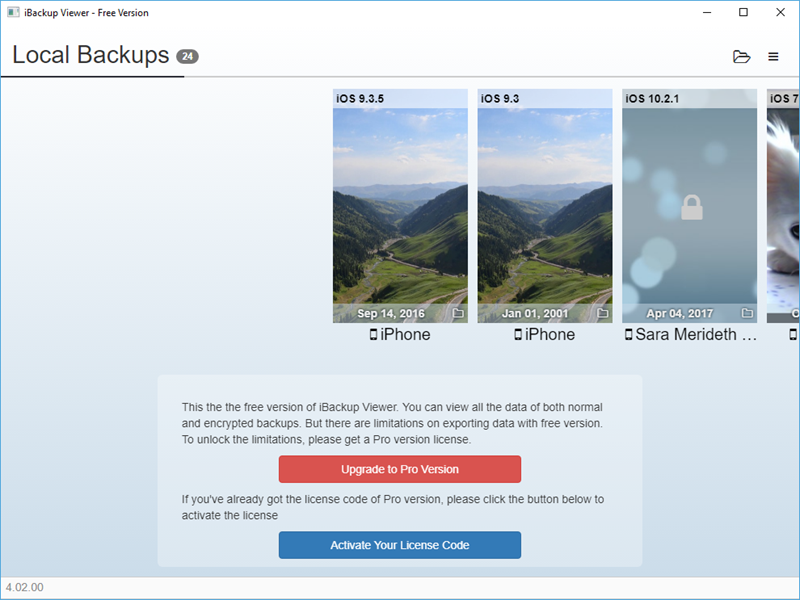
Pros
- The user interface is straightforward to use and navigate.
- It can very easily extract files from an iTunes backup.
- It supports both Mac and Windows.
Cons
- It may not help extract data from iCloud backups.
- The free version cannot extract data from an encrypted iTunes backup.
5. AnyTrans
AnyTrans is another tool that can be very useful when you want to extract data from your iTunes backups. It is one of the easiest iTunes backup extractors to use, as you can easily view all the data on the backup before selecting the data you want to extract.
In addition, it supports numerous data types, including call logs, calendars, photos, contacts, and more.
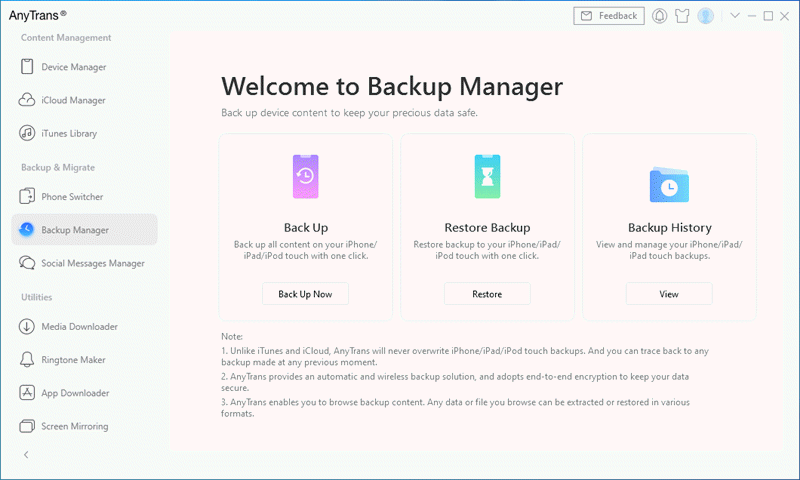
Pros
- The user interface has a straightforward design, allowing you to quickly and selectively extract the data you need.
- It is compatible with all versions of iOS and all iOS device models.
- It can also be used to transfer data between the device and the computer.
Cons
- The free version will only allow you to view the backup files but not export them.
6. ApowerManager
Aside from being an excellent iTunes backup viewer and Extractor, ApowerManager is an excellent solution when you want to transfer data from the iPhone and other iOS devices to the computer.
It also supports the backup of all data on the device, including videos, contacts, messages, contacts, and so much more. You can also use it to restore the backup to the device quickly.
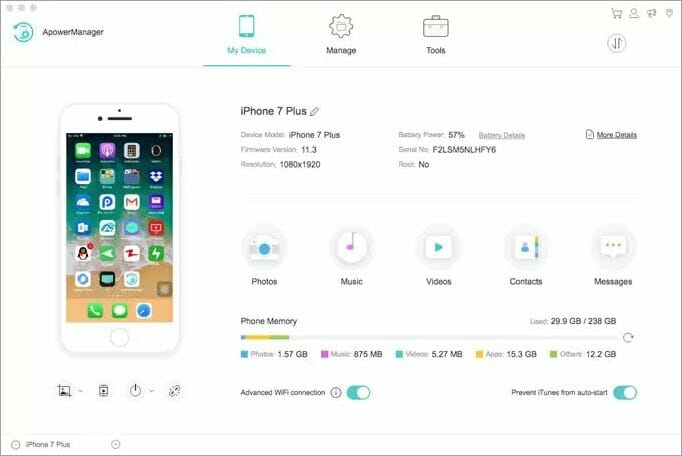
Pros
- You can connect the device using USB cables or a wireless network.
- It can be helpful even if the device is not connected to the internet.
- The interface is very user-friendly and easy to navigate.
Cons
- It can’t be used to view iCloud backups or extract data from iCloud backups.
7. PhoneBrowse
This iTunes backup extraction tool is entirely free to use. PhoneBrowse is available for both Windows and Mac and can be used to extract a wide range of data from the iTunes backup. You can also very easily import files from the iPhone to the PC using this tool.
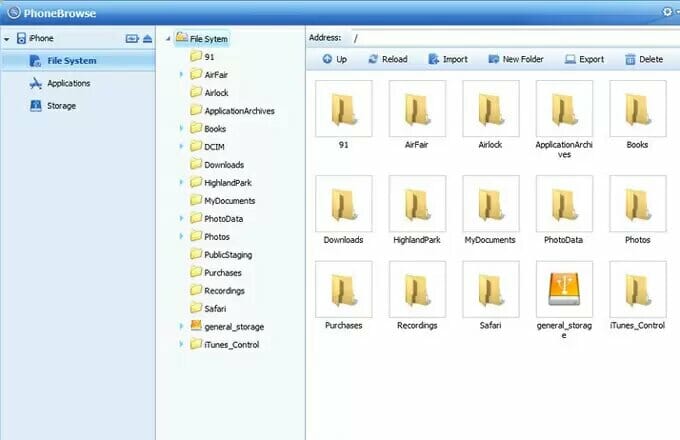
Pros
- It is a complete iPhone data management tool, allowing you to easily import, delete, and export data from the iPhone to the computer.
- It is entirely free to use.
- It has a straightforward user interface.
Cons
- It may not be helpful when you want to view and extract iCloud backup files.
Conclusion
There you have it! The above are some of the most useful iTunes backup extraction tools in the market. Most of them support the various data types, including photos, messages, documents, and more.
But if we could offer advice on the right solution, the best tool to use is one that provides more than just iTunes backup viewing and extraction. Choose a tool that is a complete iPhone management solution.
Hot Tools
Featured Posts
- 5 Free Ways to Recover Deleted Instagram Messages
- Top 5 Ways to Fix iPhone is Disabled Connect to iTunes
- 10 Best YouTube to MP3 320kbps Converter (Online & Desktop)
- 9xbuddy Not Working? 9 Best Alternatives to 9xbuddy
- Top 10 Best 4k YouTube Downloader [2023 Review]
- Top 12 Best YouTube Video Downloader Free Online for 2023
- [Fix]How to Recover Data after Factory Reset Android
- How to Recover Data from Android with Broken Screen
- 7 Tips to Fix iMessage Not Syncing on Mac [2021]
- 13 Best Ways to Fix iMessage Is Signed Out Error on iPhone[2023]
- [Fixed]iPhone Stuck on Preparing Update 2023






