Apple introduced iCloud Activation Lock to enhance the security of all iOS devices. This security feature is very useful when your iPhone is lost or stolen. You can lock your iPhone remotely and prevent access to the device, as well as your personal information. However, this lock also causes troubles when you reset your iDevice and forgot your iCloud password, or purchased an old iPhone and iCloud lock is on. How to remove the iCloud Activation Lock without knowing the password? Don’t worry. This article will show you effective ways to bypass iCloud Activation Lock so that you can set up and use your iPhone or iPad.

What is iCloud Activation Lock?
Many new users of iPhone were confused when they first heard about iCloud Activation Lock. What is it? Well, the iCloud Activation Lock is a feature designed by Apple to prevent others from accessing and using your iPhone or iPad in case it gets lost or stolen. It is automatically activated when you turn on Find My iPhone feature on your device. Once it is enabled, the correct Apple ID and password is required to reactivate your device, erase contents, or turn off Find My iPhone.
It is really annoying to get stuck at iCloud Activation screen. Luckily, there are several ways one can unlock iCloud Activation Lock in iOS 15, iOS 14 or earlier versions of iPhone or iPad. Keep reading and we will explain five reliable methods in this section.
- Way 1. Ask the Previous Owner to Remotely Remove iCloud Activation Lock
- Way 2. Bypass iCloud Activation Lock on iPhone through DNS Settings
- Way 3. Unlock iCloud Activation Lock on iPhone through Online Methods
- Way 4. Using Powerful iCloud Activation Lock Removal Tool
- Way 5. Ask Apple Help Remove iCloud Activation Lock on iPhone
Tips: If you want to remove the FRP lock which serves the same as iCloud Activation Lock from Android device, you can check the 8 best FRP bypass tool.
Way 1. Ask the Previous Owner to Remotely Remove iCloud Activation Lock
If you purchased or got a second-hand iPhone but find it is locked with iCloud account, the recommended way to remove the lock is to contact the previous owner and ask him or her to remove the device from his iCloud account list by following the steps below:
- Go to iCloud.com and sign into it using the correct Apple ID and password.
- Click on “Find My iPhone > All Devices”, then select the device that is stuck at the Activation Lock screen.
- If necessary, click on “Erase iPhone” to delete all personal information on the device. Then click on “Remove from Account” to delete the device.

Way 2. Bypass iCloud Activation Lock on iPhone through DNS Settings
Changing DNS settings on your iPhone/iPad is another way to disable iCloud Activation Lock. It will help you get into a locked iPhone or iPad by using alternate DNS addresses. Please note this DNS method doesn’t work for most iOS devices, especially for the new models like iPhone 11, iPhone 11 Pro, iPhone 11 Pro Max.
- Power on or restart your iPhone or iPad to set it up as a new device.
- Choose your language and region, then complete the Setup process until you get to the “Choose Wi-Fi network” screen.
- Press your device Home button and choose “More Wi-Fi Settings”. Then tap the “i” symbol next to your Wi-Fi network.
- Tap “Configure DNS > Manual”. Then click “+Add Server” and a blank dialogue box will pop-up.
Enter the server address for your location: USA (104.154.51.7); Asia (104.155.220.58); Europe (104.155.28.90) and rest of the world (78.109.17.60). - Tap “Save > Back > Join this Network” and choose your network. Enter the network password and click “Join”.
- Now your iPhone or iPad will try to activate, click the “Back” tab and set your device as normal.

Way 3. Unlock iCloud Activation Lock on iPhone through Online Methods
There are several online services available to help unlock iCloud Activation Lock, but they would charge some money for their service. Here we’d like to introduce 2 online options.
Option 1: DoctorUnlock.net
- Go to doctorunlock.net and click on “Unlock iPhone”.
- Dial *#06# or go to Settings > General > About to get your iPhone IMEI number.
- Back to the website, select your iPhone model.
- In the next screen, select your network and enter your IMEI number, then click “Unlock now!”.
- Make your payment and you’ll receive a confirmation email, then wait for several days for your iPhone to be unlocked.

Option 2: OfficialiPhoneUnlock.co.uk
- Go to OfficialiPhoneUnlock.co.uk and choose “iCloud Unlock” option form the left-hand navigation tab.
- Select your iPhone or iPad model and enter your device’s IMEI/Serial Number.
- Click on “Unlock now” and make your payment to remove iCloud Activation Lock.

Way 4. Using Powerful iCloud Activation Lock Removal Tool
Apart from online tools, many desktop programs have been developed to bypass iCloud Activation Lock. Fucosoft Activation Lock Bypass is an powerful iCloud Activation Lock removal tool that helps to remove iCloud lock from an activated iPhone or iPad without password, and allows you to set up a new iCloud account on your device.
Here’s how to bypass iCloud Activation Lock:
- Download, install and launch Fucosoft Activation Lock Bypass tool on your computer, click “Start” and then connect your iPhone/iPad using a USB cable.
- The program will begin downloading a jailbreak package for the connected device. Click “Start Jailbreak” when the download is complete.
- Follow the on-screen prompts to put your iOS device into DFU mode, then click “Next”.
- Confirm your device information with device model, iOS version, IMEI, etc. Then click “Start Bypass” and the iCloud activation lock on the device will be bypassed.
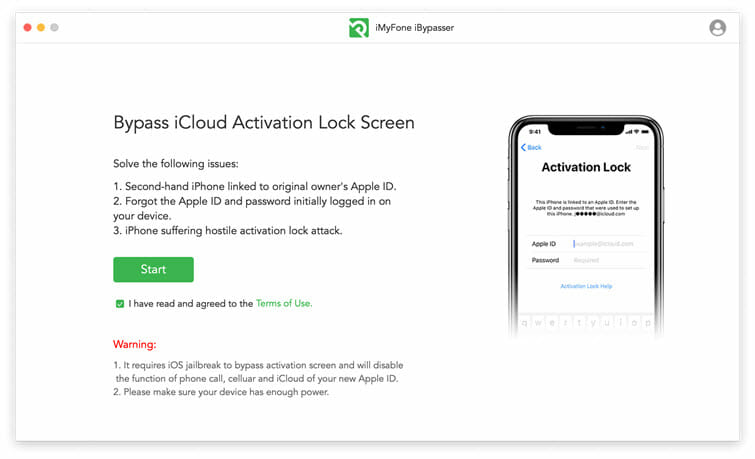
If you would like to use this Activation Lock Bypass tool and you think that it may be a little expensive, here is a valid 20% coupon code for you:
iByLK20
Way 5. Ask Apple to Help Remove iCloud Activation Lock on iPhone
If you have purchased the iPhone legally, and you have its bill and other documents to prove that you are the current owner of the iPhone, you can get help from Apple to unlock your iPhone from iCloud account. You can either contact Apple Helpline Phone Number or visit Apple Support Website. Remember that Apple will also check if the iPhone had been reported stolen or missing. Otherwise, Apple won’t help.
Conclusion
All possible means to remove iCloud Activation Lock have been explored here. Now you should be able to access your iPhone without password. Please note that all these methods will erase all contents on your iPhone. So, Remember to backup your iPhone to prevent unexpected data loss. Many Apple users choose to use iCloud for data backup. But if you can’t access your iCloud, you can backup your iPhone data to computer with Fucosoft iOS Data Backup & Restore. If you want to recover lost data from iPhone, or extact backup from iCloud, Fucosoft iPhone Data Recovery happens to the tool for it.
You May Also Like:
- How to Remove iCloud Activation Lock without Password
- Is It Possible to Unlock an iCloud Locked iPhone?
- How to Check If Your iPhone is Locked or Not
Hot Tools
Featured Posts
- 5 Free Ways to Recover Deleted Instagram Messages
- Top 5 Ways to Fix iPhone is Disabled Connect to iTunes
- 10 Best YouTube to MP3 320kbps Converter (Online & Desktop)
- 9xbuddy Not Working? 9 Best Alternatives to 9xbuddy
- Top 10 Best 4k YouTube Downloader [2023 Review]
- Top 12 Best YouTube Video Downloader Free Online for 2023
- [Fix]How to Recover Data after Factory Reset Android
- How to Recover Data from Android with Broken Screen
- 7 Tips to Fix iMessage Not Syncing on Mac [2021]
- 13 Best Ways to Fix iMessage Is Signed Out Error on iPhone[2023]
- [Fixed]iPhone Stuck on Preparing Update 2023






