Apple’s iPhones and iPads are well known for their reliability and security. However, they are not without issues. Sometimes your iPhone may stuck in Apple logo, Recovery/DFU mode, boot loop, black screen of death, or iPhone is disabled.
When that happens, you can try troubleshooting the issue by doing a hard reboot or factory reset. In most cases, however, you will find that too complicated and take no action. In that case, using a third-party iOS system repair tool can make a difference.
iMyFone Fixppo is one of the best iOS system recovery tool that works to fix all kinds of iOS related issues without the help of a technical specialist. In this article, we will provide an unbiased review of iMyFone Fixppo iOS System Recovery and hope you find it informative!
- Part 1. Overview of iMyFone Fixppo?
- Part 2. Pros & Cons of iMyFone Fixppo
- Part 3. Is iMyFone Fixppo Safe to Use?
- Part 4. Is iMyFone Fixppo Free to Use?
- Part 5. Does iMyFone Fixppo Really Work?
- Part 6. Reasons Behind Our Reviews & Ratings
- Part 7. Alternatives to iMyFone Fixppo
Part 1. Overview of iMyFone Fixppo
iMyFone Fixppo is a professional iOS repair tool which helps troubleshoot issues related to the iOS system. It helps to fix iOS problems like iPhone stuck in spinning circle, iPhone won’t turn on, frozen, restore or update failure, and many well-known issues you may experience. Then you can have your iPhone or iPad back to normal in a short time.

iMyFone Fixppo offers 3 modes: Standard Mode, Advanced Mode and Enter/Exit Recovery Mode. Now let’s get a quick overview of this iOS repair tool:
- Standard Mode is the default mode that provides 2 types of exclusive technology to help you fix common issues related to iOS devices without any loss of data.
- Advanced Mode is the one to solve more significant issues. However, it will factory reset your iPhone/iPad and all existing data on the device will be erased.
- Enter/Exit Recovery Mode is a one-click option that lets you enter or exit Recovery mode without any operation on your device. All your data will not be deleted or damaged.
Part 2. Pros & Cons of iMyFone Fixppo
There are many benefits of using iMyFone Fixppo, however, it is not without its faults. Below are some pros and cons of iMyFone Fixppo iOS System Recovery that based upon the usage of this program. All the key features have been summarized well.
What I Like (Pros):
- iMyFone Fixppo is versatile and any kinds of iOS issues can be easily fixed.
- The Standard Mode can help you solve iOS system problems without losing data.
- It can helps to fix iTunes errors when you are trying to update or restore iPhone or iPad.
- Using it, you’re able to downgrade iOS to previous version without jailbreak or using iTunes.
- It’s exclusive technology allows you to fix iOS/iPadOS issues on your device with a few clicks.
- Clean and user-friendly interface makes it very easy to operate even for non-tech-savvy person.
- It is fully compatible with all iOS devices and iOS versions, including the newest iPhone 13/12 and iOS 15/14.
What I Don’t Like (Cons):
- It is not free to use. You have to pay to get your iPhone/iPad repaired.
- While using the Advanced Mode, you will in the risk of losing all content and settings on your device.
Part 3. Is iMyFone Fixppo Safe to Use?
Is iMyFone Fixppo safe? Well, as per the words of iMyFone Technology, the developer of this software, they promise that Fixppo is 100% safe to use. It is a secure iOS system repair tool free from adware, malware or viruses.
iMyFone also guarantees protection of user’s private information and will never share user’s data with third-parties. You don’t need to worry about privacy leakage.
A large number of users are using this software on daily basis, and they’re satisfied with its performance and security. So, as per all reviews and usages under consideration, iMyFone Fixppo is completely trustworthy and legit.
Part 4. Is iMyFone Fixppo Free to Use?
iMyFone Fixppo is not a freeware. It has a “try-before-you-buy” policy and provides a free trial version for users to enjoy limited features for free. The free version does most works like check the device compatibility, enter or exit Recovery mode, download firmware package.
To fix your device to its normal state, you have to buy the full version. The paid version provides three different options:
- The 1-Month Plan is $29.95, allowing 1-month use for a single iOS device.
- The 1-Year Plan is $39.95, allowing 1-year use for a single iOS device.
- The Lifetime Plan is $49.95, allowing lifetime use for 5 iOS devices.
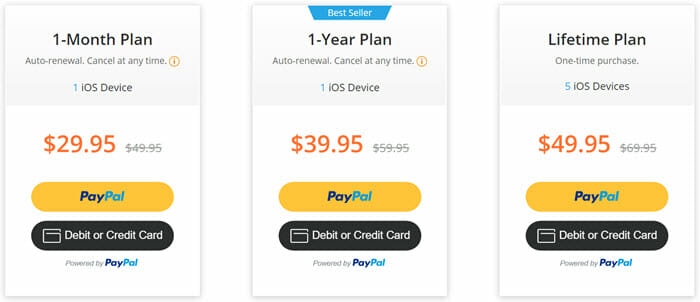
Apart from try-before-you-buy, iMyFone also offers 30-day money back guarantee, with a promise to give a full refund if Fixppo doesn’t perform as said.
If you would like to use this iOS repair tool and you think that it may be a little expensive, here is a valid 20% coupon code for you:
5ED-FQ1-KZU
Part 5. Does iMyFone Fixppo Really Work?
Does iMyFone Fixppo work? The following step-by-step guide will show you how to use the Standard Mode to fix your iOS device without data loss:
Step 1: Choose Repair Mode
Download and install iMyFone Fixppo iOS System Recovery tool on your computer. Then start the program and in the main interface, select the “Standard Mode” option to continue.
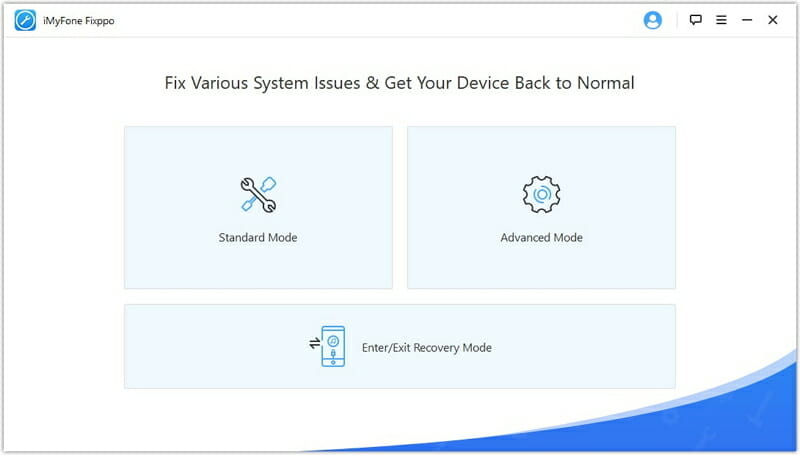
Step 2: Connect Device to Computer
Now connect your iPhone to the computer using a USB cable and click on the “Next” button. The program will recognize your device automatically.

If your device is not detected, you can follow the on-screen instructions to put your iPhone into Recovery or DFU mode.
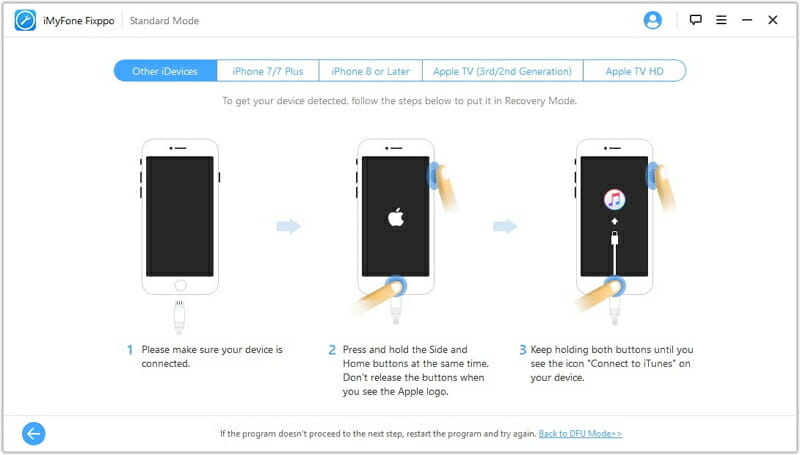
Step 3: Download The Firmware
On the next window, the program will display your device model info and provide you all available firmware versions. Choose your preferred one and click on the “Download” button.

Step 4: Fix The iOS Issue
When the firmware download is complete, you can click on the “Start” button to start the system repairing process. Keep patience till the process finishes and your device will restart normally.
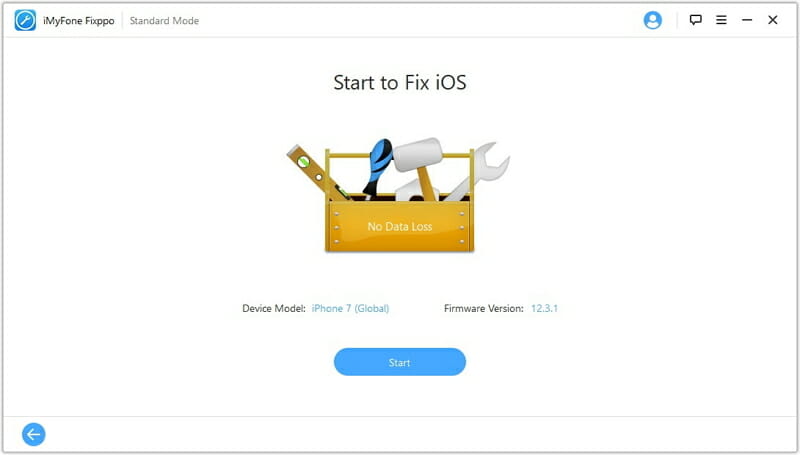
Does iMyFone Fixppo Erase Data?
When you use the Standard Mode to repair your iPhone or iPad, there is no risk of losing any data. This guarantee is one of the reasons why Fixppo is one of the most popular iOS system repair tools.
But the Standard mode is limited in functionality as compared to the Advanced mode which does cause data loss. If you find that you must use the Advanced mode to repair the device, be sure to backup all your data first.
Part 6. Reasons Behind Our Reviews & Ratings
Effectiveness (4.4 out of 5)
We’ve given iMyFone Fixppo a high rating for effectiveness because of the large number of iOS devices that it can repair. It is also an ideal solution for the repair of various iOS stuck issues including the black and white screen of death, restore and update failures. The repair modes are also very easy to use, making it a very effective solution.
Price (4.5 out of 5)
Users can afford iMyFone Fixppo because of the many different subscription tiers designed to all users of all budgets. The lowest-priced tier is just $29.95 and it can fix a lot of different iOS issues. For an additional $10, you can get access to Fixppo for a year.
There is also a lifetime subscription, where you pay once for complete access to the program. This tier is particularly useful for corporations and people with multiple devices.
Ease of Use (4.3 out of 5)
iMyFone Fixppo is very easy to use. You can easily repair any iOS issues in a few simple steps. The user interface is also very friendly, allowing you to repair the device even if you don’t have any technical expertise.
The instructions are laid out right there on the screen and all you have to do is follow along and your device will be fixed.
Support (4.2 out of 5)
If you face any problem while using the program or you have any questions about your account or the user experience, there are many ways to contact the company for assistance.
You can find answers to just about any question you have in the Frequently Asked Questions section of the program’s main website. There are also numerous how-to videos and articles designed to help you fix your device more easily.
But if you have a question that required direct contact, you can contact the company’s customer support representatives via email or live chat. The team will respond to your questions and are always ready to help in any way.
Part 7. Alternatives to iMyFone Fixppo
1. Tenorshare ReiBoot
Tenorshare ReiBoot is an iOS system repair tool that can easily fix numerous problems that may occur on your iOS device including a device that is simply frozen. One of the major advantages of using this tool is that you can fix your device without affecting any of the data on it.
ReiBoot comes with a free trial version that you can use to test-drive its function. The free version can be used to enter and exit recovery mode on any iOS device. But if you would like to repair iOS issues, you will need to purchase the premium version of ReiBoot. There are various pricing tiers to choose from, with the lowest option being $29.95.

2. Dr. Fone – System Repair (iOS)
Dr.fone – System Repair (iOS) is another system recovery tool that can be used to repair various aspects of an iOS device. It can be used to fix several iOS issues including boot loop issues, a device stuck on the Apple logo, and many more. Like Fixppo, it also has a standard repair mode that will repair the common problems without causing data loss. It is also very easy to use, with a user interface that is easy to navigate.
Dr. Fone is however more expensive than Fixppo. There is a free trial version that you can download, but it is very limited. It does however support more than one device for the same subscription even for the one-month plans. Its most affordable tier is however the business license option that supports multiple devices.
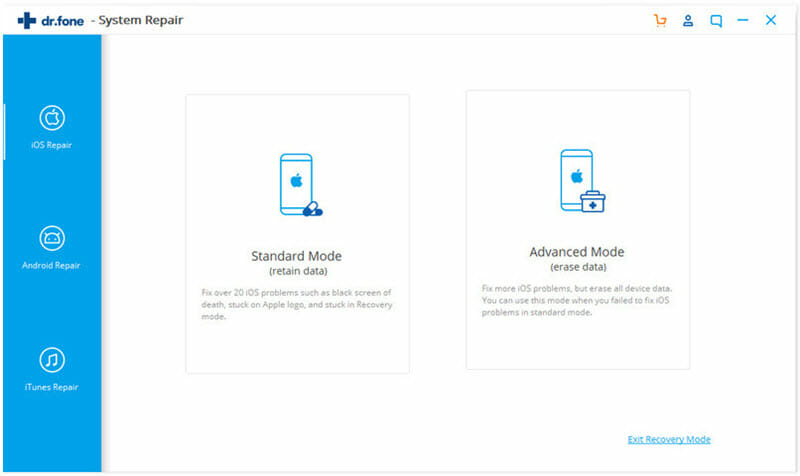
Conclusion
Hope the above details and review over iMyFone Fixppo was helpful. Do try using this software and ensure your iOS system and data to be in safe hands. If you want to use an alternative, you can consider Tenorshare ReiBoot or Dr.Fone – System Repair. Both programs can help you fix any iOS issues you experience on your iPhone or iPad with simple steps.
Hot Tools
Featured Posts
- 5 Free Ways to Recover Deleted Instagram Messages
- Top 5 Ways to Fix iPhone is Disabled Connect to iTunes
- 10 Best YouTube to MP3 320kbps Converter (Online & Desktop)
- 9xbuddy Not Working? 9 Best Alternatives to 9xbuddy
- Top 10 Best 4k YouTube Downloader [2023 Review]
- Top 12 Best YouTube Video Downloader Free Online for 2023
- [Fix]How to Recover Data after Factory Reset Android
- How to Recover Data from Android with Broken Screen
- 7 Tips to Fix iMessage Not Syncing on Mac [2021]
- 13 Best Ways to Fix iMessage Is Signed Out Error on iPhone[2023]
- [Fixed]iPhone Stuck on Preparing Update 2023






