Forgot your iPhone screen passcode? Or bought a second-hand iPhone with iCloud locked? Removing Apple ID or screen lock from iOS device is a common need now, and there are many situations where you might need to use an iPhone unlocker tool. iMyFone Lockwiper is one of the best tools on the market that lets you unlock an iPhone or iPad without knowing the password, then you can regain access to your device to enjoy all its features and functions.
In this article, we will take an in-depth review of iMyFone LockWiper and let you know its features, benefits, pros and cons, as well as an alternative tool that worth trying. Follow up this review and solve your iOS device lock related issue in no time.
- Part 1. What is iMyFone LockWiper?
- Part 2. Pros & Cons of iMyFone LockWiper
- Part 3. Is iMyFone LockWiper Safe to Use?
- Part 4. Is iMyFone LockWiper Free to Use?
- Part 5. How to Use iMyFone LockWiper
- Part 6. Alternative to iMyFone LockWiper
Part 1. What is iMyFone LockWiper?
iMyFone LockWiper is a great iPhone unlocking tool that supports almost all iOS devices, even the latest iPhone 12/iPhone 12 Pro. It can help to remove screen passcode or Apple ID without any difficulty within a couple of minutes. You know how annoying it can be if you have ever been in a position where you can’t remember your passwords, so desperately need to open your phone, get access to your iCloud account or bypass the device screen passcode. You may try to enter multiple passwords and seriously damage your phone, or you can go online and find a capable application that lets you easily unlock your iPhone without spending hours attempting to hack your iPhone.

Many iPhone passcode unlocking tools are out there, but iMyFone LockWiper is no doubt the most advanced software to unlock disabled/locked iPhone or bypass iCloud activation lock without password. It is quite simple to use, anyone can make the most use of this tool without problems.
Part 2. Pros & Cons of iMyFone LockWiper
This LockWiper review isn’t a just blatantly written one, but in fact, all the features of this software have been tested and all the pros and cons have been accounted for. Let’s check out.
Pros:
- Remove Apple ID or screen lock with the best performance and safety guaranteed 100%.
- Helps to unlock 4-digit or 6-digit passcode, Face ID, or Touch ID from screen-locked iPhone/iPad.
- Even if you have a disabled, faulty button or broken screen iOS device, it can still remove lock from the device.
- Bypass iCloud activation lock from activated iPhone or iPad without knowing the password.
- After removing iCloud lock, you’ll get to enjoy all kinds of iCloud features without any restriction.
- Allows you to easily bypass Screen Time or Restrictions passcode without causing any data loss on the device.
- The interface of LockWiper is straight-forward, you can quickly unlock iPhone or iPad within a few simple clicks.
- It is compatible with the the latest iOS 14 and all models of iPhone, iPad and iPod touch.
- Super customer support and excellent refund policy. You can get a refund if the tool doesn’t work for you.
Cons:
- The free version offers basic functions, and the advanced features require you to pay.
- The unlocking process will reset your iPhone or iPad and erase all data on the device.
- After removing lock, your device’s iOS version will be upgraded to the latest one.
- You must have iTunes installed in your computer, otherwise LockWiper won’t be able to recognize your device.
- The cost of the iMyFone LockWiper is of $39.95, which may seem costly to some people.
Part 3. Is iMyFone LockWiper Safe to Use?
The developer behind this valuable tool, iMyFone Technology, claims that it is 100% safe and secure to use. And we did test this app and found that it did not have any ransomware, adware, threats or viruses when it was scanned by antivirus software like Norton, McAfee, Kasppersky, etc. Tons of people use this software every day, too, and most of them are all delighted with the app’s health. This software flaunts its powerful and effective services showing that forgetting the passcode is frustrating, but that problem can be solved easily! It’s one of the most secured tools anyone can use for unlocking iOS devices.
Part 4. Is iMyFone LockWiper Free to Use?
“Is iMyFone LockWiper free?” the short answer to the question is No. There is no 100% free version with unlimited features available. Nevertheless, there is a way to check this fantastic lock removing software absolutely free of charge. Currently, iMyFone gives you a free trial to check the product and see how good it performs for your needs. The program will allow you to free download the firmware and test if it is compatible with your iOS device. If you want to access all the features and benefits, the you can buy the 1-month plan for $29.95 or 1-Year plan for $39.95. Also, you can get the $59.95 Lifetime Plan, which will give you a lifetime license for using up to 5 iOS devices on 1 computer.
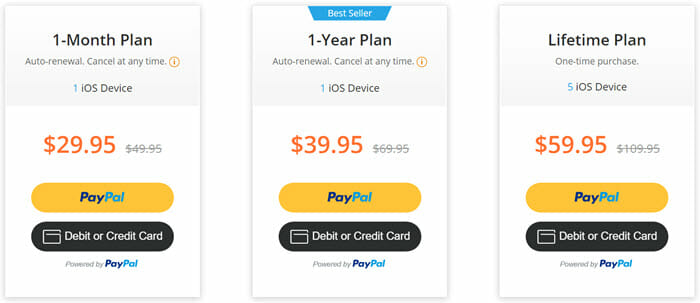
If you would like to use this iPhone Unlocking tool and you think that it may be a little expensive, here is a valid 20% coupon code for you:
FGS-2OD-PKL
Part 5. How to Use iMyFone LockWiper
iMyFone LockWiper can help you remove screen passcode and Apple ID/iCloud account quickly and efficiently. Just follow the step-by-step guide below and let LockWiper do the job for you.
- Option 1: Unlock Apple ID
- Option 2: Unlock Screen Passcode
Option 1: Unlock Apple ID
Step 1: Download, install and run iMyFone LockWiper on your computer. Then choose the “Unlock Apple ID” mode to continue.
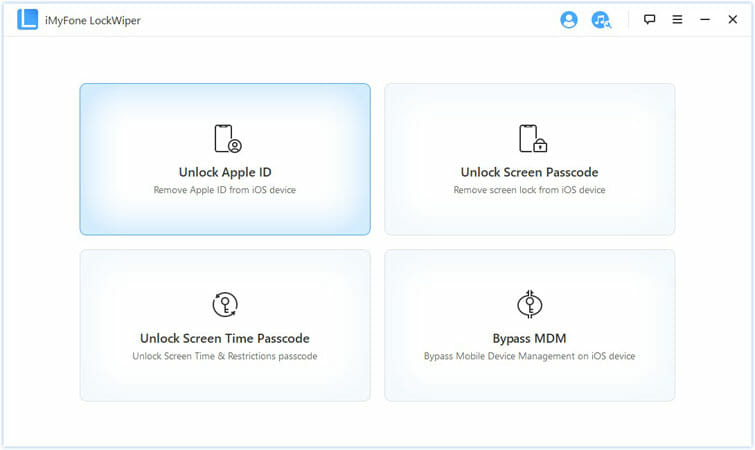
Step 2: Connect your iPhone or iPad to the computer using an USB cable. Please unlock the device and click on “Trust” from the device’s screen if you haven’t done it before.
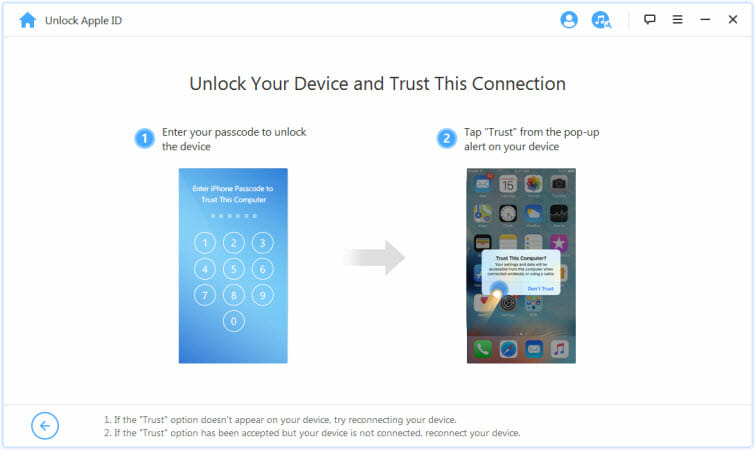
Step 3: If Find My iPhone is disabled on your device, click “Start to Unlock” and iMyFone LockWiper will immediately start removing Apple ID and iCloud account.
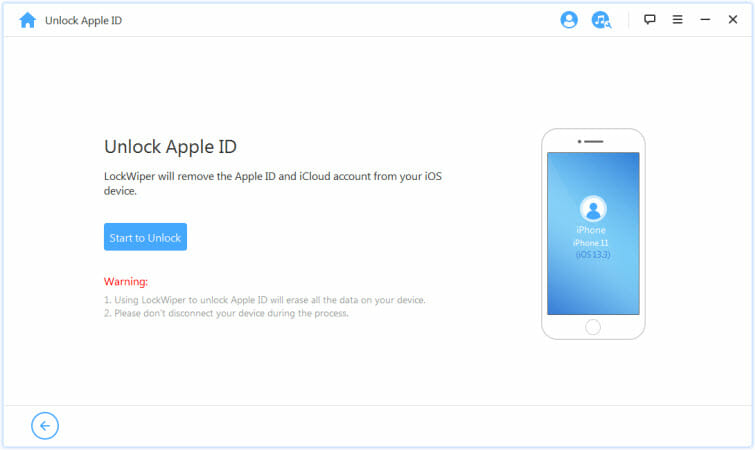
If Find My iPhone is enabled on your device, you will need to reset all settings. To do that, just go to Settings > General > Reset All Settings. Once your device restarts, LockWiper will begin to unlock your Apple ID.
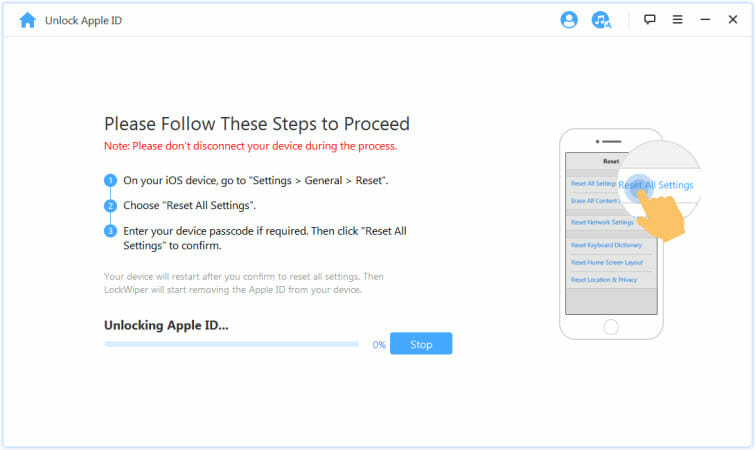
Option 2: Unlock Screen Passcode
Step 1: Launch iMyFone LockWiper on your computer and from the homepage, select the “Unlock Screen Passcode” mode. Then click “Start” to continue.
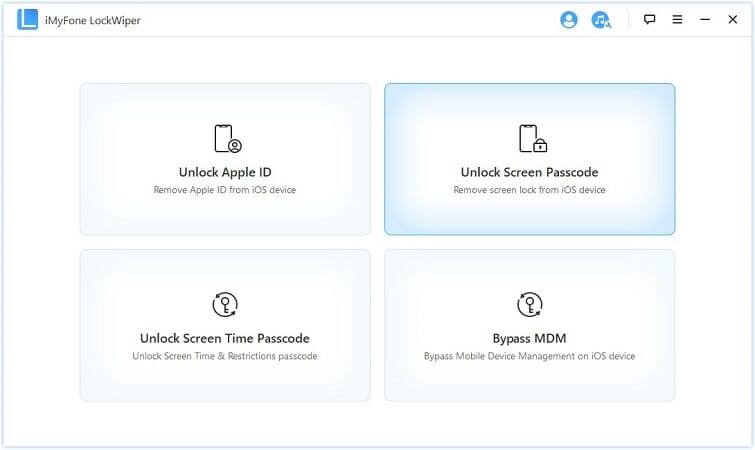
Step 2: After that, connect your iPhone or iPad to the computer via USB cable and click on “Next”, the program will start to load the device information.

If your iPhone can not be recognized, you can follow the on-screen instructions to boot your device in recovery or DFU mode to get it detected.
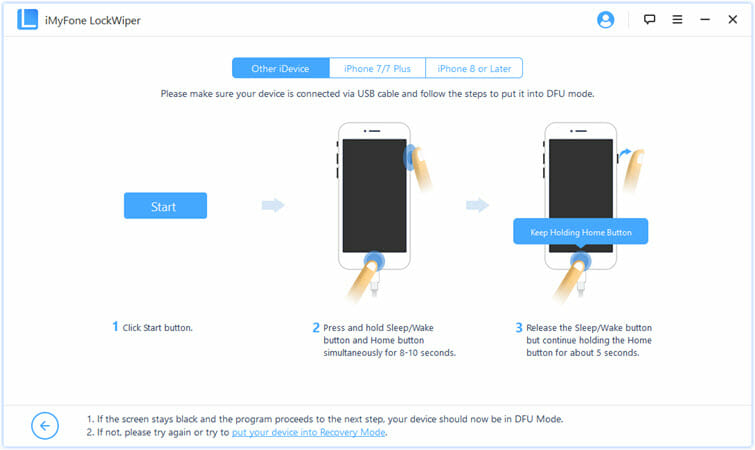
Step 3: When the device is detected, the device details such as Device Model and Software Version will be displayed. Choose the firmware version and click on “Download” to download the latest firmware for your device.
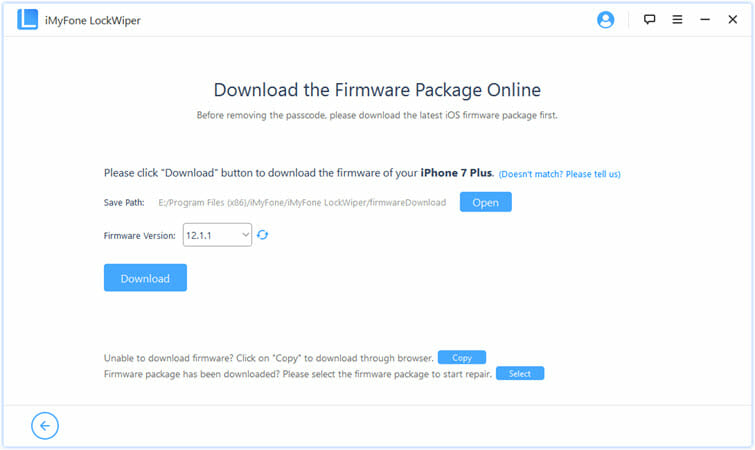
Step 4: After downloading and extracting the firmware successfully, click on the “Start Unlock” button to unlock your iOS device.
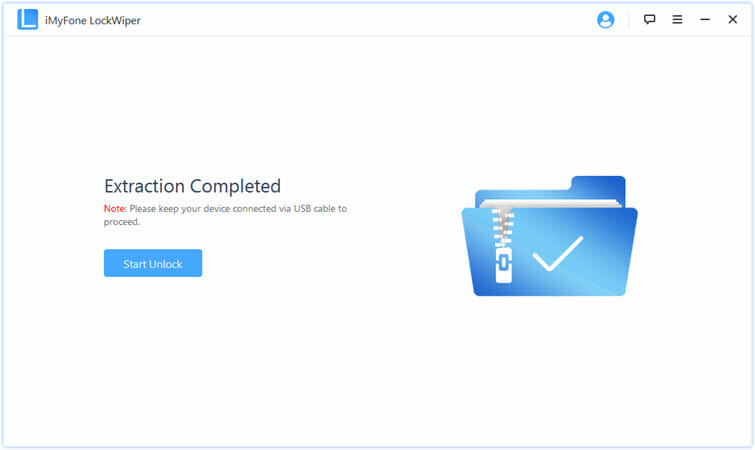
Please note that all data on your iPhone will be erased after removing screen passcode and your iOS version will be updated to the latest one.
Part 6. Alternative to iMyFone LockWiper
If iMyFone LockWiper doesn’t work for you, don’t worry, there is an effective alternative that worthy trying – Wondershare dr.fone – Screen Unlock (iOS). It provides the same services, but according to some users, it might even be better. I’ve downloaded the software and tried out its unlocking functions, and it is very effective and actually did work as promised. Whether to remove Apple ID or unlock screen passcode, the whole procedure took only 5 minutes to complete. The user interface of dr.fone is very easy to understand and follow, allowing users to unlock iPhone or iPad smoothly and quickly.
More Features of dr.fone – Screen Unlock (iOS)
- It is very simple to use and requires no tech knowledge, everyone can use it without restriction.
- The customer service of this iPhone unlocking tool is great, you can enjoy 24-hour assistance in case of any problems.
- Dr.Fone guarantees a high success rate and it is trusted by over 50 million customers all over the world.
- You can also get a free trial version to test its functions. And if you’re not happy with the outcome after buying the full version, the program has a money back guarantee.
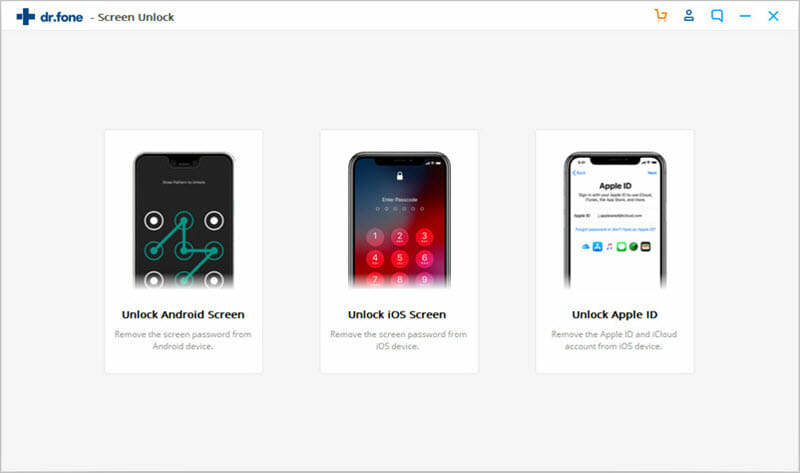
Conclusion
In this article, we have reviewed iMyFone LockWiper, explaining its features and benefits, pros and cons, and whether it is safe or free to use. This software really unlocks a door of possibility where locked iOS device can quickly be accessed without hassle. It adheres to people’s needs and serves all those who want to take advantage of its seamless iPhone passcode wiper options. When it comes to secure lock removal, you can rely on iMyFone Technology.
Hot Tools
Featured Posts
- 5 Free Ways to Recover Deleted Instagram Messages
- Top 5 Ways to Fix iPhone is Disabled Connect to iTunes
- 10 Best YouTube to MP3 320kbps Converter (Online & Desktop)
- 9xbuddy Not Working? 9 Best Alternatives to 9xbuddy
- Top 10 Best 4k YouTube Downloader [2023 Review]
- Top 12 Best YouTube Video Downloader Free Online for 2023
- [Fix]How to Recover Data after Factory Reset Android
- How to Recover Data from Android with Broken Screen
- 7 Tips to Fix iMessage Not Syncing on Mac [2021]
- 13 Best Ways to Fix iMessage Is Signed Out Error on iPhone[2023]
- [Fixed]iPhone Stuck on Preparing Update 2023






