In a world with so many online threats, such as cyberbullying or sextortion, it is increasingly becoming necessary to monitor what our children and loved ones are up to online. This has given rise to phone monitoring apps like mSpy to help track what the target device has been doing online.
Does mSpy really work? Can mSpy be detected? Is it legit? Is mSpy worth the money? This unbiased review of mSpy will take a complete look at this particular phone monitoring app in greater detail. Read on to learn about mSpy features, compatibility, pros & cons, pricing, etc.
- Part 1. What is mSpy?
- Part 2. mSpy Compatibility
- Part 3. Pros and Cons of mSpy
- Part 4. How Does mSpy Work?
- Part 5. How Much Does mSpy Cost?
- Part 6. FAQs of mSpy
Part 1. What is mSpy?
mSpy is a must-have phone monitoring app designed to help you keep track of your children’s smartphone activities remotely. It is one of the few monitoring apps that is available for both Android and iOS. It has an easy setup process and provides quite detailed information on what the target phone has been up to.
Some types of data that you can expect to monitor with mSpy include GPS location, text messages, phone calls, and social media activities, all of which are neatly displayed on the mSpy Control panel.
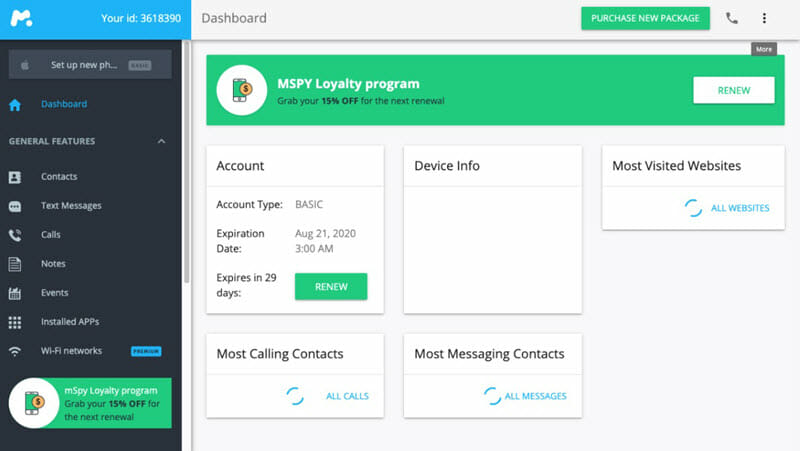
What Can You Do with mSpy Phone Spy App?
mSpy is a powerful phone monitoring apps in the world, and the following are activities that you can monitor:
- Access the browsing history of the target device, including the most visited URLs, bookmarks, and even the ability to block some inappropriate websites.
- See a list of the contacts on the target device and even block some of them.
- View all sent and received SMS and MMS on your children’s smartphone, including the time, phone number, and messages.
- Track all incoming and outgoing calls. See the call time, call duration, and total call numbers of the target phone.
- View calendar entries, events, scheduled meetings, and tasks of the target phone.
- View all photos and videos in the target phone’s gallery. In addition, you’re able to check the date and time of the pictures and videos.
- Access and control all apps installed on the device and even block those you think might be inappropriate.
- Set keyword alerts and gets notified when the target device’s owner types in the selected keywords like porn, alcohol, drugs, sex, etc.
- Use the target phone’s GPS to track your child’s location, check route history and see time stamps.
- Set safe and dangerous areas on the target phone and get notified when your child leaves or enters them.
- Check the Wi-Fi networks the device is connected to and block any networks that may be unsafe.
- Use the Keylogging feature to capture your child’s every keystroke, then prevent unwanted interactions and exposures.
- Keep track of their social media activities, including Facebook, Snapchat, Hangouts, Instagram, WhatsApp, Tinder, Skype, Viber, Line, Telegram, etc.
- Check all incoming and outgoing emails like the email address, the email timestamp, and the email content.
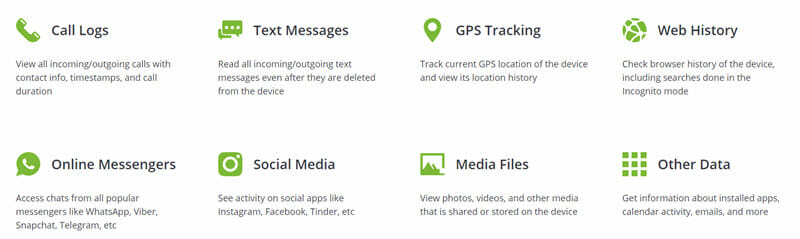
Part 2. mSpy Compatibility
Please note that not all iOS and Android devices are compatible with the mSpy app. The specific system requirements for mSpy will depend on the device you are using. Here’s a breakdown for various common devices:
For Jailbroken iOS Device:
- The target iOS device must be running iOS 6.8.4 and 9.2.
- The device must be connected to the internet.
- You will need physical access to the iOS device to install mSpy on it.
For Non-jailbroken iOS Device:
- mSpy is compatible with all versions of iOS.
- You will only need the Apple ID and password for the target device.
- You will need to turn off two-factor authentication on the target device.
- iCloud backup must be turned on in Settings > iCloud > Backup.
- The target device must be connected to a Wi-Fi network.
For Android Device:
- The target device must be running Android 4.0 or later.
- The device must be connected to the internet.
- You will need physical access to the target device to install the mSpy app on it.
- mSpy will work on both rooted and unrooted devices. But the Instant Messengers tracking feature will only work on a rooted device.
- Social media app monitoring like Facebook, Skype, Viber also works on a rooted device only.
Part 3. Pros & Cons of mSpy
Pros
- Compatible with both jailbroken and non-jailbroken iOS devices as well as rooted and unrooted Android devices.
- Excellent and reliable solution that offers lots of advanced tracking features.
- mSpy is very easy to install and set up; you won’t have any problems using it on an Android or iOS device.
- Offers a user-friendly and fully detailed dashboard with all the information you need.
- Runs in the background and is hidden from the target phone user once it is installed.
- The price is affordable as compared to other cell phone tracker apps.
- Users can expect excellent and reliable customer support.
Cons
- The target Android or iOS device should have an internet connection, or you won’t see any data in the dashboard.
- You need to pay for the premium package to enjoy the most advanced features.
- The license you purchase is only applicable to one device only, meaning you have to purchase multiple licenses if you want to track more than one device.
- If you use it to erase the target device remotely, the data will not be recoverable even with a backup.
- Sometimes the GPS location of the target device is not accurate.
Part 4. How Does mSpy Work?
To get started with mSpy, all you have to do is install the app on the target Android or iOS device. Here’s how to do that:
Install mSpy on Android
Before installing the mSpy app on the Android device, your need to turn off Google Play Protection. To do that, go to Settings > Google > Security > Google Play Protect and then disable “Scan Device for Security Threats.”
Then follow these simple steps to install mSpy:
- Open Google Chrome or any other browser on your Android device (we recommend using incognito mode).
- Paste the link mSpy sent you after purchasing the program, then download the file.
- Open the File Manager on your device, go to Downloads, find the mSpy apk file, and click on it to install it on your device.
- You need to accept the License Agreement and enable “Prevent Uninstall.”
- Allow Keylogger tracking. This will send you to “Accessibility.” Scroll down to find “Framework Update Service” and turn it on.
- Allow collecting data, and when sent to “Usage Data Access,” locate the “Update Service” option and turn it on.
- Finally, decide if you would like to hide the mSpy app icon from the target phone.
Now all you have to do is log in to the mSpy dashboard and monitor the target Android device.
Install mSpy on iPhone:
Compare with Android devices, it is much easier to install the mSpy app on an iOS device. You don’t need to install mSpy on the iPhone or iPad manually. You need to know the iCloud credentials of the target iOS device and enable iCloud backup on it. Then, you can purchase a non-jailbreak package, and it will take about 24 hours for mSpy to download the data you want to monitor from the target iPhone/iPad.
Part 5. How Much Does mSpy Cost?
mSpy is much cheaper than other phone monitoring apps in the market. You can choose between the Basic and Premium subscriptions if you want to monitor a single device, and the Family Kit will allow you to track up to 3 devices simultaneously. For specific pricing tiers, you will need to contact mSpy customer support.
- The Basic Package costs $29.99 each month, and you need to pay $59.99 for three months or $99.99 for 12 months.
- The Premium Package costs $69.99 each month, and you need to pay $119.99 for three months or $199.99 for 12 months.
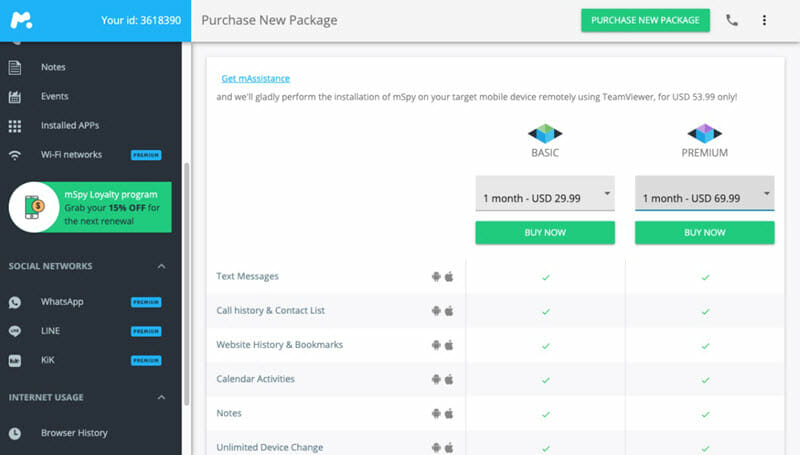
There is a 7-day free trial that can be useful when you want to try before buying. You can also use the demo version to see mSpy works before making a payment.
Part 6. FAQs of mSpy
Is mSpy legit?
mSpy is a legit monitoring tool that does what it is designed to do, allowing you access to the target device’s data.
Is mSpy safe to use?
mSpy is very safe to use. It doesn’t carry any viruses or malware, nor will it be flagged by your security applications.
Can mSpy work anywhere?
mSpy can monitor the target device wherever it may be as long as it remains connected to the internet. The target device needs to be connected to the internet so it can transmit data to mSpy dashboard. You’ll experience delays in receiving data if the target device has a poor network.
Can mSpy be detected?
mSpy Phone Tracker app is designed to track someone’s smartphone activities without them knowing. As long as you choose to hide the mSpy app icon during the installation, mSpy will remain undetected on the target device.
Can mSpy monitor multiple devices?
You can track more than one device using mSpy. But you will need to purchase the package that allows you to monitor more than one device.
How often is the data updated on the dashboard?
Data is updated on the dashboard as often as you like and depends on your preferences. For example, you can choose to get an update every 10 minutes. However, keep in mind that the battery on the target device will drain more rapidly if you choose a shorter duration.
You May Also Like:
- How to Know If Someone Blocked You on iMessage
- How to Know If You’re Blocked on Line – 5 Ways
- How to Know If Someone Has Blocked You on Viber
Hot Tools
Featured Posts
- 5 Free Ways to Recover Deleted Instagram Messages
- Top 5 Ways to Fix iPhone is Disabled Connect to iTunes
- 10 Best YouTube to MP3 320kbps Converter (Online & Desktop)
- 9xbuddy Not Working? 9 Best Alternatives to 9xbuddy
- Top 10 Best 4k YouTube Downloader [2023 Review]
- Top 12 Best YouTube Video Downloader Free Online for 2023
- [Fix]How to Recover Data after Factory Reset Android
- How to Recover Data from Android with Broken Screen
- 7 Tips to Fix iMessage Not Syncing on Mac [2021]
- 13 Best Ways to Fix iMessage Is Signed Out Error on iPhone[2023]
- [Fixed]iPhone Stuck on Preparing Update 2023




