Have you ever deleted important messages from your Android devices by mistake? Or you just update your Android phone but all your important SMS missing? Don’t worry. The deleted texts are not really erased from your Android phone. You should stop using the device and turn on third-party tool to recover deleted text messages on Android phone before they’ve been overwritten. Have no idea about it? Keep reading this post to find out how.
People also read: How to Recover Deleted Texts/iMessages on iPhone 11/XS/XR/X/8/7/6s
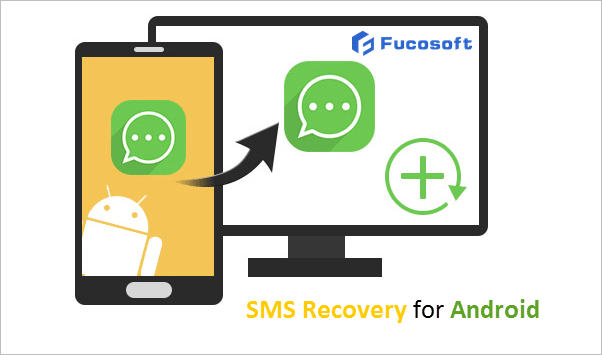
Best Deleted SMS Recovery Tool for Android
Fucosoft Android Data Recovery is recommended to help you out. It is a high-efficiency SMS recovery tool for Android, which can directly recover deleted SMS/text messages from Android devices and lets you to preview all recoverable messages before recovery. Not only text messages, this program also allows you to recover deleted Android contacts, call logs, photos, videos, WhatsApp, etc. It works on all popular Android devices including Samsung Galaxy S20/S10/Note 10 Plus, OnePlus 7T/8/8 Pro, Moto G, Google Pixel 3A/4/4 XL, LG V60 ThinQ, Huawei P40/Mate 30, HTC, Sony, ZTE, Xiaomi, Oppo, etc.
Now download and install Fucosoft Android SMS Recovery onto your computer, then follow the step-by-step guide below to easily retrieve deleted text messages on your Android phone.
Step 1: Run the Android Message Recovery on your computer and click on the “Recover Lost Data” option.
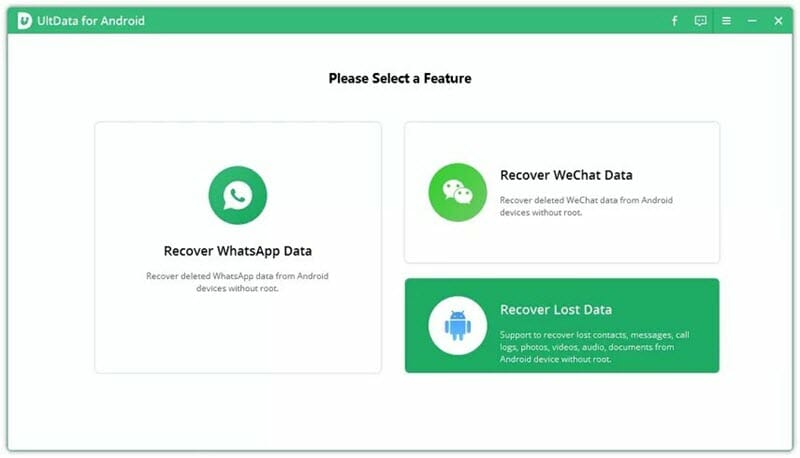
Step 2: Enable USB debugging on your Android phone and connect it to the computer via USB cable.
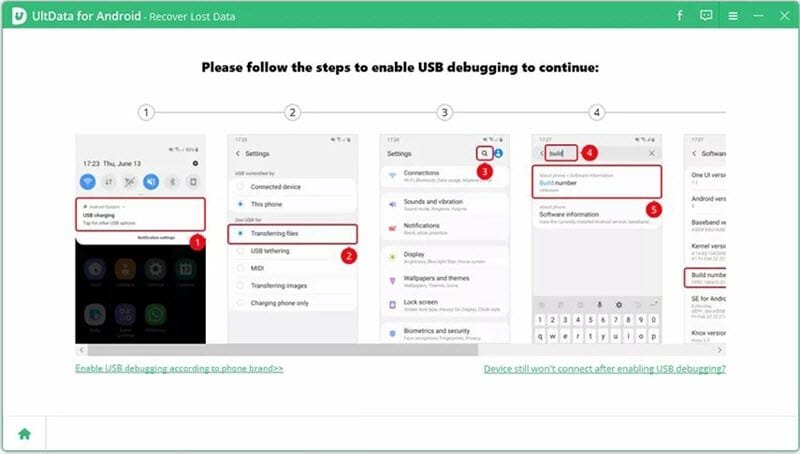
Step 3: Once your device is detected, tap on “Start” to begin scanning deleted text messages on the Android phone.
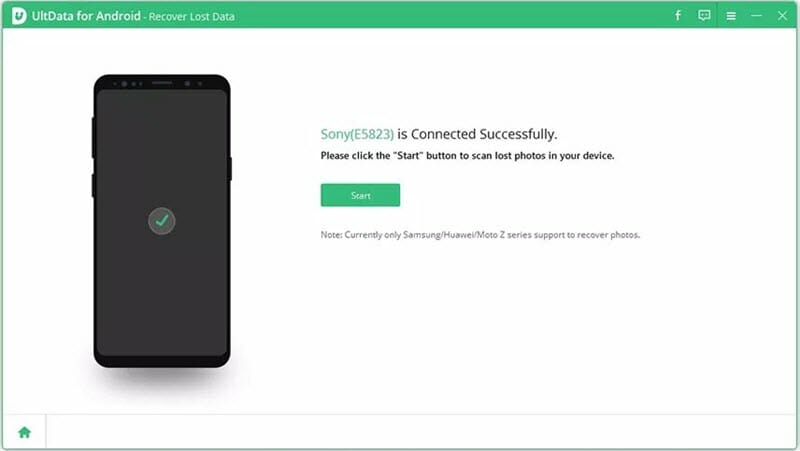
Step 4: When the scan is over, you can preview all recoverable messages and check those you need, then click “Recover” to export them to your computer.

Use SMS Backup+ to Keep Your Android Messages Safe
Though Fucosoft Android Recovery software makes it easy to recover deleted texts on Android, you’re advised to perform a backup to keep important messages safe. It is rather simple with SMS Backup+, a free app in the Google Play Store, which helps to backup SMS on Android to Gmail account for safe storage. Here’s how to do it:
- Sign into your Gmail account and go to “Settings > Forwarding and POP/IMAP”. Click “Enable IMAP”, then scroll down and click “Save Changes”.
- Go to Google Play Store and download the SMS Backup+. Then install and run the app on your Android phone.
- Tap “Connect” and choose the Gmail account you want to use for backing up your messages. Then tap “”Allow” to grant the permissions.
- Now you’ll be prompted to begin a backup immediately or skip the initial backup, tap “Backup” to begin the process.
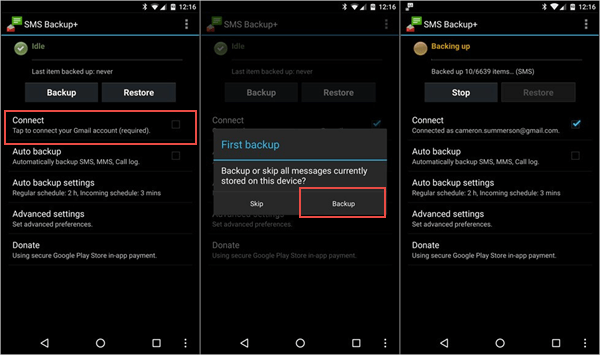
Once the backup is complete, log into your Gmail account and look for messages with the label “SMS”. Click on it, you will be able to see all of your Android SMS.
YouTube Video on How to Recover Deleted Text Messages from Android Phone:
You May Also Like:
Hot Tools
Featured Posts
- 5 Free Ways to Recover Deleted Instagram Messages
- Top 5 Ways to Fix iPhone is Disabled Connect to iTunes
- 10 Best YouTube to MP3 320kbps Converter (Online & Desktop)
- 9xbuddy Not Working? 9 Best Alternatives to 9xbuddy
- Top 10 Best 4k YouTube Downloader [2023 Review]
- Top 12 Best YouTube Video Downloader Free Online for 2023
- [Fix]How to Recover Data after Factory Reset Android
- How to Recover Data from Android with Broken Screen
- 7 Tips to Fix iMessage Not Syncing on Mac [2021]
- 13 Best Ways to Fix iMessage Is Signed Out Error on iPhone[2023]
- [Fixed]iPhone Stuck on Preparing Update 2023






