Life360 is a widespread app used by many people to track the location of their loved ones. While the app seems very useful to keep the family connected, it has been criticized for various reasons. In this article, we will try to understand whether it is something you should use.
Is Life360 Bad: Evaluating the App

Many users have been criticizing the Life360 app for exploiting privacy. Some of the serious allegations against the app include the following:
- It constantly tracks your location and shares the information with others.
- Since it is constantly stalking the user, it can cause stress and anxiety as every move of the user is watched.
- Saves the sensitive user data in risky third-party servers that are vulnerable to hacking, and there is the chance of selling data to third parties.
- Kids/children may feel micromanaged as their location is constantly tracked, which may limit their freedom.
The most severe accusation against the Life360 app is that it was found to be selling the location details of millions of individuals using it. While the app’s service is something beneficial for parents to know where their kids are going, the mischievous activities by the app can do more harm than good. Users should be carefully using the app to avoid the issues mentioned.
How to Stop Life360 from Tracking You without Knowing?
If you are not okay with the Life360 app tracking your location, consider using a location-spoofing tool like Fucosoft Location Changer. It enables you to change your location to somewhere else with just a few clicks to hide your actual location.
Here are some of the top features of Fucosoft Location Changer:
- Simulate Movement: One of the best things about the tool is it can simulate GPS movement on a preset road. Doing so can make it feel like you are moving in the physical world.
- Easy Location Change: All it needs is a few clicks to change the location with the tool. Choose a location or enter coordinates to pick your desired location.
- Multi-spot Movements: You can select several steps in the map to make it appear like you are moving through different locations.
- Work with Various Programs: It also lets you change the location in AR games like Pokemon and social media apps.
Here are the steps you need to follow to change your device’s GPS location with Fucosoft Location Changer:
Step 1: Download, install, and launch the Fucosoft Location Changer. Then, connect your iPhone to a Windows/Mac PC. Then press “Get Started”.
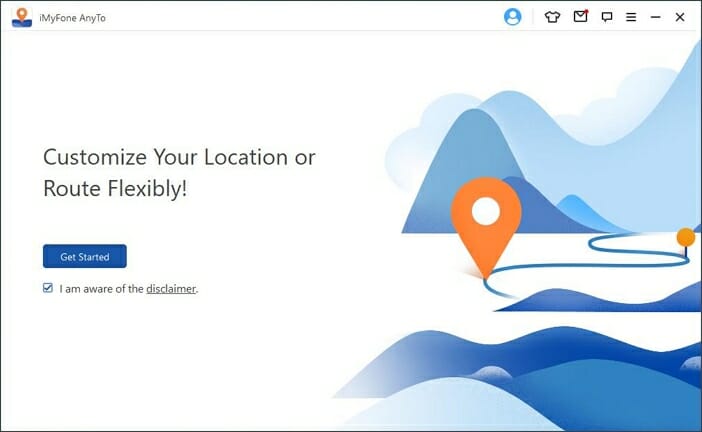
Step 2: From the upper right corner of the display, choose “Teleport Mode.” Enter your preferred location, coordinate or zoom in, and drag the map to select a desired location.
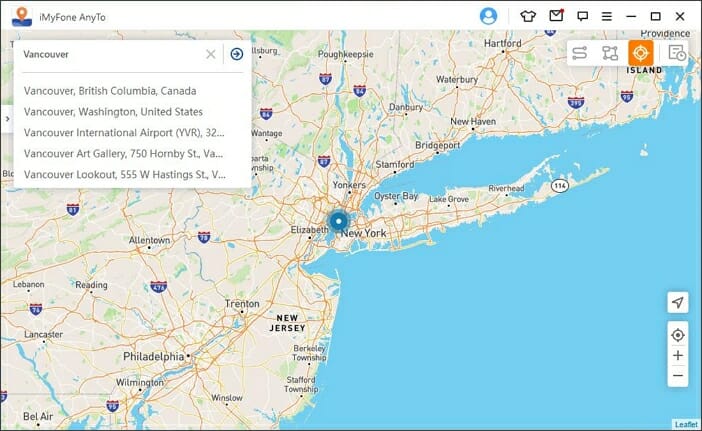
Step 3: Once you choose the location, press “Move” to change the new location on the map.
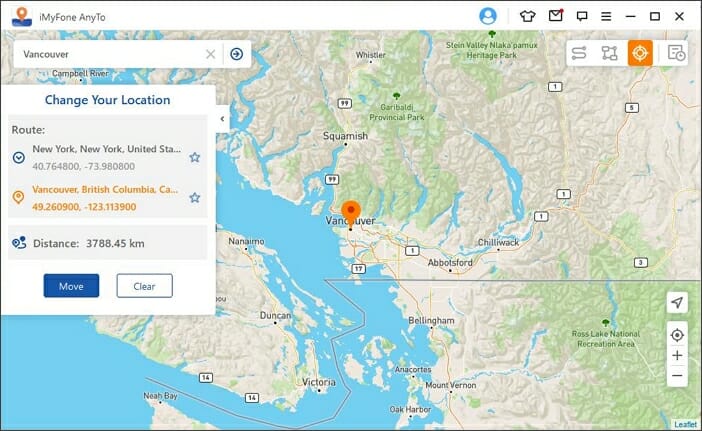
That’s it; your GPS location on the Life360 app should be changed to the one you chose.
Life360 Alternatives: How to Stay Connected without the App
Some of the alternatives to the Life360 app, which serves the same purpose, include:
- Find My: This is one of the best location-sharing applications out there. Developed by Apple, it is equipped with powerful and sophisticated safety features to ensure the user’s privacy. It is available for iOS and Mac OS.
- Google Maps: Google Maps is a widely used application on the Android devices. Although it is mainly used for navigation, it allows you to share your location quickly with other users. It comes as built-in on Android OS but is also available for other operating systems.
- Glympse: Glympse is an app specifically designed to share your location but with more control on your hand. You can select a time range to set the duration of location visibility. It is also equipped with other technologies to ensure the location is only shared securely and temporarily.
- Apple Find My Friends: Apple Find My Friends is another location-sharing application by Apple Inc. As the name suggests, it is designed to share location with friends. You can quickly start and stop sharing the location with just a click.
More FAQs about Life360
Can the Life360 app track my internet history?
The Life360 app cannot track your internet history or any other thing apart from the location on your device. As a location tracking app, it can just track your GPS location.
Can I spoof/fake the location on Life360?
Yes, you can spoof or fake your location in the Life360 app. It is possible by using a location spoofing app like Fucosoft Location Changer, as discussed above.
Will I be tracked even after deleting Life360?
Generally, you will not be tracked after removing the Life360 app from your device. However, if you are in a Life360 circle and offer permission to the others in the circle to track you, they can still track you.
Is Life360 an invasion of privacy?
Based on the allegations against the Life360 app, it is an invasion of privacy. Some of the program’s features, like driving habits, personalized places, etc., are way too much tracking, which limits a person’s freedom. These give a feeling of constant supervision, which can lead to psychological problems in the children.
Conclusion
We hope this article helped you understand whether Life360 is good or bad. While it is a great app to track the location of your children when they are outside, it should be carefully used to avoid any issues. Moreover, if someone thinks they are micromanaged, they should consider using the Fucosoft Location Changer to spoof their location and freely go anywhere without supervision.
Hot Tools
Featured Posts
- 5 Free Ways to Recover Deleted Instagram Messages
- Top 5 Ways to Fix iPhone is Disabled Connect to iTunes
- 10 Best YouTube to MP3 320kbps Converter (Online & Desktop)
- 9xbuddy Not Working? 9 Best Alternatives to 9xbuddy
- Top 10 Best 4k YouTube Downloader [2023 Review]
- Top 12 Best YouTube Video Downloader Free Online for 2023
- [Fix]How to Recover Data after Factory Reset Android
- How to Recover Data from Android with Broken Screen
- 7 Tips to Fix iMessage Not Syncing on Mac [2021]
- 13 Best Ways to Fix iMessage Is Signed Out Error on iPhone[2023]
- [Fixed]iPhone Stuck on Preparing Update 2023






