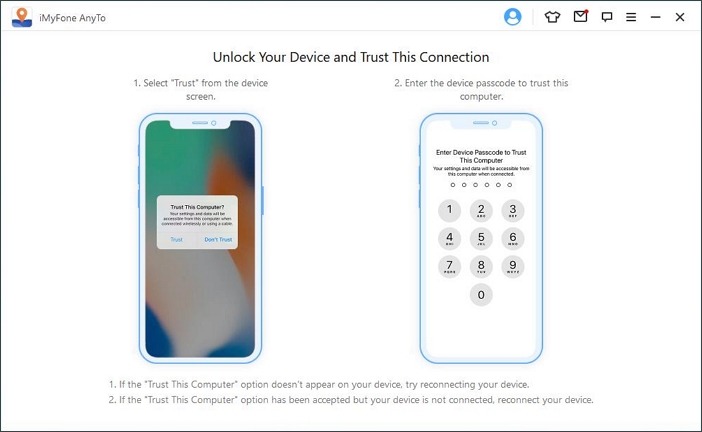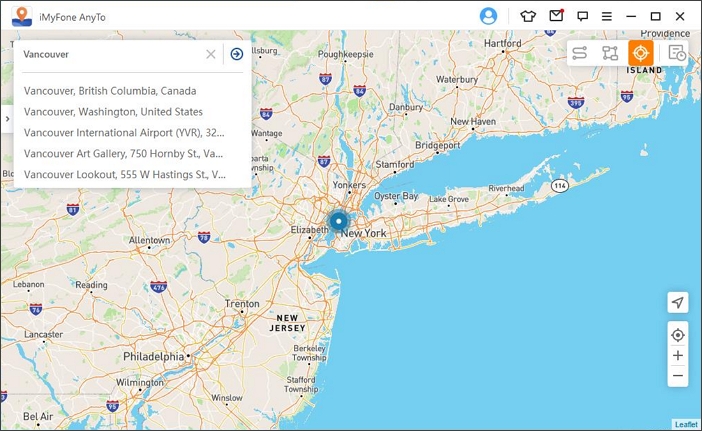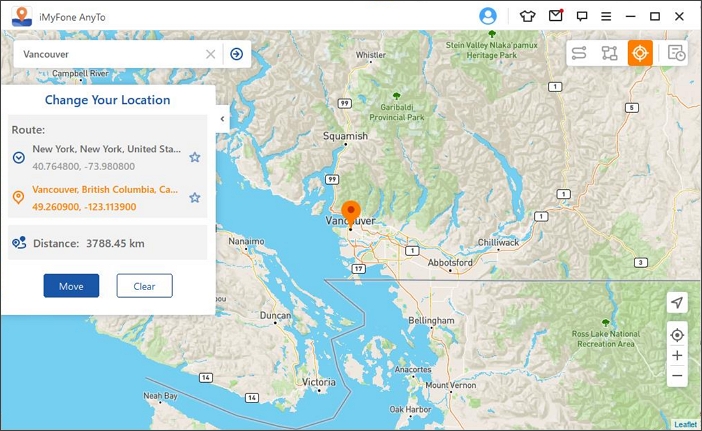-

Fake Location on Social Apps
-
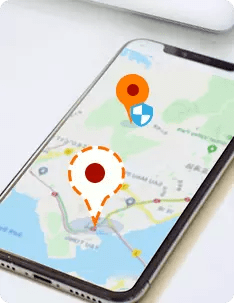
Hide Location on iOS/Android
-

Moke Location on Dating Apps
-

Access Geo Restricted Content
Simulate GPS Movement with Customize Route
With Fucosoft Location Spoofer, you can simulate natural GPS movement by planning a two-spot or multi-spot route on the map to move along with customized speed. Simply set the route and speed you want, you can go anywhere in the world.
Two-spot Movement: Plan a route between two points on the map.
Multi-spot Movement: Plan a route by selecting multiple spots on the map.

Works Well with All Location-based AR Games or Apps
Fucosoft iOS/Android Location Changer alows you change GPS location to trick all location-based games or apps. It can be used with Pokèmon Go, Facebook, WhatsApp, Instagram, Life360, Tinder, Grindr, Skout, Bumble, and more.
-

Pokèmon Go
-

Facebook
-

WhatsApp
-

Instagram
-

Life360
-

Tinder
-

Grindr
-

Skout
-

Bumble
-

More
More Advanced Features Are Available
Set Coordinate
You can enter the coordinates to search and select a precise location.
Customize Speed
Simulate the walking, cycling or driving speed from 1m/s to 3.6km/h.
Pause Anytime
Pause and continue moving at anytime to make the route more natural.
Historical Records
Automatically save the historical spots and even record the specific time.
Tips & Tricks
- Pokémon Go Adventure Sync Not Working? 10 Ways to Fix It
- Pokémon Go: How to Get All Shiny Eevee Evolutions
- How to Fix Pokémon Go GPS Signal Not Found Problem
- How to Hatch Eggs in Pokémon Go without Walking
- [Fixed] Pokèmon GO Error 12: Failed to Detect Location
- How to Fake GPS Location on iPhone without Jailbreak
- iSpoofer Shut Down? Best Alternative to iSpoofer Pokémon Go
- How to Send Fake Live Location on WhatsApp for iPhone & Android
- How to Turn Off Location on Life360 without Anyone Knowing
Other Users Are Also Downloading
-

iPhone Passcode Unlocker
Remove Apple ID, Lock Screen, Screen Time from iOS Devices without Password.
-
-

iOS System Recovery
Repair 150+ iOS/iPadOS System Issues like Apple Logo, Stuck, Black Screen, etc.
-