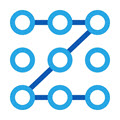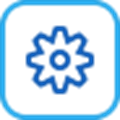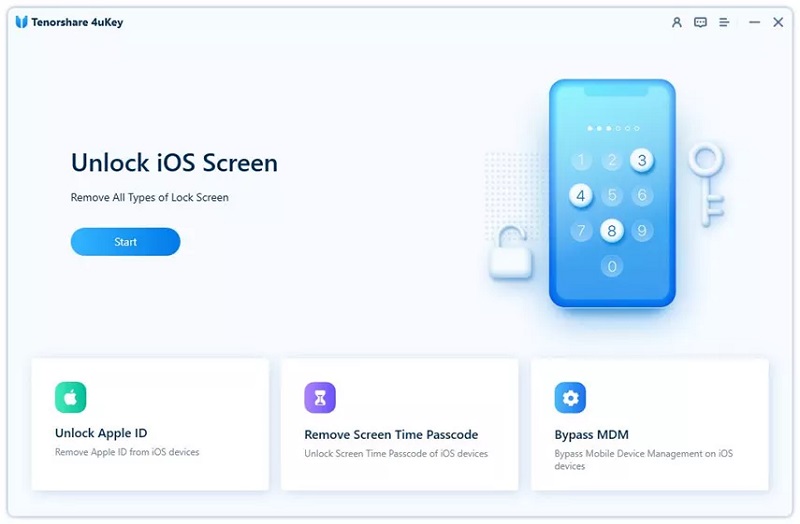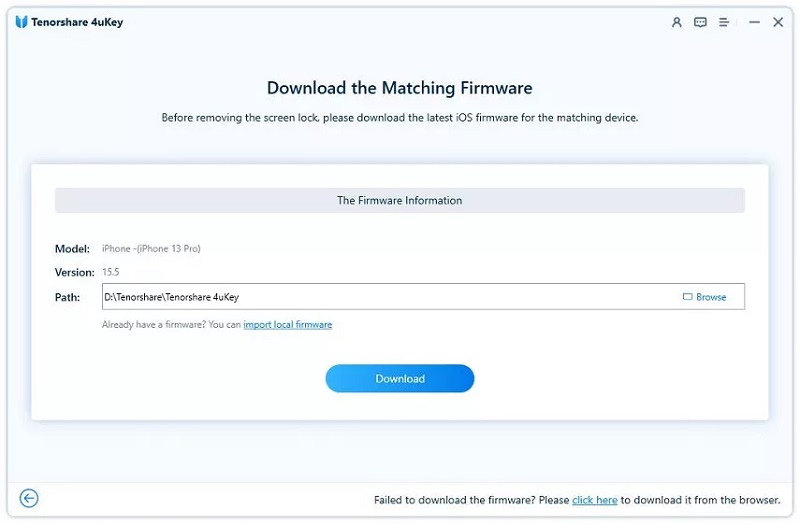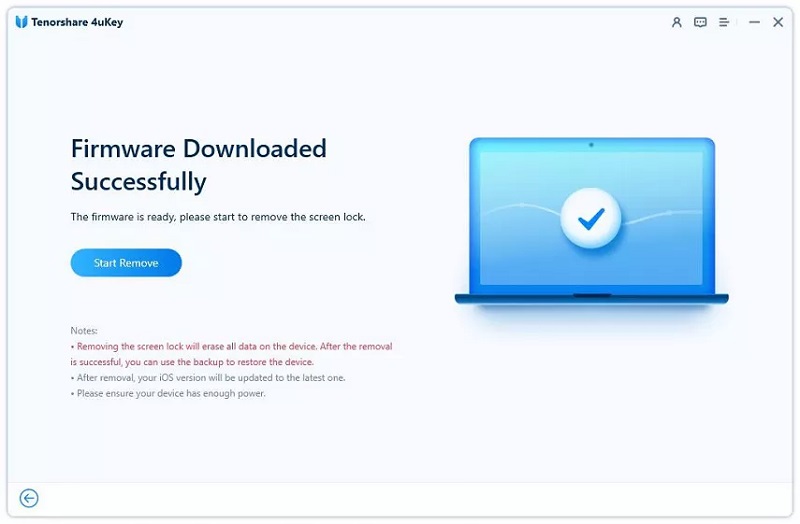Remove Apple ID on iPhone/iPad without Password
Fucosoft iPhone Passcode Unlocker enables you to remove Apple ID from all activated iPhone/iPad without password. After removal, you can take full control over your device, enjoy all iCloud service and Apple ID features by logging in a new account. Your iDevice won't be tracked, blocked or erased via previous Apple ID.



Remove iPhone Screen Passcode within Seconds
With Fucosoft iPhone Unlocker, you can easily remove iPhone screen password and regain full access to your device. This powerful iPhone Unlock software supports to remove all types of lock creen, including 4-digit/6-digit passcode, Face ID, Touch ID, custom numeric code, etc.
-

4-digit Passcode
-

6-digit Passcode
-

Touch ID
-

Face ID
Unlock iPhone/iPad in Different Possible Scenarios
Fucosoft iPhone Passcode Unlocker can help you unlock iPhone/iPad in any possible scenarios. Please note that the unlocking process will erase all your data and settings on the device. And currently there is no solution to unlock iPhone without data loss on the market.
-

Forgot iPhone Pascode
-
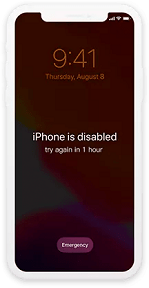
Several Wrong Attempts
-

Damaged iPhone Screen
-
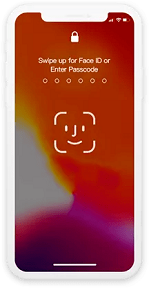
Face/Touch ID Not Working
-

Get Second-hand iPhone
Remove Restriction/Screen Time Passcode without Data Loss
Set a Screen Time passcode but unfortunately forgot it? Don’t panic. Fucosoft iPhone Unlock tool provides you the easiest way to recover restrictions passcode or remove screen time passcode without losing any data.
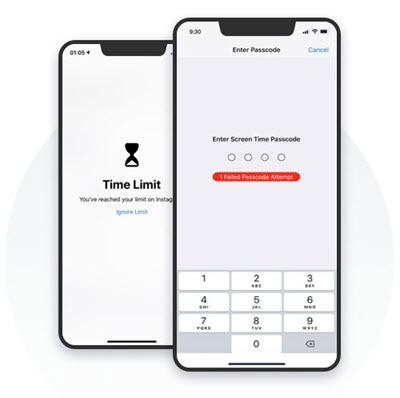
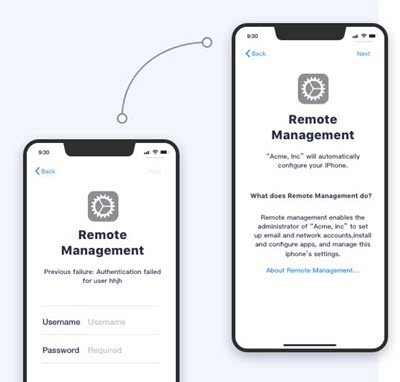
Bypass MDM Activation Screen & Remove MDM Profile
Stuck on the Remote Management lock screen and can't access your iPhone? Fucosoft iPhone Passcode Unlocker can help you bypass MDM lock without username and password. You can remove the Apple MDM configuration profile on any iPhone and iPad in one click.
Tips & Tricks
- 4 Ways to Factory Reset iPhone/iPad without Password.
- Forgot Your iPhone Passcode? Here's the Real Fix
- Top 5 Ways to Fix iPhone is Disabled Connect to iTunes
- 5 Ways to Bypass/Remove iCloud Activation Lock
- How to Unlock a Disabled iPhone without iTunes (100% Work)
- 4 Ways to Reset a Locked iPhone/iPad (iOS 16 Supported)
- How to Remove iCloud Activation Lock without Password
- iPad is Disabled Connect to iTunes? How to Fix
- How to Delete iCloud Account without Password
Other Users Are Also Downloading
-
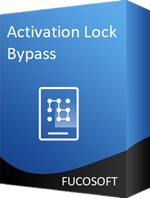
Activation Lock Bypass
Bypass iCloud Activation Lock on iPhone, iPad or iPod Touch without Password.
-
-

iOS System Recovery
Repair 150+ iOS/iPadOS System Issues like Apple Logo, Stuck, Black Screen, etc.
-