Twitch is a live streaming and video sharing site for enjoying video games. Here you can watch live games as they happen and get tips on how to play some of the world’s most popular video games. If you have been on Twitch for a while, you may have heard the term VOD thrown around quite a bit.
This term is meant to indicate both past broadcasts and highlight. Usually, a past broadcast can stay on Twitch for up to 14 days and you may need to download the video if you want to continue learning the strategies before the video is taken down.
There are actually several ways to download Twitch videos depending on the device you are using. In this article, we’d like to share with you the best ways to download Twitch videos on PC/Mac, Online, iPhone and Android.
- Part 1. Download Twitch Videos on PC/Mac
- Part 2. Download Twitch Videos Online
- Part 3. Download Twitch Videos on iPhone
- Part 4. Download Twitch Videos on Android
Part 1. Download Twitch Videos on PC/Mac
The best way to download Twitch videos on your computer is to use one of the best video downloader programs in the market. Fucosoft Video Downloader is perhaps the best way to get the online videos to your computer in just a few steps.
We will share with you the exact process to follow of downloading the Twitch videos. But before we do that, let’s first of all take a look at some of the other things this program can do:
- With this tool you can convert any video of any length and quality to 1000+ different formats without losing the quality and at 3X the speed of any other similar tool.
- It also comes with a built-in video editing tool that makes it very easy to even make the most advanced changes to a video in a simplified version.
- You can also use this tool to save videos from over 10,000 sites including Twitch, YouTube, Facebook, Instagram, Twitter in a single click.
- It comes with a great built-in DVD toolkit that allows you to burn videos on Blu-ray or DVD, convert any format to DVD and even edit DVD files with the editor.
- It has a simple clean user interface that allows even the beginner, easily access and use the program.
To download the Twitch videos, download and install the Video Converter software on to your computer and then follow these simple steps:
Step 1: Open the Twitch Video Downloader program on your computer and then click on the “Download” tab on the main window.

Step 2: Now go to Twitch on your browser and then search for the video you would like to download. Copy its URL.
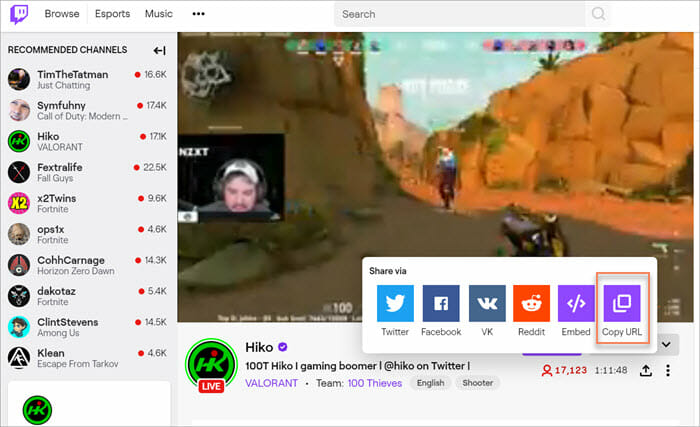
Step 3: Go back to the downloader and then click on “Paste URL” on the left side of the window. This will open a dialogue box where you can tweak the settings of the video. Click “Download” and the process will begin.
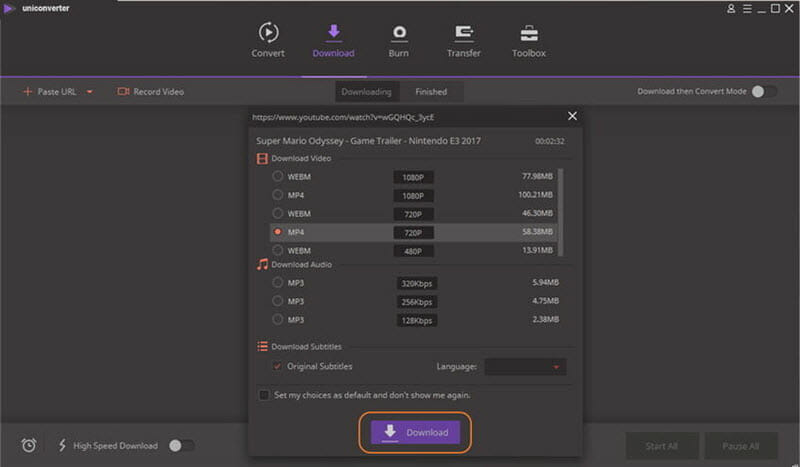
Step 4: The program will show you a progress bar as the video downloads and notify you when the download is complete. To view the downloaded video, go to the “Finished Tab”.
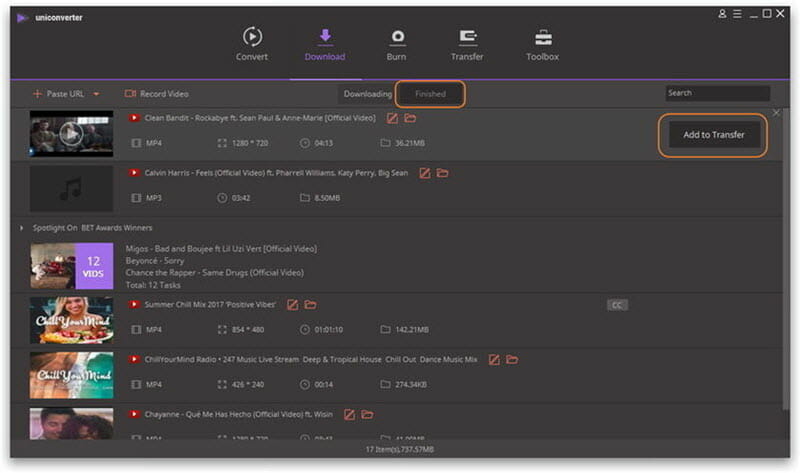
Part 2. Download Twitch Videos Online
You can also use an online tool to download Twitch videos. The following are just some of the online tools you can use:
Saveting
One of the online tools you can choose is Saveting.com, which is simple and straightforward to use. All you have to do is paste the URL of the Twitch video you want to download in the space provided and then click “Download”.
The online tool will then allow you to choose the output format for the video before you can download it.
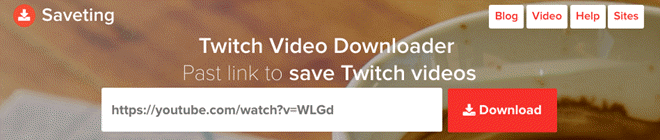
Pros
- The process is quite simple to follow.
- The video can be downloaded quickly.
Cons
- You may have to contend with too many ads.
- Sometimes the video you download using this tool will fail to play.
Fetchfile
This is another simple to use tool for downloading Twitch videos online. Like most other online tools, Fetchfile.net is straightforward and very simple to use. It also supports a wide array of output formats including MP4, WebM, 3GPP and more.
To use it, all you have to do is paste in the URL for the Twitch video you want to download and click “Download Video”, then select the output format.
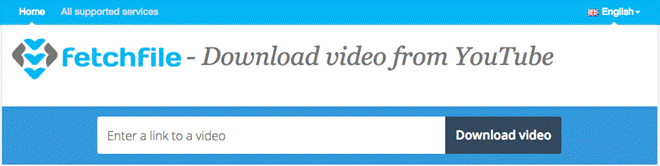
Pros
- The page comes with 17 languages.
- The output video quality is very good, including FullHD and UltraHD.
Cons
- There are a lot of popup ads to deal with.
Twitch Online Downloader
Despite its name, Twitch.online-downloader.com can be used to download videos from just about any streaming website including Twitch, YouTube, Facebook, Twitter, Instagram Vimeo and others.
Again, all you have to do is paste the link into the space provided and then click “Download” to select the output formats.
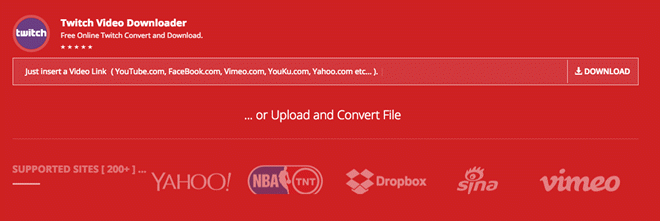
Pros
- It supports over 200+ sites.
- It also supports a wide range of output video formats.
Cons
- You must create an account in the site to convert the video.
- If you choose the 1920 x 1080 download option, you will be head to another page.
Part 3. Download Twitch Videos on iPhone
The best tool to use to download Twitch videos on your iPhone is VLC for iOS. Most users are familiar with this app’s features but few are aware that it can also be used to download Twitch clips and VOD. Here’s how to do it:
- Open the link for the video you would like to download and copy it.
- Then Open VLC and tap on the VLC logo at the top-left corner.
- In the menu that appears, tap on “Downloads” and paste the Twitch link in the address bar at the top and the videos will begin downloading immediately.
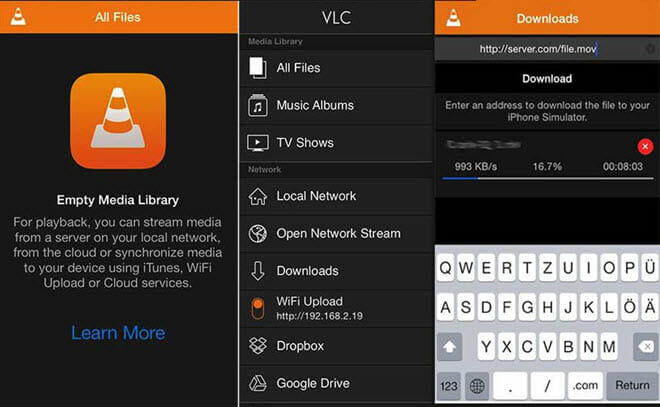
Part 4. Download Twitch Videos on Android
To download Twitch videos on your Android device, we recommend that you use 4Vid video downloader. It is a free app that you can install from the Play Store and it can be used to download videos from all popular sites including YouTube, Twitter, Facebook and more.
The free version of the app is however limited and you may have to purchase the full Version at $0.99 to gain access to all features. Follow these simple steps to use this app to download Twitch videos on your Android device:
- Locate the Twitch clips or VODs you want to download and then copy the URL.
- Now open the 4Vid app and paste the link in it. Click on “Download” to begin the process.
- The video will be played in the browser and then you can download the Twitch VODs to your Android phone.
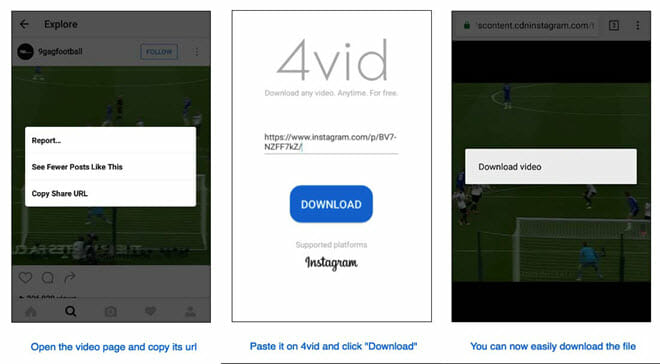
The Bottom Line
The solutions above will all be handy when you want to download Twitch videos on any device. Let us know in the comments section below if they work for you or share with some of the problems you encounter while trying to download videos from Twitch or other video sharing sites.
Hot Tools
Featured Posts
- 5 Free Ways to Recover Deleted Instagram Messages
- Top 5 Ways to Fix iPhone is Disabled Connect to iTunes
- 10 Best YouTube to MP3 320kbps Converter (Online & Desktop)
- 9xbuddy Not Working? 9 Best Alternatives to 9xbuddy
- Top 10 Best 4k YouTube Downloader [2023 Review]
- Top 12 Best YouTube Video Downloader Free Online for 2023
- [Fix]How to Recover Data after Factory Reset Android
- How to Recover Data from Android with Broken Screen
- 7 Tips to Fix iMessage Not Syncing on Mac [2021]
- 13 Best Ways to Fix iMessage Is Signed Out Error on iPhone[2023]
- [Fixed]iPhone Stuck on Preparing Update 2023






