You try to watch a YouTube video only to find that it is blocked: This video is not available in your country. Why? YouTube may have blocked some video content due to the local laws. Or some video uploaders can choose to make their videos available in certain countries due to licensing rights. Fortunately, just because a video is blocked or restricted doesn’t mean you can never watch it.
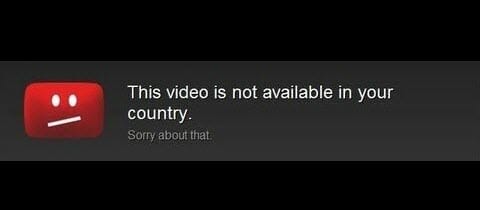
This guide will explain why some YouTube videos are blocked and restricted and show you several effective ways to bypass this restriction and easily watch blocked YouTube videos. In addition, you will learn how to download blocked YouTube videos in your country.
Part 1. Why YouTube Videos Are Blocked?
There are several reasons why are you received the error message: “This video is not available in your country.” These include the following;
Country and Region Restrictions
Some YouTube videos can contain content that your region or country considers “inappropriate.” And since YouTube has no choice but to comply with the laws in your country to operate there, they have to restrict or block videos with such content. They do that by limiting your access to a particular video.
Countries like China, Iran, and North Korea have blocked YouTube completely, meaning that if you live in one of these countries, you will not be able to watch any YouTube video.
School and Office Restrictions
Many schools and colleges may choose to restrict certain videos on YouTube. Some may even completely block YouTube as a way to limit distractions among students. And some organizations can also block YouTube in the office to help employees concentrate on work.
Video Privacy Settings
You may also not be able to watch a YouTube video if the uploader has set the video to “Private.” YouTube gives uploaders the option to limit the number of people who can watch their videos by setting the video “Private.”
Uploaders can also set a location restriction, meaning that people from certain countries will be restricted from watching the video.
Part 2. Watch Region Blocked YouTube Videos
Thankfully, there are many effective solutions to unblock YouTube and watch the videos you want. Below are 5 ways on how to watch blocked YouTube in your country;
#1 Change YouTube Video URL
One of the simplest ways you can watch a restricted video is to change the YouTube URL. For instance, if the URL is https://www.youtube.com/watch?v=SM1w9PFQOE9, you can replace “watch?v” with “v/” so the URL is https://www.youtube.com/v/=SM1w9PFQOE9 and you should be able to watch the video.
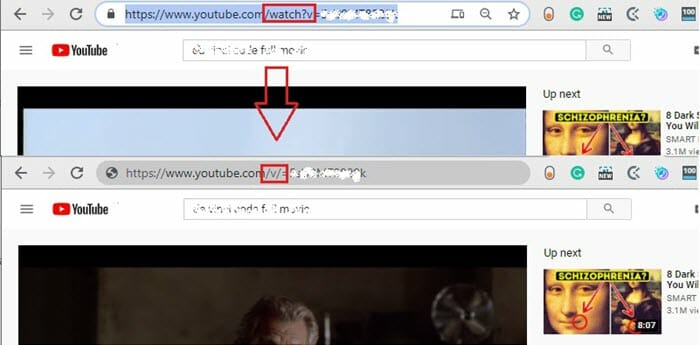
#2 Use HookTube
Simply changing the URL may not work, you can then use the third-party app – HookTube. With HookTube, you can easily access YouTube videos that were restricted in your area.
All you have to do is change the YouTube URL by replacing the “you” with a “hook.” For example, if the URL is https://www.youtube.com/watch?v=SM1w9PFQOE9, simply change it to https://www.hooktube.com/watch?v=SM1w9PFQOE9, and you should be able to watch it.
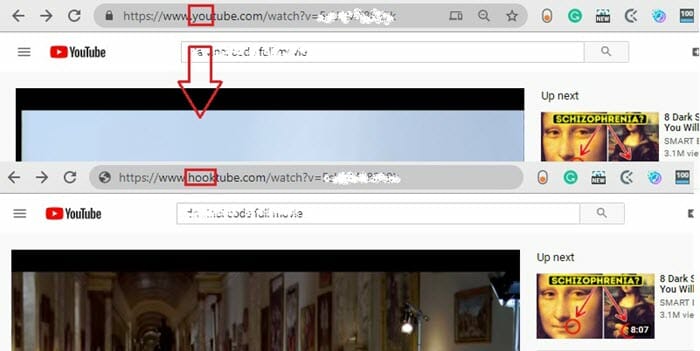
#3 Use Proxy Server
Since YouTube will often block content based on geographical location, you can try to use a proxy server to watch the video. It is because a proxy server allows you the browse the internet without exposing your IP address. While YouTube uses your IP address to determine the location, you will effectively be hidden and be able to watch restricted videos.
Here’s how to use Proxy Servers to watch restricted videos on YouTube;
- Step 1: Go to https://www.proxfree.com/youtube-proxy.php to access the YouTube proxy site.
- Step 2: Click on “Server Location” and choose a new location, one where the video you want to watch is not restricted.
- Step 3: Enter the URL of the blocked YouTube video in the blank field next to “PROXFREE.”
- Step 4: Type the blocked video’s title in the search bar and then hit “Enter.”
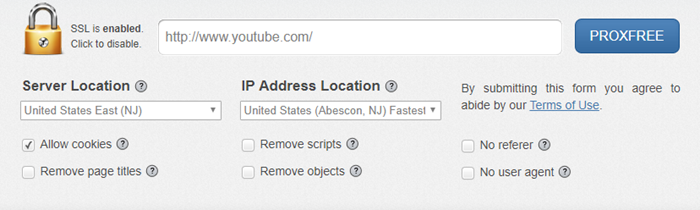
#4 Use VPN
A proxy server can be helpful, but it doesn’t encrypt your traffic, meaning that you run the risk of exposing your personal data to the websites you visit. Another safe solution would be VPN.
Virtual Private Network (VPN) allows you to browse the web privately, enabling you to watch YouTube restricted videos easily. VPN can also quickly help you change the IP address to match the location where the video is not blocked.
There are several VPNs to choose from, including the following free options;
Hotspot Shield Free VPN
Hotspot Shield Free VPN is one of the few free VPNs with fast servers and supports military-grade encryption across all platforms. With this free VPN, you can access US content on any device, although there is a limited data allowance per day. Unfortunately, the free version also contains quite many ads.
Betternet VPN
Betternet VPN is completely free to use. It will mask your IP address, encrypt the internet, detect your location automatically, and connect you to the fastest servers quickly.
SkyVPN
SkyVPN is another fast VPN proxy server that you can use to access blocked sites for free. It offers an additional layer of protection because it doesn’t keep track of your activities. But because it is a free solution, you will have to deal with a lot of ads.
#5 Use Google Translate
Most schools and colleges will have a compiled list of blocked websites, including YouTube. But they often don’t block “Google Translate” which you can use to watch the blocked video.
To watch the video using Google Translate, just search for the video in a different language, such as French or German. Google will populate the results in the foreign language, and you can just click “Translate this Page.” Google Translate will then load the link, bypassing YouTube and allowing you to watch the video.
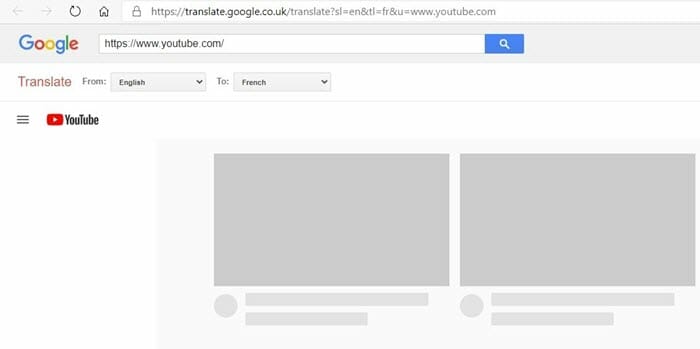
Part 3. Download Blocked YouTube Videos in Your Country
All the solutions above can help you watch blocked YouTube videos, but you will need an internet connection to use them, which you may not always have. A more convenient way to watch blocked YouTube videos would be downloading the video to your computer.
One of the best ways to download videos on your computer is using Fucosoft Video Downloader. This simple to use tool can download any YouTube video as long as you have the video’s URL. Apart from YouTube, you can also download videos from several other video-sharing sites, including Vimeo, DailyMotion, and more.
Fucosoft Video Downloader is very easy to use. Just follow these simple steps;
Step 1: Start by downloading the Fucosoft Video Downloader onto your computer. There is a free trial version that you can get. Follow the setup wizard to install it on your computer. Open the program after installation.
Step 2: Now, go to YouTube and find the restricted video you would like to download. Copy the URL link of the video and go back to the downloader. Click on the “+ Paste URL” to paste the copied URL, and the program will begin analyzing the video.

Step 3: Select the output quality and the output format you would like to use and then click “Download” to save the YouTube video to your computer. You should then be able to watch the video on your computer without any restrictions.
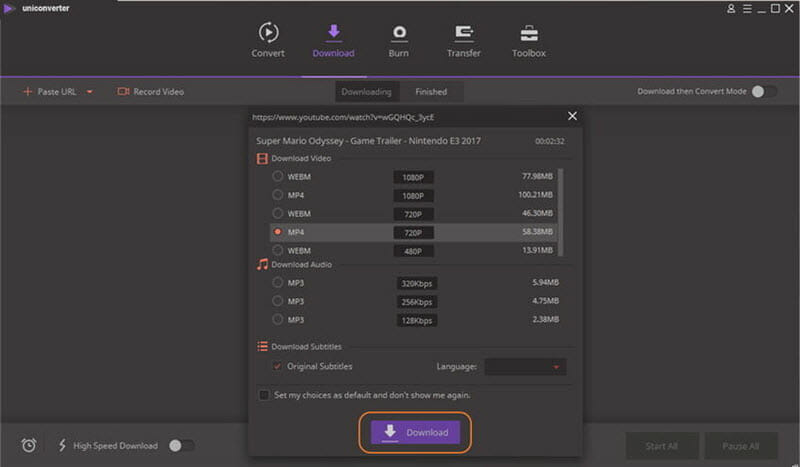
Conclusion
Regional restrictions for YouTube videos can mean that sometimes you miss out on great videos. But now, you have several options to help you download and watch blocked YouTube videos.
Among the methods provides, Fucosoft Video Downloader is highly recommended, allowing you to download blocked YouTube videos for offline watching. If you have any questions about this program or any ideas about this post, please leave a comment below.
Hot Tools
Featured Posts
- 5 Free Ways to Recover Deleted Instagram Messages
- Top 5 Ways to Fix iPhone is Disabled Connect to iTunes
- 10 Best YouTube to MP3 320kbps Converter (Online & Desktop)
- 9xbuddy Not Working? 9 Best Alternatives to 9xbuddy
- Top 10 Best 4k YouTube Downloader [2023 Review]
- Top 12 Best YouTube Video Downloader Free Online for 2023
- [Fix]How to Recover Data after Factory Reset Android
- How to Recover Data from Android with Broken Screen
- 7 Tips to Fix iMessage Not Syncing on Mac [2021]
- 13 Best Ways to Fix iMessage Is Signed Out Error on iPhone[2023]
- [Fixed]iPhone Stuck on Preparing Update 2023






