Instagram is a great platform for sharing quality pictures and short videos. For many, it has become a regular pastime. In some cases, you may come across amazing videos on Instagram, and want to download them for easy viewing at a later time, or just to save them on your computer for preservation.
While it’s quite easy to save a single photo, saving videos from Instagram is a bit more difficult. The app doesn’t provide you an option to download Instagram videos posted by those you follow. But that doesn’t mean it is impossible. In this article, we’ve rounded up 4 different ways to help you save Instagram videos to Windows PC or Mac.
People also read: Twitter Video Downloader: Download Twitter Videos & GIF
1. Download Instagram Videos with Third-party Tool
The easiest way to download Instagram videos is using a third-party tool, and there are plenty of programs out there designed for this purpose. Here we’d like to recommend Fucosoft Video Downloader. With this tool, you can download whatever videos you want from YouTube, Facebook, Instagram, Twitter, Vimeo, Dailymotion and other popular sites. Moreover, you can use this tool to convert the downloaded Instagram videos to other formats, trim or crop, add music, apply effects, and more.
How to download videos from Instagram to PC/Mac:
- Open Instagram on your computer and logging in. Go to the post with the video you want to download and click on it.
- Once you click on the post, it will pop up in a new window. Copy the Instagram video’s URL appear at the top of your screen.
- Download, install and run Fucosoft Instagram Video Downloader on your computer.
- Tap on “Download” and then “+ Paste URL” to paste the link you copied. Then in the popup, choose your desired format and resolution.
- After that, click the “Download” button and the Instagram video will be saved in your computer quickly.
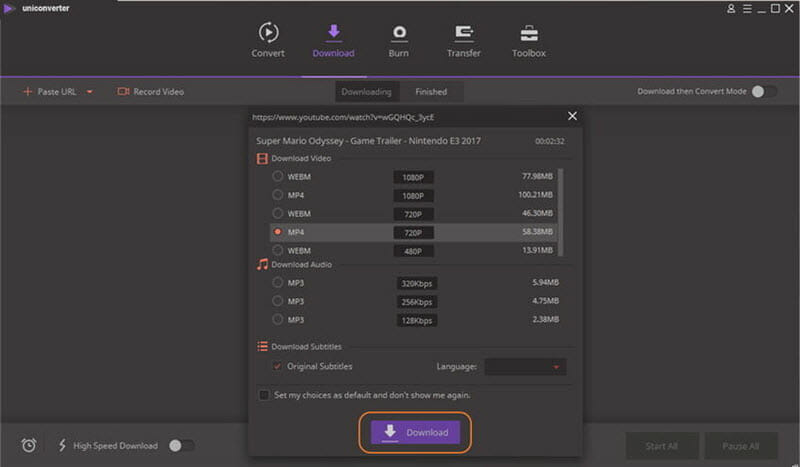
2. Download Instagram Videos using Online Service
If you don’t like to install third-party tool on your computer, don’t fret, Instagram downloader online tool is another option for saving Instagram videos in your browser. There are many online services make downloading videos from Instagram to your computer possible, such as DownloadInstagramVideos.net. With it, you can convert and download Instagram videos in ultra high quality MP4 format.
How to download Instagram videos online:
- Go to Instagram and open the video that you want to download. Copy the video link from URL bar of your web browser.
- Now paste the video link into the input box of DownloadInstagramVideos.net, and tap on “Download Instagram Video” button.
- The Instagram video will be played, and you’ll find a “Download” button below it. Just tap on that button and Instagram video will be saved to your computer.
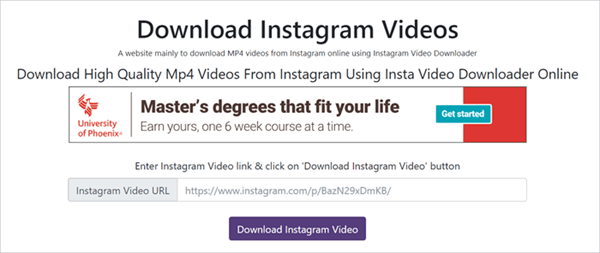
3. Download Instagram Videos from Source Code
Do you know that you can make the download via the web-based version of Instagram? You can just inspect the source code of the Instagram video page, and then extract the download link to save Instagram videos onto your computer without effort. It is pretty straightforward and you don’t need to understand the source code or install third-party application on your computer.
Here’s how to save Instagram videos from source code:
- Launch your web browser and open the Instagram video you wish to download.
- Right-click anywhere on the video page and select “View Page Source” or “Inspect Element” based on the browser you use.
- A new tab will appear and display the source code for the entire video page. Press Ctrl+F on Windows or Cmd+F on Mac to launch the browser’s Find feature.
- Now enter “mp4” into the blank. Copy the link that is next to “src=” and ends with .mp4, then paste the copied URL in a new tab.
- The video will start to play. Right-click anywhere within the video window and select “Save video as” to download the Instagram video to your PC or Mac.

4. Download Instagram Videos Using Add-ons
Alternately, Chrome users can install an extension downloader for Instagram. There are many different add-ons or browser extensions available for this purpose. Here in this article, we suggest you use Downloader for Instagram. It is the world’s easiest browser extension to help you downloading photos and videos from Instagram quickly. This tool will automatically detect if you are viewing an Instagram’s video and create a multi-formats link to the file, then you can click to download it. Also, it supports to download Instagram stories and mass download in one click.
Here’s how to save Instagram videos using Add-on:
- Open the Chrome web store and search Downloader for Instagram.
- Click “Add to Chrome” to install this add on for your browser and restart Chrome.
- Go to Instagram and open the video you’d like to download to your computer.
- In pop-up window you will see a miniature video, click the “Download” button to save the video on your computer.
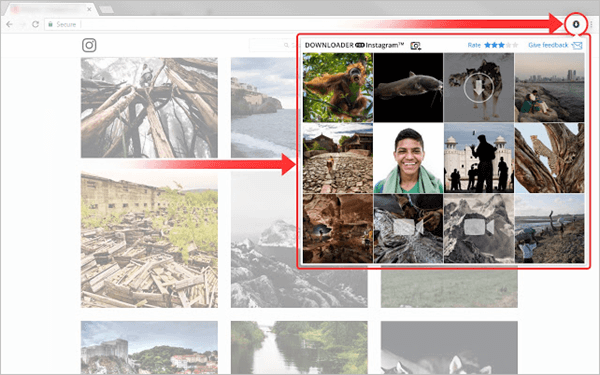
Conclusion
We’ve already shown 4 easy ways you can use to download videos from Instagram. Whenever you come across amazing creations or quality contents from your friends, just choose one of the methods above and get started. Though it is easy to save Instagram videos, remember to respect privacy rules and you have no rights over the videos you did not create. You can download and enjoy them, but don’t go uploading or distributing them without the permission of the owner.
Hot Tools
Featured Posts
- 5 Free Ways to Recover Deleted Instagram Messages
- Top 5 Ways to Fix iPhone is Disabled Connect to iTunes
- 10 Best YouTube to MP3 320kbps Converter (Online & Desktop)
- 9xbuddy Not Working? 9 Best Alternatives to 9xbuddy
- Top 10 Best 4k YouTube Downloader [2023 Review]
- Top 12 Best YouTube Video Downloader Free Online for 2023
- [Fix]How to Recover Data after Factory Reset Android
- How to Recover Data from Android with Broken Screen
- 7 Tips to Fix iMessage Not Syncing on Mac [2021]
- 13 Best Ways to Fix iMessage Is Signed Out Error on iPhone[2023]
- [Fixed]iPhone Stuck on Preparing Update 2023






