For most people, KeepVid downloader was the go-to solution downloading YouTube videos. But KeepVid YouTube downloader stopped all services in 2018. Now, the website has been rebranded to promote KeepVid as a video editor, compressor and converter.
Now that KeepVid no longer offers YouTube downloading services, you may be looking for a tool that is just as reliable to use.
Here, we will share with you the top 11 KeepVid alternatives available today. With these tools, you can download YouTube videos to your computer just as easily as you would have with KeepVid.
1. Fucosoft Video Downloader
Fucosoft Video Downloader is one of the best KeepVid alternatives available today. It is able to download a single video, an entire playlist or even a whole channel from YouTube.
Videos can be downloaded in very high quality including 4K, 1080p or 720p. It is also one of the best ways to extract audio from YouTube videos. You can then save the audio in MP3, M4A or OGG formats.
Key Features of Fucosoft Video Downloader
- It supports the download of 3D and 360-degree videos.
- Has very fast downloading and converting speeds.
- Allows you to download the video by simply copying and pasting the URL.
- No annoying ads to deal with.
Here’s how to use Fucosoft Video Downloader to download videos from YouTube;
Step 1: Go YouTube and locate the video you would like to download. Click on the video’s URL in the browser to select it. Right-click on it and select “Copy”.
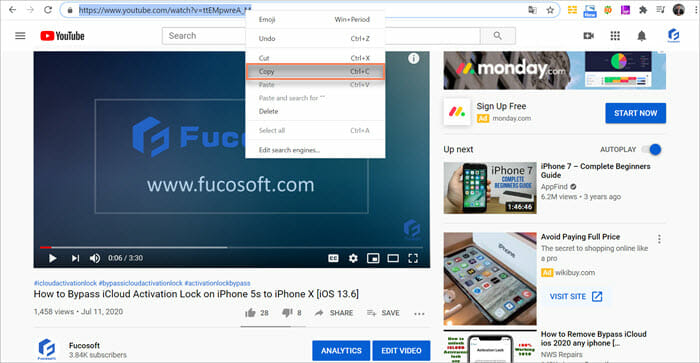
Step 2: Run Fucosoft Video Downloader and the click on the “Paste URL” button to paste the video link in the field provided.

Step 3: Select the quality in the download window. Click “Download” and wait for the program to download the selected video.
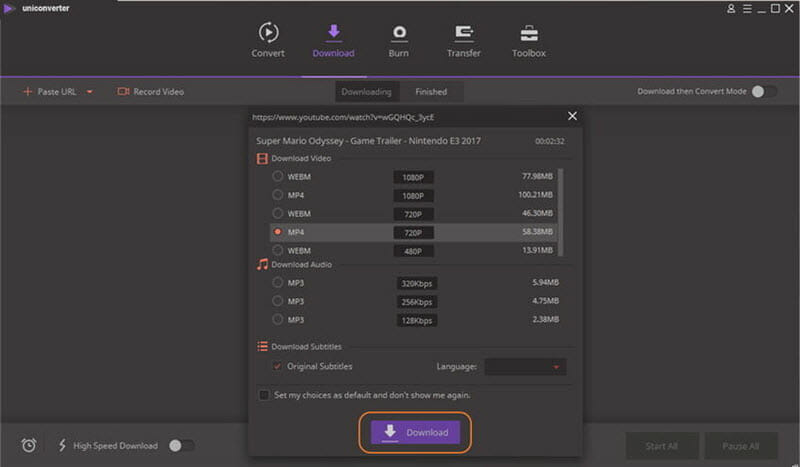
2. Clip Converter
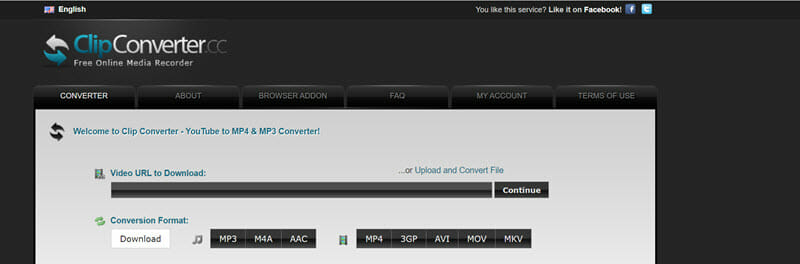
Clip Converter is an online alternative to KeepVid that allows users to download and convert videos from YouTube and other sites. The supported formats include MP4, MKV, MOV, AVI and 3GP.
It is also a good solution when you want to extract audio from YouTube videos in MP3 format. But Clip Converter is not a good solution when you want to download copyrighted music videos.
3. Video Grabber
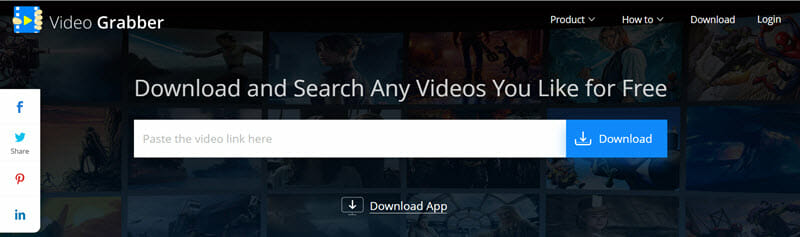
Video Grabber is another wonderful solution that you can use to download videos from YouTube. Since it is an online solution, you will not need to install any programs on to your computer and it is one of the easiest tools to use.
The user interface is very simple and straightforward, allowing you to download multiple videos at the same time without skipping a beat.
4. Zamzar
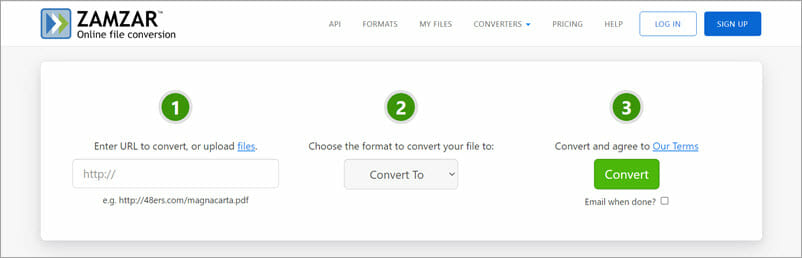
Zamzar is an online video downloading tool that you can use to easily download videos from YouTube and other websites. To use it, you just need to enter the URL of the video you want to download and the download process begins immediately.
But Zamzar may not be an ideal way to download long videos as it limits the size of the download to 5OMB. This downloader also comes with a built-in converter, allowing you to convert the video to most formats.
5. Catchvideo
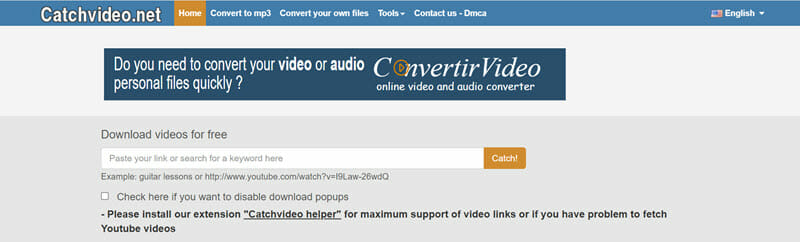
CatchVideo is very similar to KeepVid in a lot of ways. It is simple to use with an almost self-explanatory user interface that allows users to download videos in very high quality (up to 4K).
It is also not just a YouTube downloader, allowing you to download videos from many other video sharing sites. It will also extract audio from YouTube videos in MP3 format.
6. 9XBUDDY
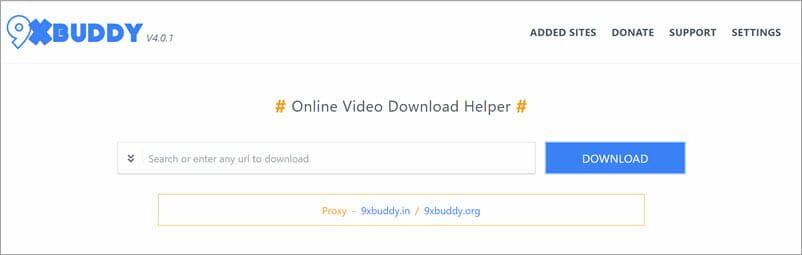
9XBUDDY is another simple online tool that you can use to download videos from YouTube. Like many similar online solutions, you only need to copy and paste the URL of the video you would like to save for the download to begin.
You can download the videos in a variety of formats including MP4 and WEBM and you can extra audio from the videos and save the audio file in MP3 format.
7. YouT
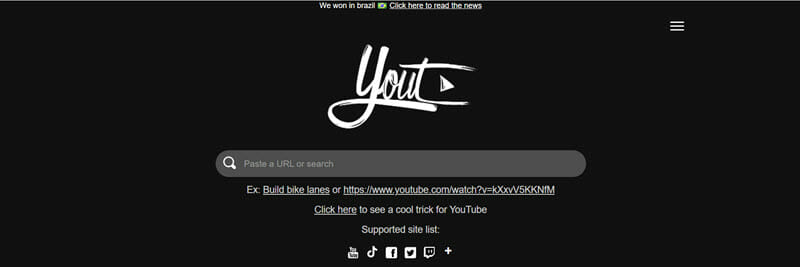
YouT also allows users to download a YouTube video by pasting in the URL of the video. But it has an additional feature that other online tools lack; it gives users the ability to choose the part of the video that want to download. This makes it the best tool to choose if you have a long video to download, but you only really need a section of it.
8. Downvids
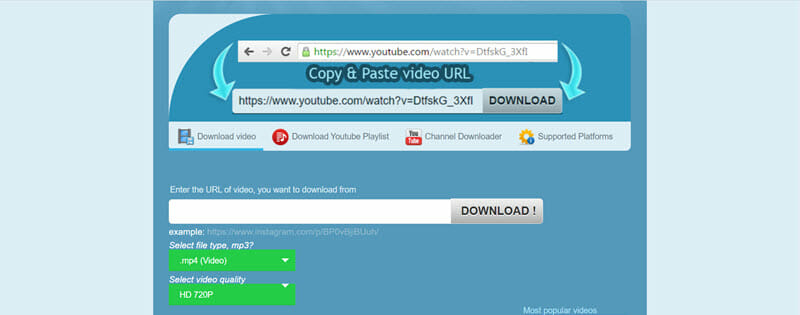
With Downvids, you can download videos from YouTube and other video sharing sites like Vimeo, Instagram and Facebook. The videos can be saved in one of four alternative formats and you can extract audios from the videos and save them in three different formats. It is also one of the few online tools that supports the download of YouTube playlists.
9. Cacth.tube
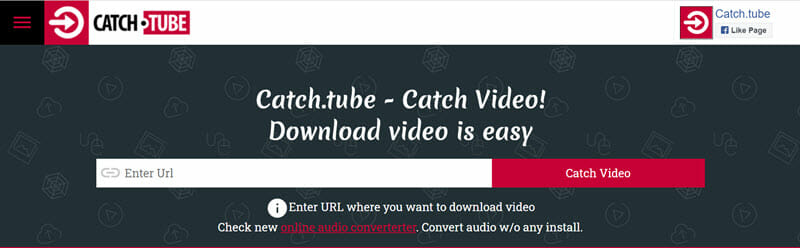
Just like KeepVid downloader, you can use Cacth.tube to download videos from YouTube and other video sharing sites. The website is completely free; you don’t even need to create an account to use it.
You just need to provide the URL for the video that you want to download and you can download it in high-quality up to 1080p. This website also has a browser extension that can make the process much easier.
10. YooDownload
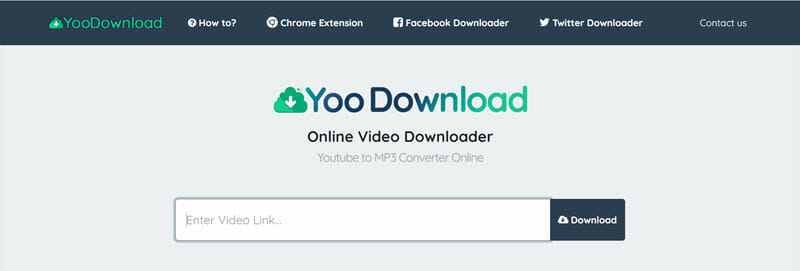
YooDownload is one of the fastest YouTube downloaders we could find. It can also download videos in very high quality up to 1080p and it supports download videos from numerous sites including Twitter, Instagram and Facebook. It can also download music from sites like Soundcloud in MP3 format.
11. Converto.io
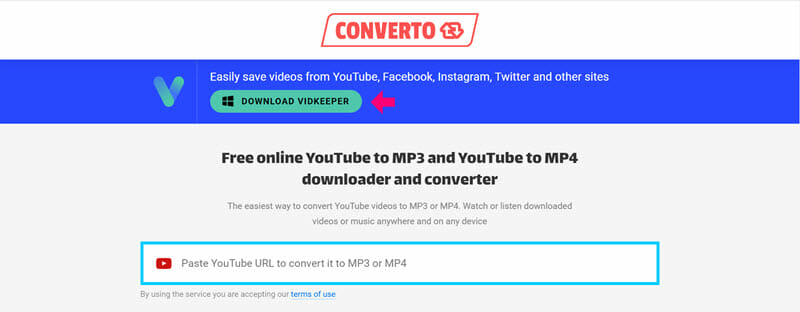
As the name suggests, Converto.io is a free website that allows you to convert YouTube videos to MP4 or MP3 format. The website easily extracts audio from any URL you provide and saves the audio to your computer in MP3 format. It is a completely free service; you don’t even need to register for an account to use it.
FAQs about KeepVid and KeepVid Alternatives
Why does KeepVid shut download its business?
Most online media sharing sites have to shut down at some point. This is because of piracy concerns and the legal questions that arise from downloading copyrighted media content online. KeepVid has to stop their download business to avoid legal action against them.
What are the safe websites to download YouTube videos?
The safest way to download YouTube videos is to use a desktop solution like Fucosoft Video Downloader. This is the only way to guarantee that the video file you get will be virus free. You can also use some of the tools we have outlined above.
Is KeepVid and KeepVid alternatives legal?
As long as you are downloading the videos for personal use, then there is nothing illegal about using KeepVid and its alternatives. But if you download the videos for commercial uses or with the intent to distribute the videos, you will have committed copyright infringement and may be liable for legal action.
The Bottom Line
Downloading videos from sites like YouTube can be done in a variety of ways. The online tools above can help, but many online tools tend to be limited in one form or another. Your best bet in terms of safety and functionality is a desktop tool. With desktop tools like Fucosoft Video Downloader, you can download as many videos as you want without any restrictions in terms of size, quality or duration.
Hot Tools
Featured Posts
- 5 Free Ways to Recover Deleted Instagram Messages
- Top 5 Ways to Fix iPhone is Disabled Connect to iTunes
- 10 Best YouTube to MP3 320kbps Converter (Online & Desktop)
- 9xbuddy Not Working? 9 Best Alternatives to 9xbuddy
- Top 10 Best 4k YouTube Downloader [2023 Review]
- Top 12 Best YouTube Video Downloader Free Online for 2023
- [Fix]How to Recover Data after Factory Reset Android
- How to Recover Data from Android with Broken Screen
- 7 Tips to Fix iMessage Not Syncing on Mac [2021]
- 13 Best Ways to Fix iMessage Is Signed Out Error on iPhone[2023]
- [Fixed]iPhone Stuck on Preparing Update 2023






