There is an increasing need to download online videos for offline viewing. This can allow you to watch a video at your convenience whenever you may be, without the need for an internet connection.
One of the most popular tools to download videos for offline viewing used to be SaveFrom.net. But it has since closed down leaving some users at a loss when it comes to the best tool to download online videos.
The good news is, there are a lot of different sites like SaveFrom.net that you can use to download online videos. Here the top 11 SaveFrom alternatives are outlined here.
Part 1. Recommended Desktop SaveFrom Alternative
If you are looking for a solution that is both reliable and easy to use, you should consider Fucosoft Video Downloader. This desktop tool will download videos from just about any website and allow you to save the video to your computer in many video formats, allowing you to watch the videos on any device.
Main Features of Fucosoft Video Downloader
- You can download videos from YouTube and more than 100 other video-sharing sites including Vimeo, Facebook, Twitter, Tumblr, Instagram, and more.
- It supports the download of videos in very high-quality including HD 720p, 1080p, 4K and even 8K.
- You can save a video or playlist in M3P, MP4, MOV, MKV, and more.
Here’s a simple step by step guide to download online videos;
Step 1: Start by installing the Fucosoft Video Downloader on your computer. You can download the setup file from Fucosoft official website.
Step 2: Now go to YouTube or one of the other supported video sharing sites and copy video link that you would like to download.
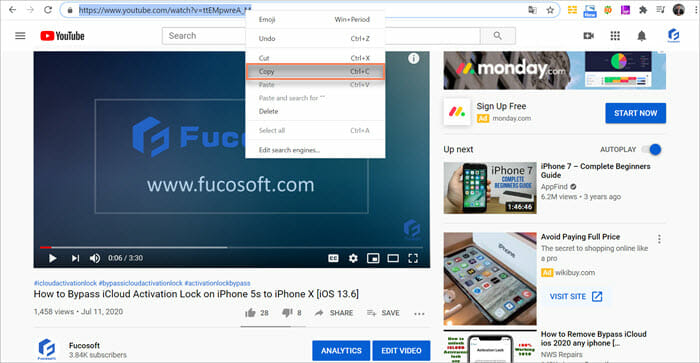
Step 3: Open the downloader and click on the “+Paste URL” button to allow the program to analyze the link you’ve provided.

Step 4: A popup will appear where you can choose the output format and quality that you want to use. Make your selection and click “Download’, the download will begin immediately.
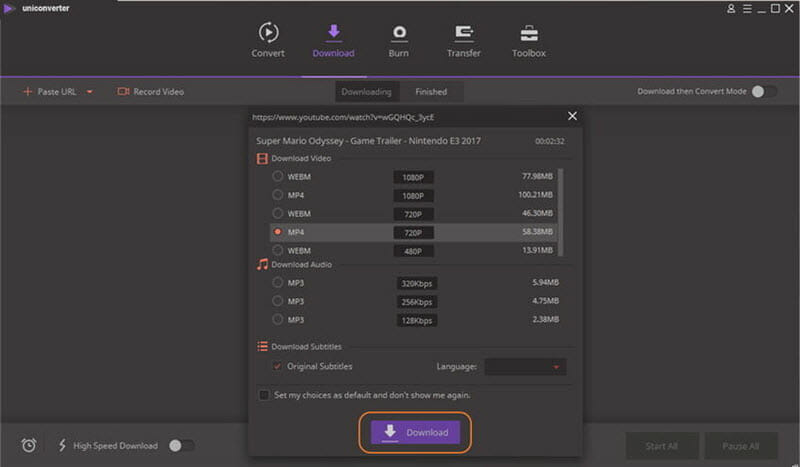
Part 2. Top 10 Free Online Alternatives to SaveFrom.net
If you would rather use an online solution, the following are the top 10 sites like SaveFrom that you can choose from;
1. SaveTheVideo

SaveTheVideo is a good solution to choose from, but it won’t be helpful if you want to download videos from YouTube. This site doesn’t include YouTube on its list of supported sites because it violates the YouTube terms of service. But it is still useful since it supports a lot of other video sharing sites including Facebook, Vimeo, Instagram, Twitter, and more.
2. ClipConverter.cc
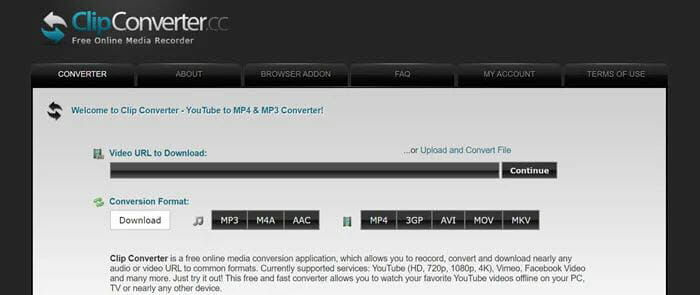
ClipConverter.cc will allow you to save videos from most popular video sharing sites in a variety of formats including MP4, AVI, MKV, MOV, 3GP, MP3, AAC, and many more. It is easy to use, completely free and one of the few online tools that will download videos in very high resolution, even 4K.
3. CatchVideo
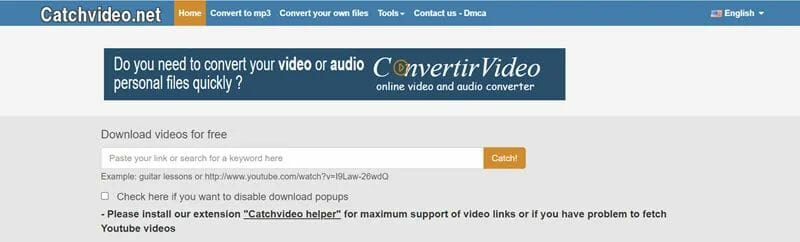
CatchVideo is a great solution because it is very simple to use and can be used to download videos from numerous sites including YouTube, Twitter, Vimeo, and others. It can be accessed on any browser and allows you to choose from a wide range of output formats to save your video including MP4, M4A, FLV, 3GP, and more.
It alsos offer a wide range of choices when it comes to the output quality including 360p, 480p, 720p, 1080p, and 4k. To download the videos, all you have to do is provide the URL of the video and the download process begins.
4. DownVids
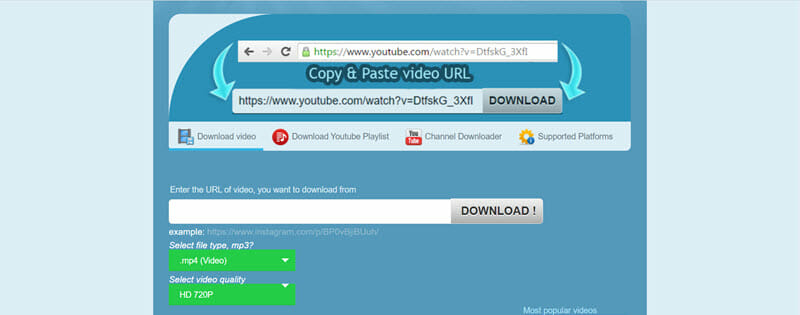
DownVids is the best option to choose if you intend to download videos from Facebook and Vimeo. Although it may support several other sites, it works best with these two options, allowing you to download a single video, more than one, or even an entire playlist.
You can save the video in MP4, MOV, AVI with 480P, 720P, 1080P resolution, as well as audios in MP3, OGG, WAV formats. It is also one of the few free online tools that don’t limit the size of video you can download, making it ideal for saving long videos.
5. Video Grabber
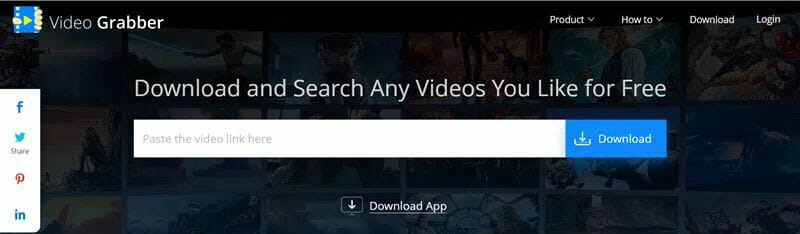
Video Grabber allows you to download videos from numerous sites including Vevo, YouTube, Facebook, and more. Unlike some of the other tools on this list, it comes with additional features such as the ability to convert, edit and record videos directly on your browser. Additional functions are also available on its companion desktop tool including live video streaming.
6. DoVideo Online Video Downloader

DoVideo Online Video Downloader supports the download of videos from numerous sites including YouTube, Dailymotion, Facebook, Twitter, and more. It is freely accessible on any browser, allowing you to download videos on just about any device.
It is also very easy to use; all you need to do is provide the URL for the video that you want to download and choose the output format and quality you’d like to use.
7. Deturl

Deturl is an easy way to download videos from YouTube, Facebook, Vimeo, Metacafe, and other sites. To download the video, simply paste the URL of the video, select the output format and resolution, then click on “Download” to begin the download process.
For YouTube videos, you can also simply replace the “https://www” in the URL with “pwn” and the download will begin immediately. Deturl supports MP4, FLV, AVI, and MP3 formats.
8. GetVideo.at

One of the main reasons why we have included GetVideo.at on this list is because it has a very clean user interface. There are no ads to distract you from the process, making it very easy to figure out where you need to paste in the link for the video you want to download.
It supports a wide range of video sharing sites including YouTube, Vimeo, Dailymotion, Instagram, Twitter, and many more. You can save the downloaded videos in MP4, WebM, M4A, and 3GP formats.
9. YouTube Multi Downloader

As the name suggests, YouTube Multi Downloader is a good solution if you want to download videos from YouTube. You just need to find the link of the video you want to download and paste it into the field provided. When you click “Download” you will then be presented with various options to choose the desired output format and quality.
This site supports various output formats including 3GP, MP4, WebM, and M4A. It also supports batch downloading, allowing you to download a YouTube playlist or even an entire channel.
10. TubeNinja

TubeNinja is one of the best sites to download videos and audio files onto your computer for offline enjoyment. As a result, it supports a lot of different media sites including YouTube, Facebook, SoundCloud, Instagram, Tumblr, Bandcamp, and more.
To download the video or audio site, all you have to do is provide the URL link for the file you want to download and then choose the output format that you’d like to use.
The Bottom Line
If you want a program that simplifies the download process without compromising on quality, then you should choose Fucosoft Video Downloader. It supports more than a hundred media sites and you get high download speeds. If you use this tool to download videos from YouTube, you can download personal or public playlists, channels, and VR videos.
Hot Tools
Featured Posts
- 5 Free Ways to Recover Deleted Instagram Messages
- Top 5 Ways to Fix iPhone is Disabled Connect to iTunes
- 10 Best YouTube to MP3 320kbps Converter (Online & Desktop)
- 9xbuddy Not Working? 9 Best Alternatives to 9xbuddy
- Top 10 Best 4k YouTube Downloader [2023 Review]
- Top 12 Best YouTube Video Downloader Free Online for 2023
- [Fix]How to Recover Data after Factory Reset Android
- How to Recover Data from Android with Broken Screen
- 7 Tips to Fix iMessage Not Syncing on Mac [2021]
- 13 Best Ways to Fix iMessage Is Signed Out Error on iPhone[2023]
- [Fixed]iPhone Stuck on Preparing Update 2023






