Data loss is a common occurrence on Android devices, and it can be caused by several factors, such as accidental deletion, rooting, or factory reset. That’s why Android data recovery tools like iMobie PhoneRescue are so essential. They can help you quickly recover your lost data even if you don’t have a backup.
But with so many Android data recovery programs in the market, it can be challenging to choose the best solution for you. In this review, we will take a look at one of the most commonly used Android data recovery tools – iMobie PhoneRescue. We hope that this review will help you determine if this tool is ideal for you.
Part 1. What is iMobile PhoneRescue for Android
In the simplest terms possible, iMobie PhoneRescue for Android is a data recovery tool that allows users to recover data from all Android devices. One of its most vital features is that it can be used to recover data regardless of how the data was lost in the first place.
It can also recover numerous types of data from the Android device, including messages, photos, contacts, and so many more. It is one of the few data recovery tools that you can use to recover data from the device directly and without having to root the device.
Part 2. Key Features of PhoneRescue for Android
The following are some of the key features that make this program one of the ideal data recovery programs in the business;
- It has one of the highest data recovery success rates in the industry, meaning that you can recover any data in just a few minutes.
- It also supports a wide range of data types for recovery, including photos, contacts, videos, messages, and many other types of data.
- It can also be used to access hidden data on your device without having to root the device
- It is also one of the best solutions for the recovery of WhatsApp data, including the attachments.
Part 3. Pros & Cons of PhoneRescue for Android
To determine if this program can be helpful to you, the following are the advantages and disadvantages of using PhoneRescue to recover data;
Pros
- The program has a very high recovery rate because it utilizes different software for different Android devices.
- The scanning process to find the missing data is quick and highly effective.
- It is available in many different languages.
Cons
- It is not available for all Android smartphones, although the number of supported devices continues to grow.
Part 4. How to Use PhoneRescue for Android
The following is a simple step-by-step guide that demonstrates how to use PhoneRescue to recover data from your Android device;
Step 1: Install PhoneRescue to your computer and then connect the device to the computer using USB cables and wait for the program to detect the device.

Step 2: As soon as the device is detected, the program will display the data types that you can recover from the device. Select the type of data you would like to recover.
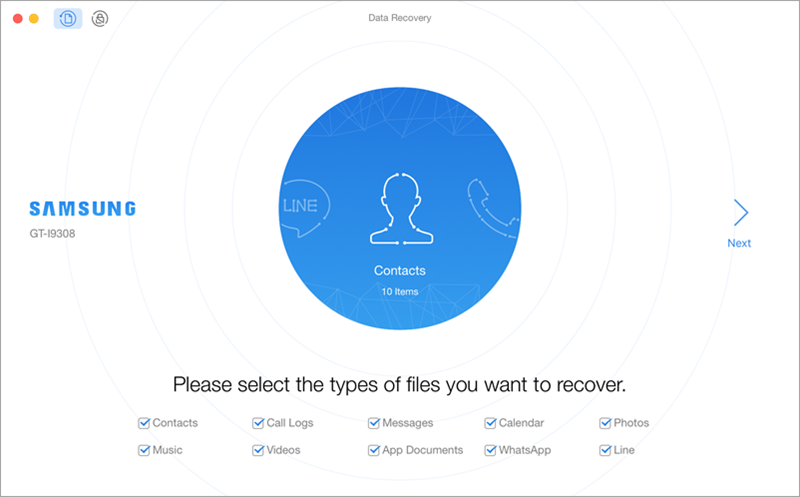
Step 3: If the device is rooted, a deep scan of the type of data you have selected will begin immediately. If the device is not rooted, PhoneRescue will root the device before continuing. The rooting process will take some time, and once it is done, the deep scan will begin immediately.
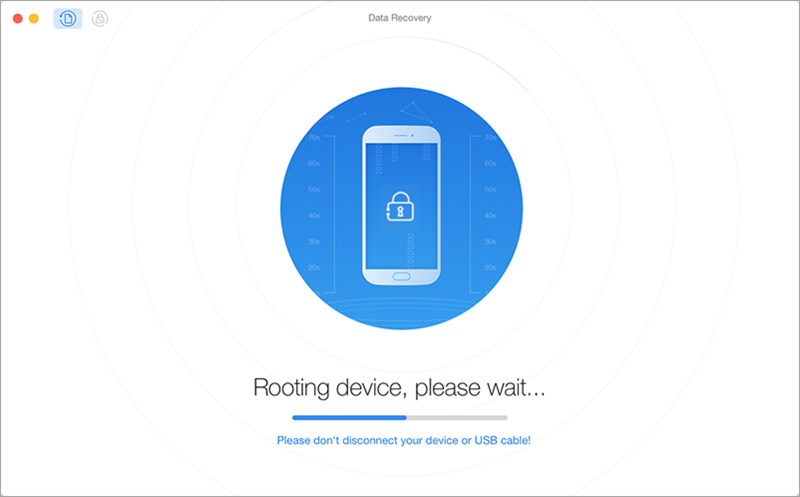
Step 4: When the scan is complete, the program will display both exiting and delete data on the device. You can click on “Only list deleted” to show only the missing files.
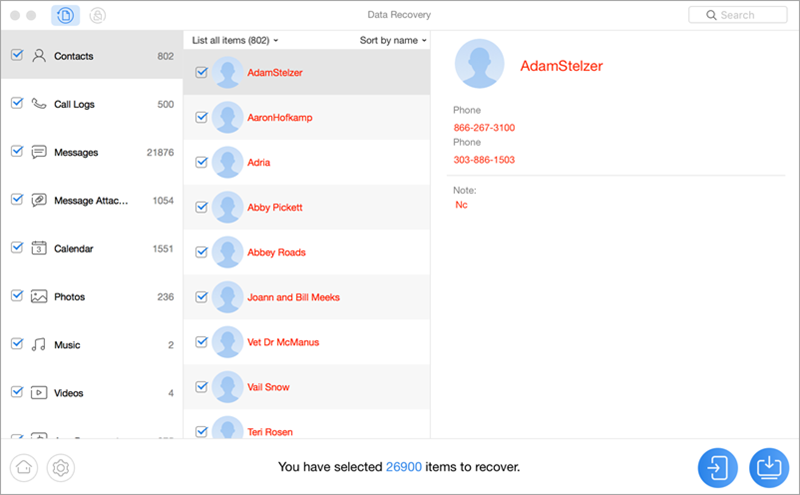
Choose the data you want to recover and then click on the device icon to recover the data to the device or the computer icon to recover the data to the computer.
Part 5. Alternative of iMobie PhoneRescue Android
If you would like a data recovery tool that is more flexible and versatile than PhoneRescue, we recommend using Fucosoft Android Data Recovery. It is helpful in the recovery of most types of data and supports data recovery for more devices than PhoneRescue. Some of this program’s most notable features include the following;
- It can be used to recover numerous types of data from Android devices. Some of the data types it supports including SMS, contacts, call logs, documents, photos, videos, music, and so much more.
- It will recover data both from the device’s internal memory or the device’s SD card.
- It will restore data from numerous Android devices, including Samsung, HTC, LG, Sony, Huawei, and Sharp.
- Aside from data recovery, this tool is also ideal for backing up exiting data on the Android device to the PC or Mac to protect the data from loss.
- It is also effortless to use, with a user-friendly interface that can be used by both beginner and experienced users alike.
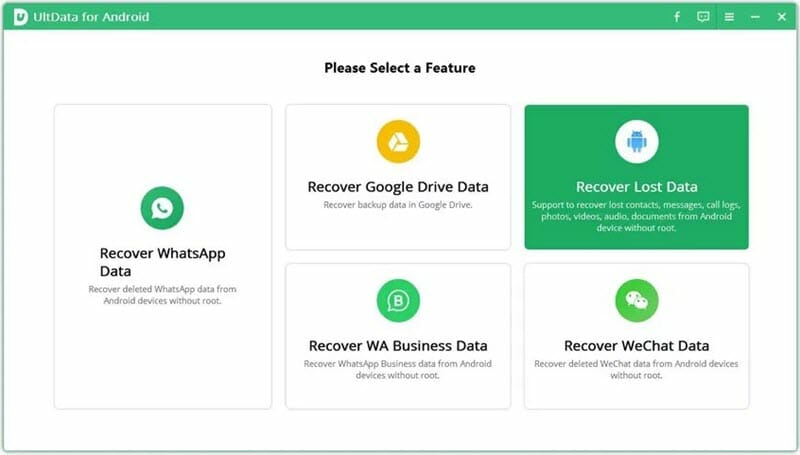
Hot Tools
Featured Posts
- 5 Free Ways to Recover Deleted Instagram Messages
- Top 5 Ways to Fix iPhone is Disabled Connect to iTunes
- 10 Best YouTube to MP3 320kbps Converter (Online & Desktop)
- 9xbuddy Not Working? 9 Best Alternatives to 9xbuddy
- Top 10 Best 4k YouTube Downloader [2023 Review]
- Top 12 Best YouTube Video Downloader Free Online for 2023
- [Fix]How to Recover Data after Factory Reset Android
- How to Recover Data from Android with Broken Screen
- 7 Tips to Fix iMessage Not Syncing on Mac [2021]
- 13 Best Ways to Fix iMessage Is Signed Out Error on iPhone[2023]
- [Fixed]iPhone Stuck on Preparing Update 2023






