Are you facing issues while trying to use a second-hand iPhone with a new SIM card? If you are seeing an error message that says your SIM card is invalid or not supported, it could mean that the iPhone has been blacklisted.
In such cases, it is recommended to contact the original owner, but sometimes, they may not respond to your calls or emails. To assist you with unlocking a blacklisted iPhone and activating it effortlessly, we have created a comprehensive guide that includes all the necessary details and steps required for the process. Read on and check out.
What Is a Blacklisted iPhone?
A blacklisted iPhone is a device that has been reported as lost or stolen, or has outstanding bills or payments due, and then has been blocked or barred from accessing the network of the carrier it was originally purchased from.
When an iPhone is blacklisted, it becomes unusable on the network of the carrier that has blacklisted it, and it cannot make calls, send messages, or access mobile data using that carrier’s network. It may also be restricted from accessing networks of other carriers in some cases.
It is important to note that purchasing a blacklisted iPhone can result in various issues, including the inability to activate it with a carrier, and potential legal issues if it was obtained illegally. Therefore, it is always recommended to verify the status of an iPhone’s IMEI (International Mobile Equipment Identity) before buying it, and to ensure that it is not blacklisted.
How to Check If iPhone is Blacklisted?
You can check if an iPhone is blacklisted by checking its IMEI number, which is a unique identifier assigned to every mobile phone, including iPhones. There are a few ways to check if an iPhone is blacklisted:
- Check with the carrier: You can contact the carrier that the iPhone was originally purchased from and ask them to check if the device has been blacklisted. They will ask for the IMEI number, which you can find in the iPhone’s settings or by dialing *#06# on the phone app.
- Check online: There are several online services that offer IMEI checks to determine if an iPhone is blacklisted. You can search for “IMEI check” or “blacklist check” and select a reputable service to check the device’s IMEI number.
- Check with an app: There are also apps available on the App Store that can check an iPhone’s IMEI number to see if it has been blacklisted.
If you intend to purchase a used iPhone, you should always check the device’s IMEI number before buying to ensure that it has not been reported lost or stolen and is not blacklisted. This can help prevent issues with the device’s activation or use on a carrier’s network.
Can You Still Unlock a Blacklisted iPhone?
Once you have determined that your iPhone is blacklisted, you may be wondering if it is still possible to unlock it. Yes, it is possible to unlock a blacklisted iPhone, but the process and success rate may vary depending on the reason for the device being blacklisted and the carrier that originally blocked it.
In the following section, we will provide you with a comprehensive guide on how to remove the blacklist from your iPhone. By following the solutions provided below, you can unlock your blacklisted iPhone with ease.
How to Unlock a Blacklisted iPhone?
Unlocking a blacklisted iPhone can be a complex and difficult process, and success is not guaranteed. However, here are some solutions that you can take to try to unlock a blacklisted iPhone:
Unlock Blacklisted iPhone Through Carrier
If your iPhone is blacklisted, the first way to unlocking it is to contact the carrier that blacklisted it. Here are the general steps to follow:
- You can either call the carrier’s customer service number or visit one of their retail stores to request an unlock. Be prepared to provide the IMEI number of the iPhone and any other relevant information that may be required, such as proof of purchase.
- The carrier will check if the iPhone is eligible for unlocking. If it was blacklisted due to an outstanding bill or payment, you will need to pay the outstanding balance. If it was blacklisted due to being lost or stolen, it is unlikely that the carrier will unlock the device.
- If the iPhone is eligible for unlocking, the carrier will provide instructions on how to complete the unlock request. This may involve inserting a new SIM card, restoring the iPhone to its original settings, or entering an unlock code.
- Once the unlock request has been submitted, it may take several days for the carrier to process the request and provide confirmation that the iPhone has been unlocked.
Please note that the process for unlocking a blacklisted iPhone may vary depending on the carrier and the reason for the blacklisting. Some carriers may have additional requirements or restrictions for unlocking blacklisted iPhones. Therefore, it is always best to check with the carrier directly to confirm the process for unlocking your specific device.
Unlock Blacklisted iPhone Using Third-party Unlocking Service
Unlocking a blacklisted iPhone through a third-party unlocking service is possible but it comes with risks, and it may not always work. Here are some general steps you can follow:
- Research and choose a reputable unlocking service: There are many unlocking services available online, so it’s important to choose a reputable service that has good reviews and a money-back guarantee.
- Provide the IMEI number: The unlocking service will need the IMEI number of the iPhone to determine if it is eligible for unlocking.
- Pay the unlocking fee: The unlocking service will require payment for their services. Be sure to read the terms and conditions carefully before making payment.
Once the payment has been processed, the unlocking service will provide instructions on how to unlock the iPhone. Follow the instructions provided by the unlocking service to unlock the blacklisted iPhone.
Keep in mind that using a third-party unlocking service can be risky. If the service is not reputable, they may not be able to unlock the iPhone or may cause further issues with the device’s functionality and use on carrier networks. Additionally, using unofficial unlocking methods may void the iPhone’s warranty and can even be illegal in some countries.
Unlock Blacklisted iPhone by Contacting the Original Owner
Another potential option for activating a blacklisted iPhone is to contact the original owner of the device. However, this method may not always be reliable, as the previous owner may not respond to your calls or emails, particularly if they had issues with the iPhone before selling it to you.
If you are able to contact the previous owner and they are willing to assist you, they may need proof of purchase to confirm that you are the legitimate owner of the iPhone. Alternatively, if you purchased the iPhone on a platform like eBay and are unable to unlock it, you may be able to seek a refund and purchase a non-blacklisted iPhone instead.
Extra Tip: What to Do If Your iPhone is iCloud Locked?
It can be frustrating to discover that your iPhone is iCloud locked, however, there is a solution to this issue. Fucosoft Activation Lock Bypass is an effective tool that has gained a solid reputation among iPhone users. This professional iOS unlocking tool can easily bypass activation lock on iPhones with just a few clicks.
- After downloading and installing Fucosoft Activation Lock Bypass, launch the program and click on the Start button to continue.
- For Windows users, you will need to jailbreak your device first, while Mac users can simply follow the prompt to jailbreak.
- Then, click on the Next button to initiate the iCloud activation lock removal. Within a few minutes, the process will be completed, and you can log in with a new Apple ID in the App Store on your phone.
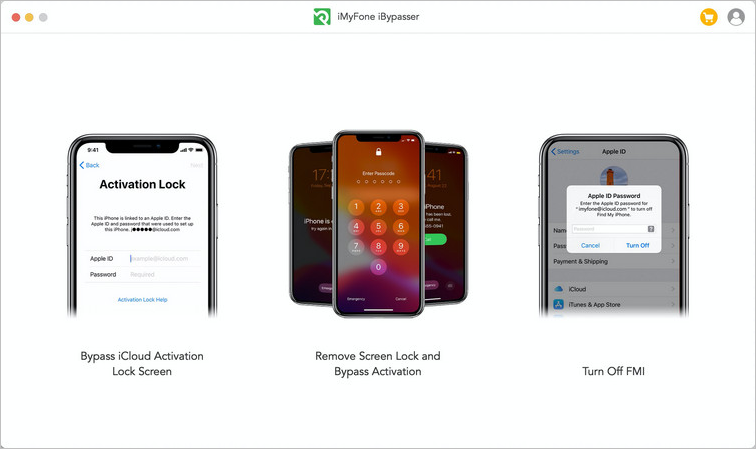
Conclusion
Indeed, a blacklisted iPhone can still be useful if you follow the methods discussed in this article to activate it. It’s important to note that some methods may not work for all iPhone models, and some may be more complicated or risky than others.
If you do encounter an iCloud activation lock after removing the IMEI blacklist, the Fucosoft Activation Lock Bypass tool is a recommended option to bypass it. By following the steps provided and using the right tools, you can get your blacklisted iPhone up and running again.
Hot Tools
Featured Posts
- 5 Free Ways to Recover Deleted Instagram Messages
- Top 5 Ways to Fix iPhone is Disabled Connect to iTunes
- 10 Best YouTube to MP3 320kbps Converter (Online & Desktop)
- 9xbuddy Not Working? 9 Best Alternatives to 9xbuddy
- Top 10 Best 4k YouTube Downloader [2023 Review]
- Top 12 Best YouTube Video Downloader Free Online for 2023
- [Fix]How to Recover Data after Factory Reset Android
- How to Recover Data from Android with Broken Screen
- 7 Tips to Fix iMessage Not Syncing on Mac [2021]
- 13 Best Ways to Fix iMessage Is Signed Out Error on iPhone[2023]
- [Fixed]iPhone Stuck on Preparing Update 2023






