Playing Pokémon Go is an opportunity to get some exercise and experience the outdoors while at the same time having fun with friends catching Pokémon or taking part in battles. But if you live in a remote area or don’t travel too much, it can be difficult to catch rare Pokémon or even participate in the most highly rewarding Gym Raids.

That is why most Pokémon Go players may sometimes choose to spoof their location. And there are different ways to spoof location in Pokémon Go to play the game even without moving. This article will show you easy ways of Pokémon Go spoofing on iOS and Android devices. But let’s first examine the risks you may take by choosing to spoof your location in Pokémon Go.
Is Spoofing Allowed in Pokémon Go?
Spoofing is that you trick your device’s GPS into thinking that you are in a different location. And since Pokémon Go relies on your device’s GPS to determine the Pokémon you can catch and the Raids you can take part in, the game will use the new location. But it is important to note that Niantic considers spoofing a form of cheating and therefore expressly forbids it. But Niantic terms and conditions are surprisingly unclear on whether cheaters will be banned from playing the game.
Must-know Risks to Use Spoofing in Pokémon Go
Because spoofing can make it easier for players to progress Pokémon Go, more and more people choose to spoof their location to play the game. And as so many people use location Spoofing, Niantic has noticed and developed a set of rules aimed at discouraging spoofing. The rules follow a three-strike system as follows;
- On the first strike, you will get a warning message, but your gameplay will not be interrupted in any way.
- On the second strike, your account will be banned for a month. For the entire month, you will not be able to access your account in any way.
- On the third strike, your account will be permanently banned. After that, the only way you will be able to play Pokémon Go is unless you create a new account.
Pokémon Go Spoofing on iOS
The best way to spoof location on your iOS device is to use Fucosoft Location Changer. It is a third-party desktop tool, meaning that you will not need to install any apps on your iOS device or even jailbreak it. The program can teleport your iOS device to any location in the world with a single click.
Here’s how to spoof Pokémon Go location on iPhone without jailbreaking:
Step 1: Download and install the iOS Location Changer onto your computer. Open the program after installation and then click on “Get Started” to begin the process.
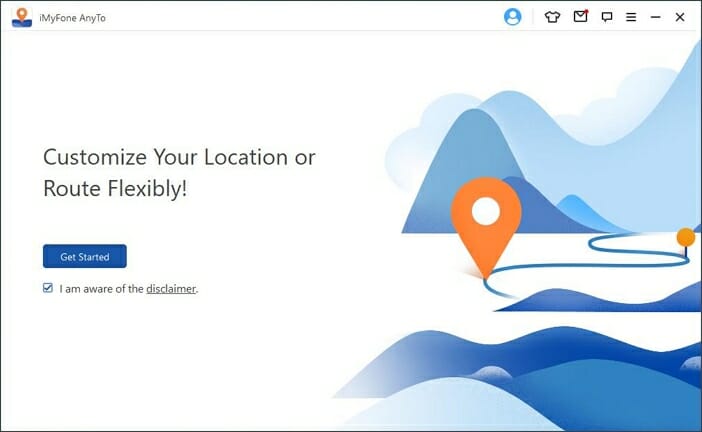
Connect the iOS device to the computer and when prompted, click “Trust” to allow the computer to detect the device.
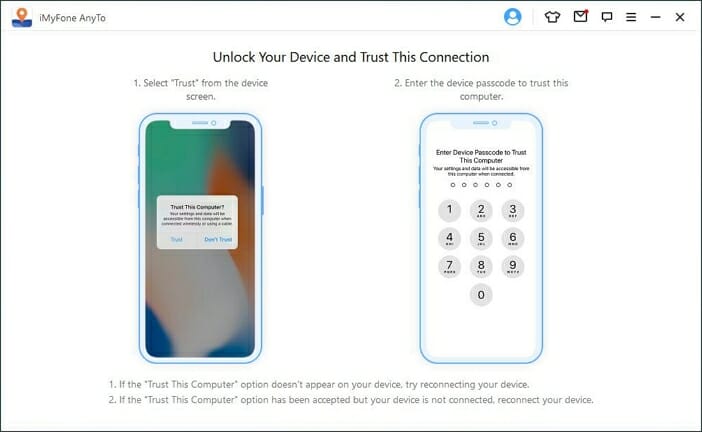
Step 2: You should see a map on the screen, showing the device’s current location. To change the location, click on “Teleport Mode” in the top-right corner of the screen (the third icon).
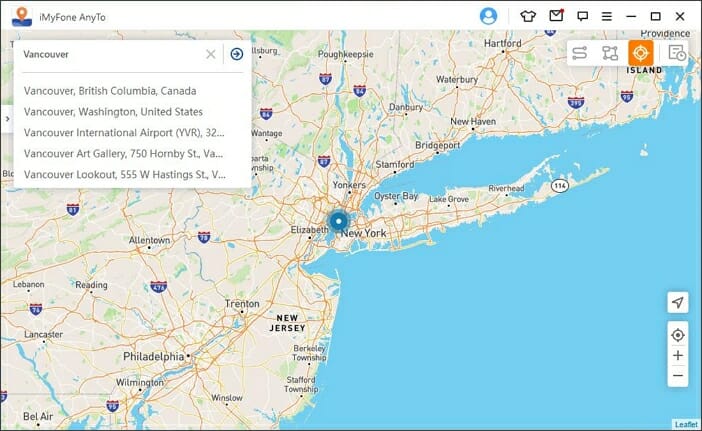
Step 3: Now, all you need to do is choose the new location that you want to use. You can do that by simply pinpointing a place on the map, or you can enter the location in the search box on the left.
Step 4: Once you have selected your preferred location, click on “Move”, and the location on the iOS device will change to this new place instantly.
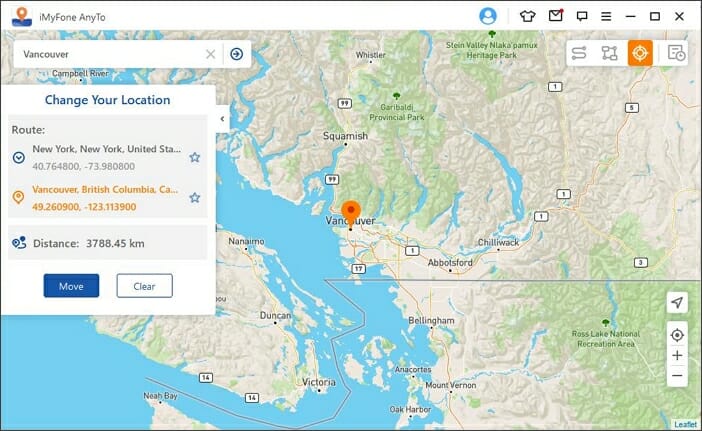
Now, open Pokémon Go, and you will find that your avatar is in the new location. You can then explore the new area and catch as many Pokémon as you want.
Pokémon Go Spoofing on Android
Spoofing the location on Android devices can easily be accomplished using location spoofing apps available on the Google Play Store. Here’s a step-by-step guide that you can use to spoof Pokémon Go on your Android device;
Step 1: Download a Mock GPS Location App
The first thing you need to do is download a Mock GPS location app on your device. There are many tools available on the Google Play Store. But we recommend choosing Fake GPS Location by Lexa. It is a completely free tool that is also very easy to use.
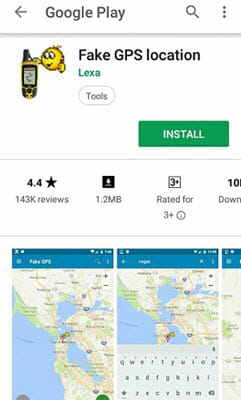
Step 2: Allow Mock Locations: Enable Developer Options
You will not be able to fake the GPS location on your device without enabling developer options on the device.
To do this, go to Settings > About and tap on “Build Number” at least 7 times or until you see “You’re Now a Developer” appear at the bottom of the screen.
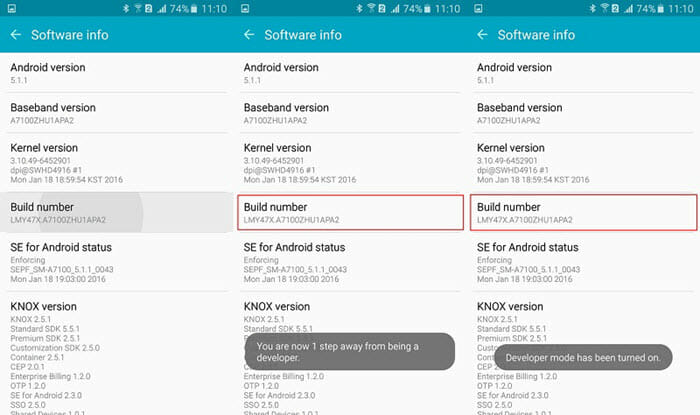
You should then see the “Developer Options” menu in the main “Settings” menu.
Step 3: Set the Location Spoofing App
Open the Developer Options and look for “Select Mock Location App.” Tap on this option and look for the spoofing app you installed in step 1 above. Select it.
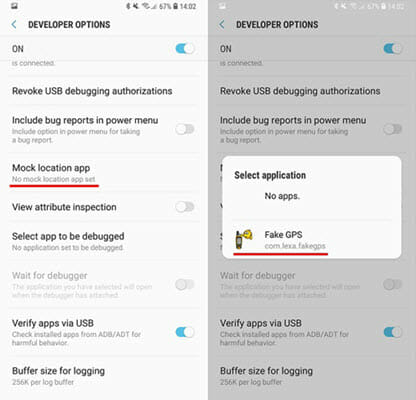
Step 4: Spoof Your Location on Android
Now open the Mock Location app and select the location that you would like to use. Then tap on “Start” or the “Play” button to begin spoofing the location.
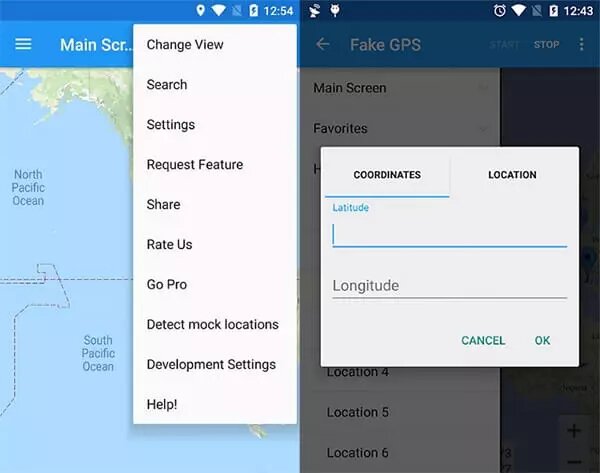
You can open Google Maps to check if the location has successfully changed and then open Pokémon Go to play the game in the new location.
FAQs about Pokemon Go Spoofing
Is it Possible to Play Pokémon Go without Walking?
Yes, you can play Pokémon Go without walking. The best way to do that is to use a location spoofing app to create a customized route for your phone to move along. But to avoid getting banned, do not overuse this feature and make sure that the route is realistic.
Can I Still Spoof Pokémon Go in 2021?
Yes. With the right tool, it is still possible to spoof Pokémon Go in 2021. You can use the new bits released this year that don’t require human verification. But please note that Niantic has taken additional measures to prevent this.
Can I Play Pokémon Go While Driving?
Although you can technically play Pokémon Go while driving, it may not be a very good idea. Niantic will not award you any trainer rewards if the game detects that you are moving faster than 30mph.
Is there a Speed Limit in Pokémon Go?
Based on various tests and reliable sources, Pokémon Go appears to have a speed limit of about 10 km/h (6m/h). Therefore, any distance travelled at a higher speed will not count towards hatching eggs.
Does Shaking My Phone Count as Steps in Pokémon Go?
Shaking your device up and down can be considered walking, but only if your device has a motion sensor.
Conclusion
Pokémon Go is a game that requires real-world movement, but with the solutions above, you no longer need to walk long distances to hatch eggs or find rare Pokémon. But be careful when spoofing; you should avoid getting banned. One way you can be safe is to ensure that the location you choose is realistic relative to your current location.
You May Also Like:
Hot Tools
Featured Posts
- 5 Free Ways to Recover Deleted Instagram Messages
- Top 5 Ways to Fix iPhone is Disabled Connect to iTunes
- 10 Best YouTube to MP3 320kbps Converter (Online & Desktop)
- 9xbuddy Not Working? 9 Best Alternatives to 9xbuddy
- Top 10 Best 4k YouTube Downloader [2023 Review]
- Top 12 Best YouTube Video Downloader Free Online for 2023
- [Fix]How to Recover Data after Factory Reset Android
- How to Recover Data from Android with Broken Screen
- 7 Tips to Fix iMessage Not Syncing on Mac [2021]
- 13 Best Ways to Fix iMessage Is Signed Out Error on iPhone[2023]
- [Fixed]iPhone Stuck on Preparing Update 2023






