
Have you ever accidentally deleted data from your Android phone? Actually, most Android users have experienced this situation, and it is really troublesome.
Thankfully, there are a wide range recovery solutions that will help recover scan and lost data from Android devices. Looking for the best software that handles Android data recovery effectively?
The article includes a selection of the 13 best Android data recovery software and lists their Pros & Cons to help you choose the right one based on your needs.
Lost data on your iPhone or iPad? Check out our best iPhone data recovery software reviews.
- 1. Wondershare Dr.Fone for Android
- 2. Fucosoft Android Data Recovery
- 3. EaseUs MobiSaver for Android
- 4. iMobie PhoneRescue for Android
- 5. iSkysoft Android Data Recovery
- 6. Aiseesoft Android Data Recovery
- 7. Stellar Android Data Recovery
- 8. FonePaw Android Data Recovery
- 9. Jihosoft Android Data Recovery
- 10. MyJad Android Data Recovery
- 11. Remo Recover for Android
- 12. Coolmuster Lab.Fone for Android
- 13. MobiKin Doctor for Anddroid
1. Wondershare Dr.Fone for Android
There are lots of data recovery tools in the market, and dr.fone – Recover (Android) is really one of the best. Using this reliable software, you can easily and quickly recover a wide range of file types, including photos, videos, contacts, messages, WhatsApp, and documents. Also, it enables you to extract and recover data from broken Android phones.
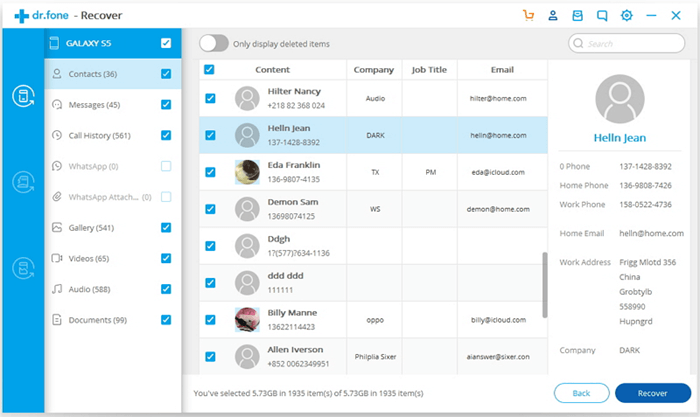
Pros:
- Ensures the highest recovery rate in the market.
- Helps to recover data from 6000+ Android devices.
- Able to recover Android data of all loss conditions, even device is broken.
- Allows you to preview deleted files and selectively recover only wanted items.
- Risk-free Android data recovery software without affecting your existing device data.
- Supports to recover deleted files from both rooted & unrooted Android devices.
Cons:
- A little bit tricky to understand and use the program.
- Doesn’t recover all types of files. Some files are simply not recoverable.
- Cannot recover deleted pictures after factory reset Android phone.
- Some recovered files, particularly pictures, appear to be in lower resolutions than the original.
- The software may cause Android device to malfunction sometimes.
2. Fucosoft Android Data Recovery
If you’re an Android user and searching for a data recovery software, Fucosoft Android Data Recovery can be your best choice. This application promises to restore various types of data including photos, videos, contacts, messages and much more.
Using it, you can find, restore and backup data on Android without any hassle. And its popularity is rapidly on the rise within the Android market.
Pros:
- Pretty easy to use.
- Risk-free, no personal information leaking.
- Read-only program, no data loss.
- Allows check and preview deleted files before data recovery.
- Compatible with a huge range of Android phones and tablets.
Cons:
- Only supports to recover data from rooted devices.
- Comes with a complex pricing structure, and overpriced.
- Too many pop-up messages.
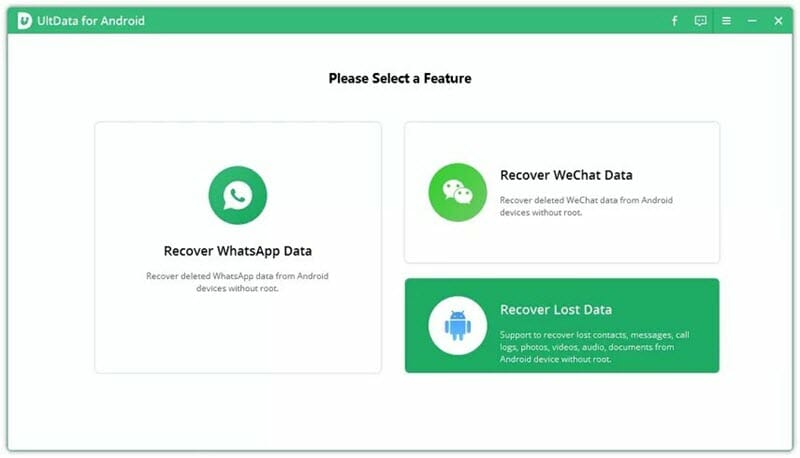
3. EaseUs MobiSaver for Android
EaseUs MobiSaver for Android is another top-rated Android data recovery software with powerful features, providing excellent solutions to recover deleted or lost contacts, SMS, photos, videos, audios or documents from Android devices. It is very easy to use, allowing you to complete data recovery in 3 simple steps.
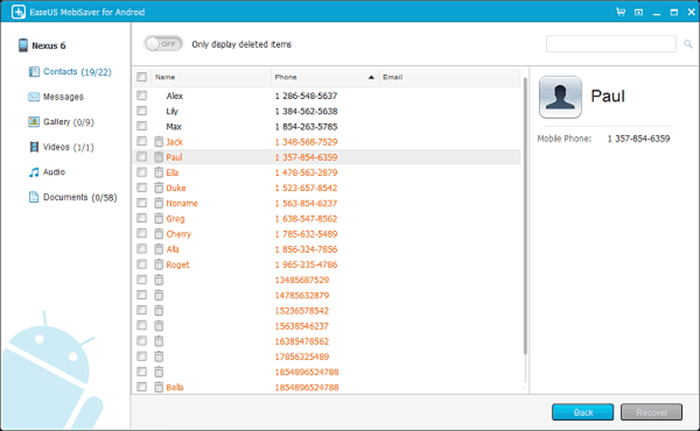
Pros:
- User-friendly interface.
- 100% clean and secure to use.
- High speed data recovery for Android.
- Supports to filter and preview all recoverable data before recovery.
- Covers multiple data loss scenarios like accidental deletion, factory reset, rooting, virus attack, and more.
- Available for multiple Android OS and Android devices, such as Samsung, Huawei, Google, LG, HTC, OnePlus, Xiaomi, etc.
Cons:
- You are not allowed to recover lost data from unrooted Android phone.
4. iMobie PhoneRescue for Android
No doubt about it, PhoneRescue is one of the most popular and reliable data recovery software developed by iMobie to recover data from iPhone/iPad, and now is available for Android devices as well.
iMobie PhoneRescue for Android comes with excellent success rate, top notch security and wide acceptability, which appears to be very dependable.
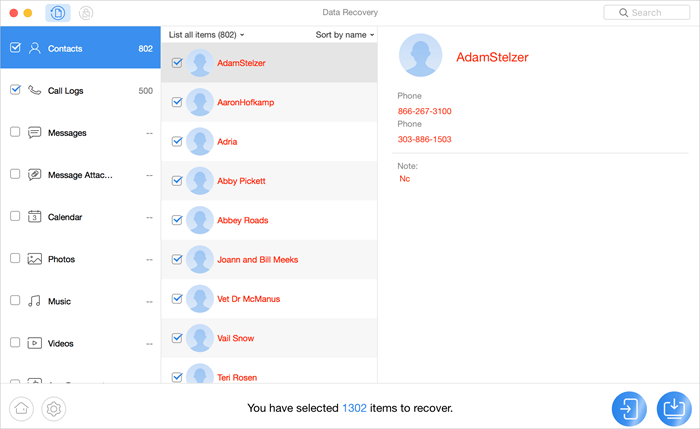
Pros:
- Easy, straight-to-the-point workflow.
- Safe to use, no virus, malware, or bundled third-party programs.
- Able to deal with various different data loss scenarios.
- Retrieve lost data from Android with higher success rate.
- The only software that restores lost data directly to Android phone.
- Provides the function to remove password, pattern or fingerprint from Android phone without losing any data.
Cons:
- Couldn’t recover everything as described.
- Locating the data you actually want to recover can be cumbersome.
- Little or no value for some of the options it provides.
5. iSkysoft Android Data Recovery
iSkysoft Android Data Recovery is also known as the word’s best data recovery tool for Android, which is reliable and professional to recover deleted or lost photos, videos, contacts, messages, call history and more from Android phones/tablets. The program is very easy to use, and features multiple wizard that makes data recovery more efficient.
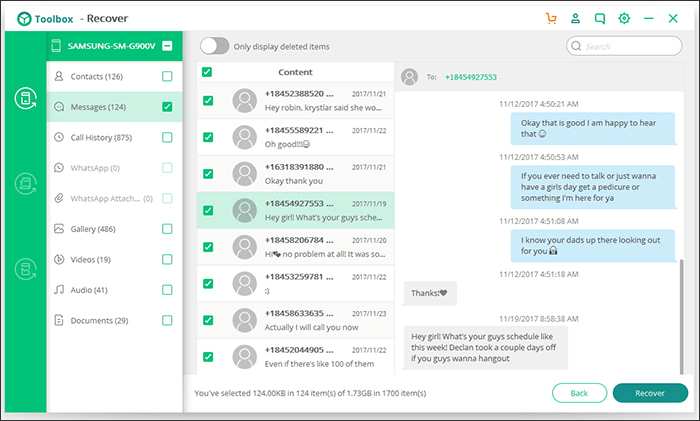
Pros:
- User-friendly interface.
- Guarantees quick and reliable Android data recovery results.
- Recover lost data on Android devices from all popular brands like Samsung, Huawei, Google, LG, etc.
- Provides 3 recovery modes to maximize the chances of retrieving data.
Cons:
- Data scanning and recovery can be a little slow than other recovery software.
- Recovered files sometimes can be corrupt.
- Some features require rooting for Android devices.
6. Aiseesoft Android Data Recovery
Aiseesoft Android Data Recovery is a known name in the data recovery market, offering extensive and versatile tools for both iPhone and Android devices. This program comes with user-friendly interface and helps users to recover lost data from Android devices. It is rather simple to use and offers complete step by step information for easy understanding and processing.
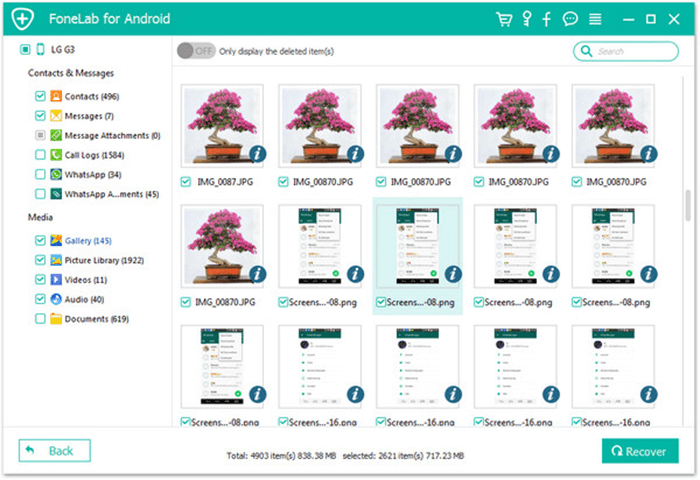
Pros:
- Easy and safe to use.
- Provides option to export contacts into readable formats like CSV, HTML, VCF.
- Can be used for making backup copies of existing Android device data.
- Supports to recover data from a wide variety of Android devices.
Cons:
- Most available features are limited at free trial version.
- Can not fully recover some files, especially multimedia files.
- The entire toolkit might be too pricey for most people.
7. Stellar Android Data Recovery
Stellar Android Data Recovery is another easy-to-use yet powerful application for all kinds of data recovery needs for Android phones. Using it, you can recover deleted photos, videos, contacts, messages, call history, documents, and even WhatsApp chats.
The data retrieving process is really efficient and quite simple to work with. The software works for all versions of Android, even the newest Android 9 Pie and Android Q.
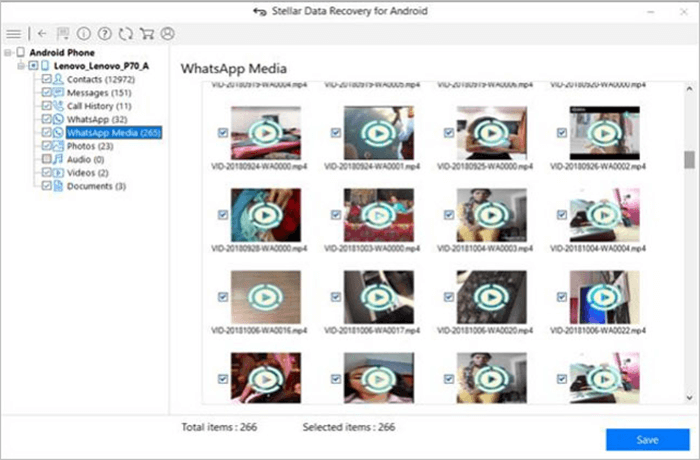
Pros:
- Offers a fairly simple and straightforward interface.
- Provides a one-click preview of all scanned files before recover them.
- Works on all Android devices running on Android 4.0 or above.
Cons:
- Limited in recovering some data formats.
- Inconsistency in scanning.
- Software may crash sometimes.
8. FonePaw Android Data Recovery
FonePaw Android Data Recovery is a compact, powerful and versatile tool, and able to recover all kinds of data from Android phones including contacts, messages, photos, audios and videos, call logs, WhatsApp chats, etc.
The software comes with users-friendly interface and efficient performance. It is capable of retrieving files deleted accidentally or lost due to factory reset, system crash, rooting, virus attack etc.
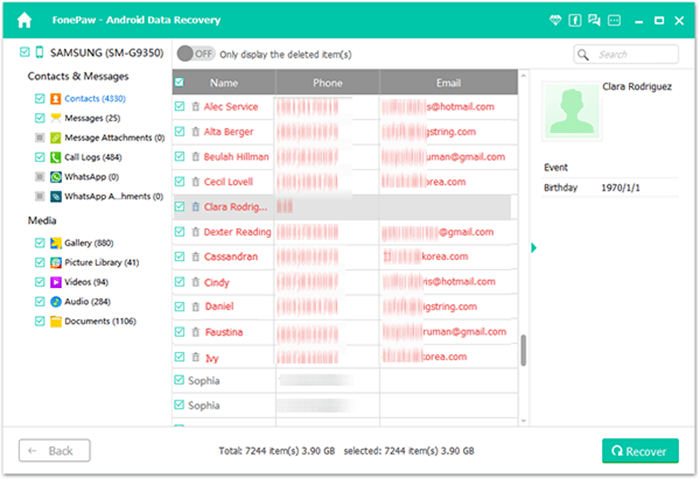
Pros:
- Fairly simple and straightforward interface.
- Supports to recover multiple file types.
- Features special algorithm to ensure high recovery success rate.
- Protects your Android phone data without deleting anything on the device.
- Allows you to preview the deleted data before recovery without making a payment.
- Works on Android devices from different manufactures like Samsung, Huawei, HTC, Sony, Google, Asus, Motorola, etc.
Cons:
- The scanning time are a little bit long.
- Too many Pop-up ads.
9. Jihosoft Android Data Recovery
Jihosoft Android Data Recovery is one of the best Android data recovery software, which is effective in recovering deleted contacts, messages, photos, videos, WhatsApp, Viber etc. from Android devices.
The software displays the recovered data for preview before recovery which is great for saving time and effort. The whole recovery process is smooth and quite hassle-free, even for beginners.
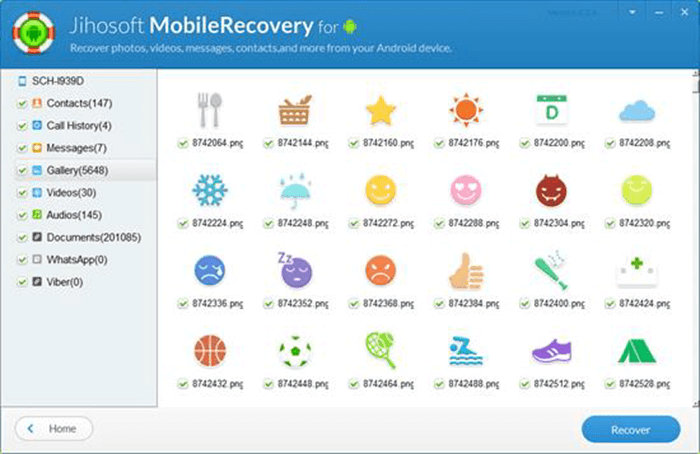
Pros:
- Easy to use interface.
- Covers nearly all Android data types.
- Allows you to scan your devices freely.
- Provides you the option to preview the scan result before recovery.
- The free trial version has no time limit.
- Supports a wide range of Android devices and versions.
- Light-weighted program for both Windows and Mac systems.
Cons:
- Requests for root permission to recover Android data.
10. MyJad Android Data Recovery
MyJad is a widely known software brand offering a wide range of mobile utilities, for both iOS and Android platform. MyJad Android Data Recovery is an efficient tool to recover contacts, text messages, audios, videos and photos from Android devices without data loss. It’s interface is quite simple and straightforward for non-professionals to use.
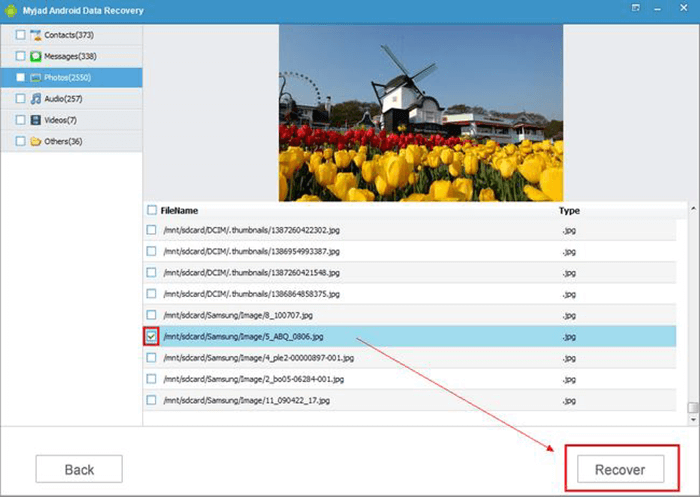
Pros:
- Super easy to use.
- Previews data before recovering.
- Recovers a variety of file types.
- Works perfectly on almost all Android phones and tablets.
- Comes with high scanning and recovery speed.
- Risk-free, no need to worry about personal information leakage.
- Read-only program, scan and recover Android data without overwriting the device.
Cons:
- Some Android devices need to be rooted to recover lost data.
- Doesn’t support to recover data in the internal memory of Android phone.
- Installing & uninstalling takes a little longer than other software.
- Too many pop-up messages.
- Too pricey for full version.
11. Remo Recover for Android
Remo Recover is especially designed for data recovery on almost all Android phones. Remo Recover for Android deeply scans internal and external memory and finds lost files like photos, videos, contacts, text messages, etc. You can preview the found files before retrieving them.
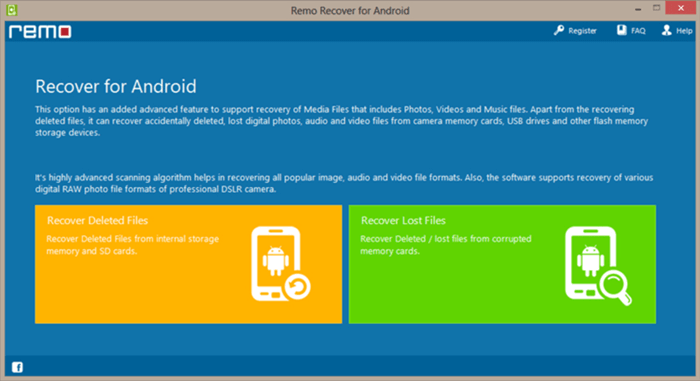
Pros:
- Safe, easy and secure.
- Works efficiently to recover deleted files from Android.
- Scans both internal and external memory of Android device to find lost files.
- Supports data recovery from multiple data loss scenarios.
- Allows preview of all recoverable files.
Cons:
- Search interface can be cumbersome.
- Scanning speed is a little slow.
- Only recover recently deleted files from Android.
- Cannot recover files lost due to system corruption.
- Poor output of recovered files.
12. Coolmuster Lab.Fone for Android
Coolmuster Lab.Fone for Android comes highly recommended and is liked by many users. The software is capable of retrieving contacts and text messages in usable formats, along with all the usual formats of photos, videos, audios from internal and external storage on Android devices.
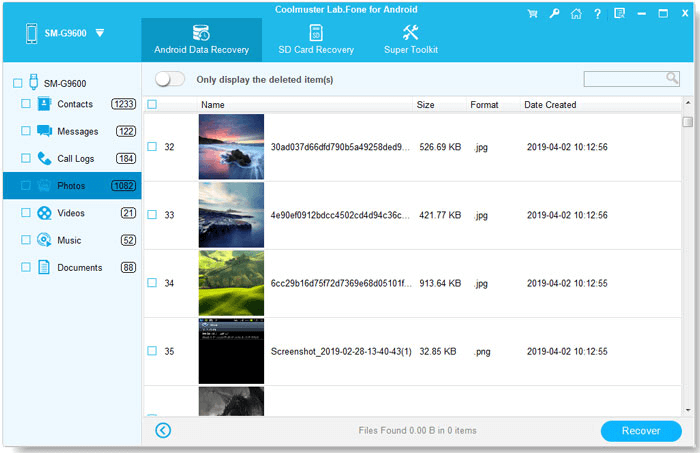
Pros:
- Easy to use interface.
- Offers 2 recovery modes to recover deleted files from Android device.
- Enables you to access and recover data from Android internal memory, SIM card and external SD card.
- Comes with quick scan, deep scan and partial scan feature.
- Allows you to backup data from Android device to computer to prevent future data loss.
- Widely compatible with almost all popular Android phones and tablets.
- 100% safe and risk-free data recovery process on Android devices.
Cons:
- Upgrades aren’t commensurate with price.
- Doesn’t support Linux.
- Can be slow at recovering lost data.
13. MobiKin Doctor for Anddroid
MobiKin is a software brand specializing in data recovery, transfer and backup. The MobiKin Doctor for Android is one of the best recovery tools in the market. It is a good option for Android users to recover data lost due to mistaken deletion, formatting, factory reset, rooting, etc.
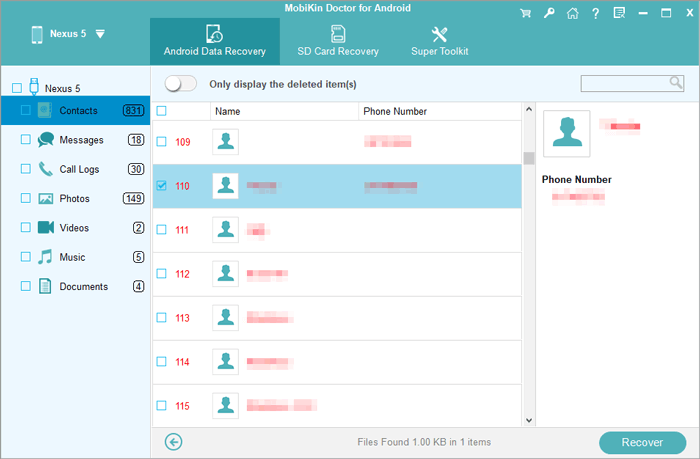
Pros:
- Easy and quick installation.
- Simplistic user interface.
- Fast scanning speed.
- Highlights lost data in read.
- Recover all kinds of deleted data on Android without backup.
- Supports 2000+ Android devices and various Android OS (2.0 to 9.0).
Cons:
- Too pricey for full version.
- Too plain an interface.
Conclusion
We cannot lose out data and hence, we always need to have a efficient recovery software to get over the data loss situations. With all of the tools listed above, try to explore their features and functions to see what works best for you.
We strongly believe that these applications listed above can help retrieve your lost files from Android devices. Most importantly, try as much as you can to prevent data loss from happening.
Hot Tools
Featured Posts
- 5 Free Ways to Recover Deleted Instagram Messages
- Top 5 Ways to Fix iPhone is Disabled Connect to iTunes
- 10 Best YouTube to MP3 320kbps Converter (Online & Desktop)
- 9xbuddy Not Working? 9 Best Alternatives to 9xbuddy
- Top 10 Best 4k YouTube Downloader [2023 Review]
- Top 12 Best YouTube Video Downloader Free Online for 2023
- [Fix]How to Recover Data after Factory Reset Android
- How to Recover Data from Android with Broken Screen
- 7 Tips to Fix iMessage Not Syncing on Mac [2021]
- 13 Best Ways to Fix iMessage Is Signed Out Error on iPhone[2023]
- [Fixed]iPhone Stuck on Preparing Update 2023






