Most of you might heard about Wondershare dr.fone if you’ve searched tools related to iPhone or Android devices. If not, here is the complete list of tools that come in the dr.fone toolkit and in-depth review that you can take a look at. Wondershare dr.fone provides a complete solution to meet various demands on mobile devices, from which you can find all the tools you need to keep your iPhone and Android devices running at peak efficiency.
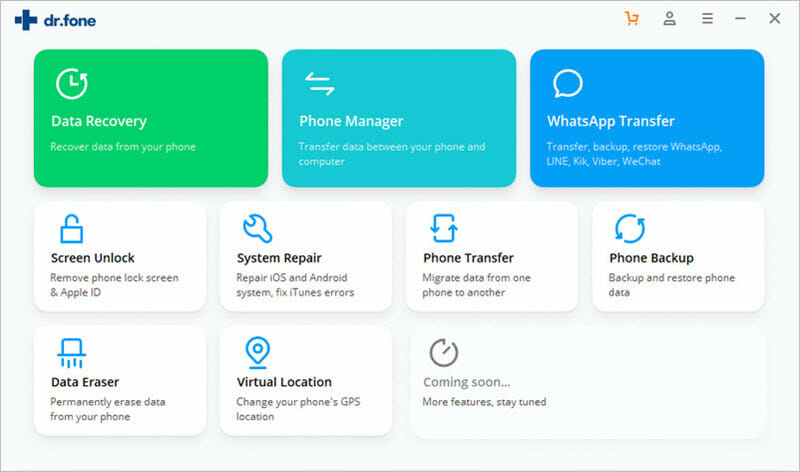
Whatever errors you are facing on your mobile phone, dr.fone toolkit can help you resolve it easily and bring your device back to normal. You can expect tools to recover data from iPhone/Android, remove phone lock screens, fix system issues, manage mobile data, switch to new Android or iOS, backup and restore device data, erase data from mobile devices, and many more. Wondershare dr.fone has a user-friendly interface that makes all this tools fast and simple to use.
Now, lets take a look at these powerful tools one by one:
- dr.fone – iOS Toolkit
- dr.fone – Android Toolkit
dr.fone – Data Recovery (iOS)
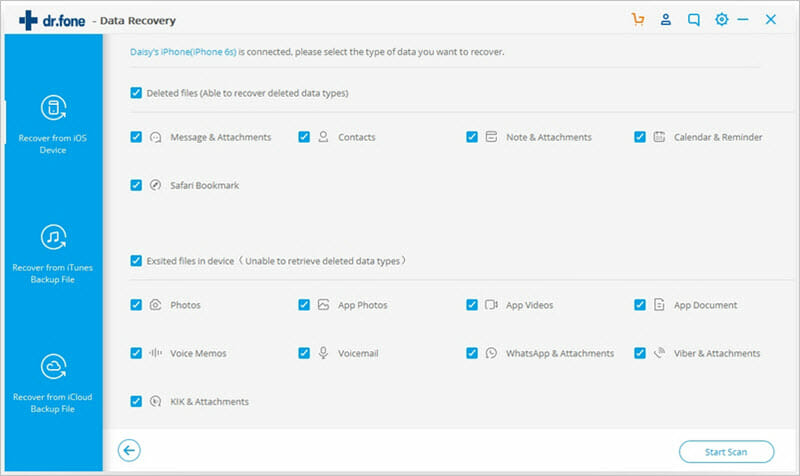
The first tool that we are going to see in this toolkit is Wondershare dr.fone – Data Recovery (iOS). It is the world’s 1st iPhone data recovery software that can recover deleted or lost data from iPhone, iPad or iPod touch. This is the perfect tool for anyone who has either forgot to take an backup or even iPhone is lost or broken. The iOS data recovery tool is able to recover photos, videos, contacts, messages, notes, WhatsApp, Viber, voice memos, Safari history, and more.
The best part about the tool is that it not only recover data from iOS device directly, but also extract and selectively restore data from iTunes/iCloud backup. So, it is an all in one tool that you can use to recover lost data from Apple devices. You can use this tool in any iOS devices or iOS versions, including the latest iPhone 12 mini/12/12 Pro and iOS 14/13. Plus, it ensures the highest iPhone data recovery rate in the market.
- dr.fone – Data Recovery (iOS): $69.95 Buy Now >>
- dr.fone (Mac) – Data Recovery (iOS): $79.95 Buy Now >>
dr.fone – Screen Unlock (iOS)
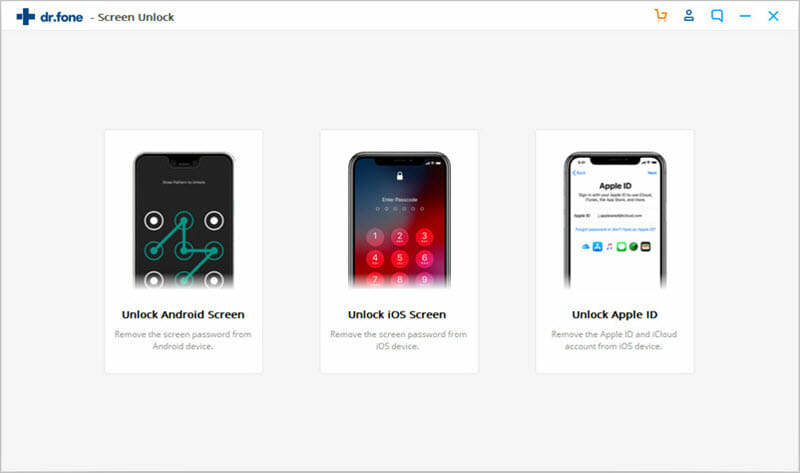
Locked out of iPhone or forgot Apple ID password? Don’t worry. Wondershare dr.fone – Screen Unlock (iOS) is here to help you removing the passcode in no time. Among all the tools in the toolkit, this is the easiest that everyone can handle it, no technical skills required. This iPhone unlock software can help you remove various types of lock screens, such as 4-digit/6-digit passcode, Touch ID and Face ID. Also, it can help you bypass iCloud activation lock and get rid of the control of previous Apple ID. However, it will delete your data as there is no way to unlock iPhone without losing data.
- dr.fone – Screen Unlock (iOS): $69.95 Buy Now >>
- dr.fone (Mac) – Screen Unlock (iOS): $79.95 Buy Now >>
dr.fone – System Repair (iOS)
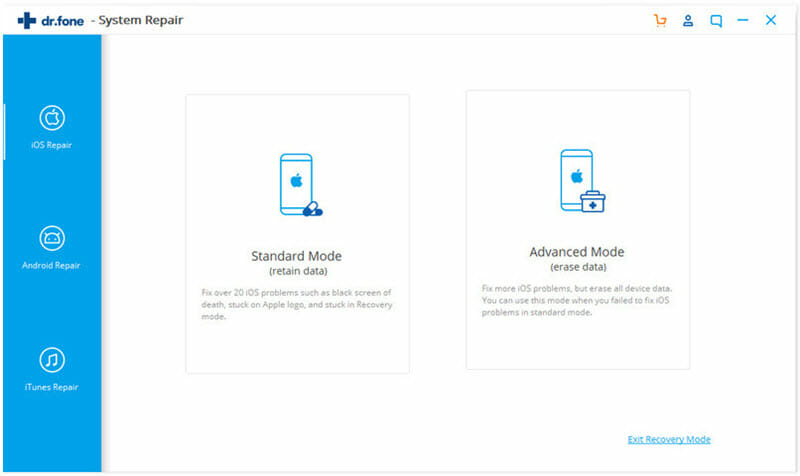
Our next dr.fone review is for its repair tool. Wondershare dr.fone – System Repair (iOS) is basically an iOS system recovery tool that you can use to repair your iOS system issues and bring your iPhone/iPad back to normal. It comes very handy when you are facing iOS issues like stuck in Recovery mode, DFU mode, white/black screen of death, boot loop, keeps restarting, iPhone is disabled or frozen, and not able to troubleshoot it. In these scenarios, you can use the dr.fone – Repair and it will do the work for you. The main advantage of using this tool is that you won’t lose any of the data. Also, it is very easy to use and requires no professional skills.
- dr.fone – System Repair (iOS): $69.95 Buy Now >>
- dr.fone (Mac) – System Repair (iOS): $79.95 Buy Now >>
dr.fone – iTunes Repair
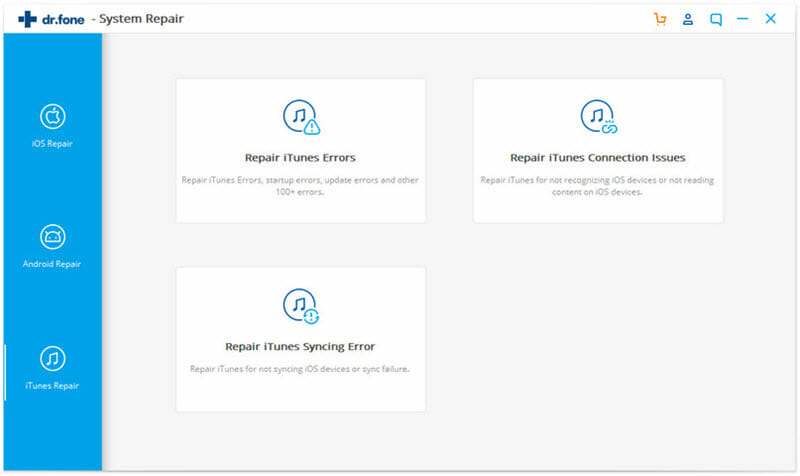
If you’ve ever backup, restore and sync your iPhone with iTunes, you might often run into various iTunes errors. Are you tried of looking for a solution for particular iTunes error? Well, Wondershare dr.fone – iTunes Repair is right for you. It is a one-click solution to repair 100+ iTunes errors and bring your iTunes back to normal. The tool can help you fix all the iTunes issues including install, update, startup, connection, syncing, backup and restore, etc. It doesn’t cause any data loss and hence you can freely use it whenever you get into troubles. This tool is fully compatible with all iTunes versions and also able to fix iTunes to normal with the highest success rate.
- dr.fone – iTunes Repair: $29.95 Buy Now >>
dr.fone – Phone Manager (iOS)
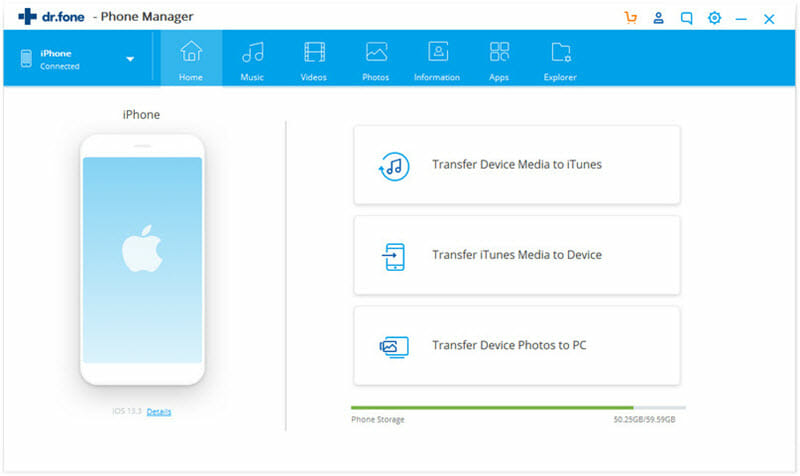
One of the biggest problems that you will face in the iPhone and iPad is data transfer. You can surely use iTunes for all the data transfer needs. However, sometimes you don’t have quick access to iTunes or iTunes may stop working. In that case, if you are wondering how to transfer data, Wondershare dr.fone provides the complete solution for you. Wondershare dr.fone – Phone Manager (iOS) helps you to transfer data between iPhone, iPad, Windows/Mac computers without using iTunes. You are able to transfer photos, videos, music, contacts, SMS, documents, etc. one by one or in bulk. It it no undoubtedly the best iTunes alternative that helps you in managing, adding and exporting or deleting data.
- dr.fone – Phone Manager (iOS): $49.95 Buy Now >>
- dr.fone (Mac) – Phone Manager (iOS): $49.95 Buy Now >>
dr.fone – Phone Backup (iOS)
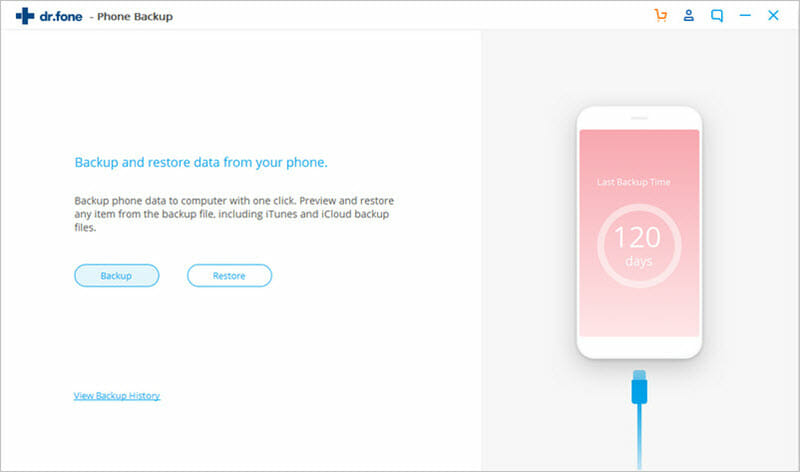
iTunes/iCloud backup and restore services are pretty good but it does have some major drawbacks. What if you only want to recover some of your files and not all the data? That’s where you can use Wondershare dr.fone – Phone Backup(iOS) from Wondershare dr.fone toolkit. Using it, you can not only backup iPhone/iPad to your computer in one click, but also restore any of the data from iCloud/iTunes backups to iOS device. You can preview the data in details before you restore them. Most importantly, it won’t overwrite any data during the backup and restore process.
- dr.fone – Phone Backup (iOS): $29.95 Buy Now >>
- dr.fone (Mac) – Phone Backup (iOS): $39.95 Buy Now >>
dr.fone – Data Eraser (iOS)
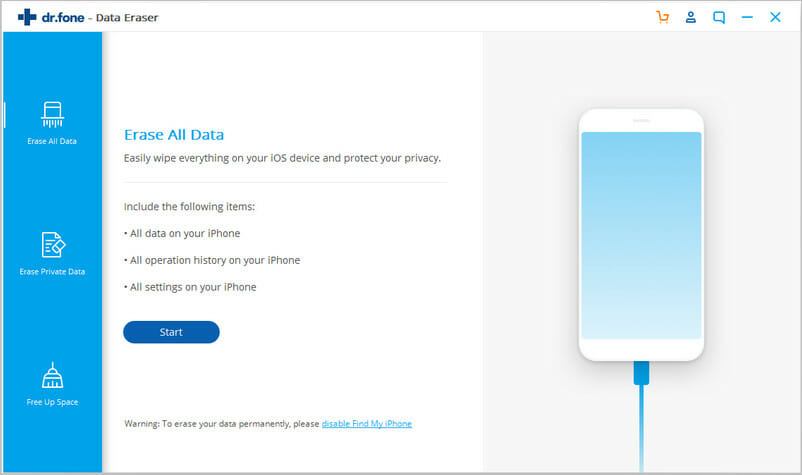
The next tool in this toolkit is Wondershare dr.fone – Data Eraser (iOS). The tool comes handy when you have to erase iOS data permanently to protect your privacy from identity thieves. You can erase all the text messages, contacts, call history, photos and videos, as well as third-party apps data like WhatsApp, LINE, Kik, Viber, etc. as per your selection. With just one click, you can clear unwanted files and speed up iPhone/iPad. Moreover, for the people who are facing some error or just want to free up some space, they can easily erase all the caches, temp/log files in one click with this tool.
- dr.fone – Data Eraser (iOS): $29.95 Buy Now >>
- dr.fone (Mac) – Data Eraser (iOS): $39.95 Buy Now >>
dr.fone – Virtual Location (iOS)
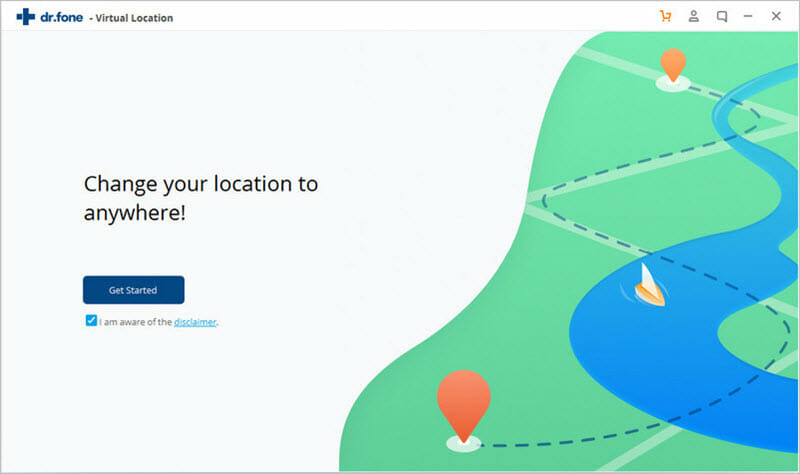
Want to share some cool locations on social platforms with friends or reach geo-specific features or services on location-based apps? Wondershare dr.fone – Virtual Location (iOS) is what you need. With this amazing location changer, you can easily change location on your iPhone or iPad flexibly. Also, you ‘re able to define a route by selecting two or more spots, and then move along by simulating the walking, cycling, or driving speed.
dr.fone – Data Recovery (Android)
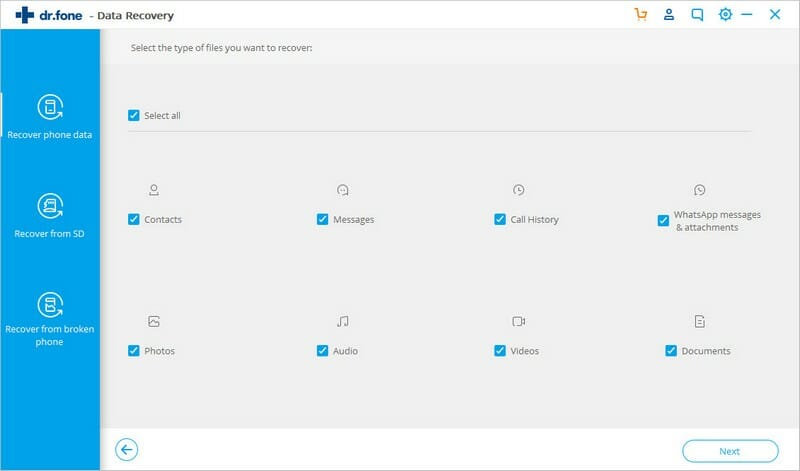
We will surely not talk all about iPhone tools only. So, our next Wondershare dr.fone review is for the recovery tool for Android. Many times when you accidentally delete data on an Android phone and later on realize that the files was important. Therefore, you will need to get them back. Wondershare dr.fone – Data Recovery (Android) is the first Android data recovery software in the world, allowing you recover deleted photos, videos, contacts, messages, call logs, WhatsApp, and more. It is compatible with almost all Android devices and has the highest success rates in the market. You can use it to recover data from Samsung, Huawei, Google, HTC, Xiaomi, LG, Sony, Motorola, OnePlus, etc.
- dr.fone – Data Recovery (Android): $49.95 Buy Now >>
- dr.fone (Mac) – Data Recovery (Android): $59.95 Buy Now >>
dr.fone – Screen Unlock (Android)
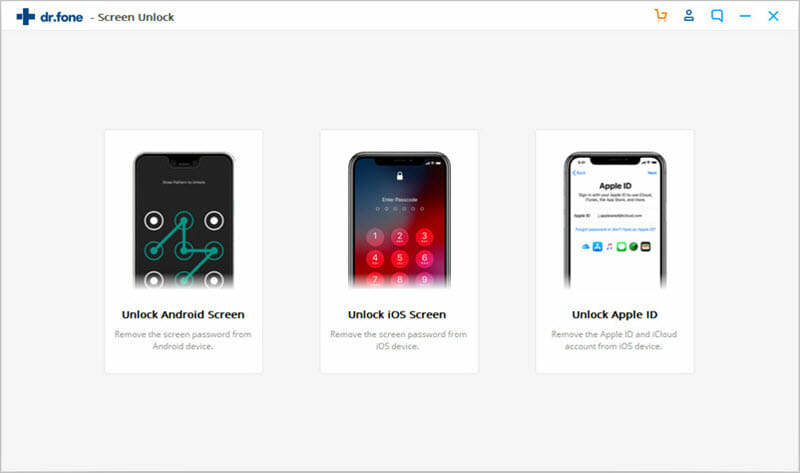
You will surely face this issue once or maybe more where you’ve forgotten your Android screen passcode. Don’t worry. You can easily use Wondershare dr.fone – Screen Unlock (Android) to remove any kinds of lock from your Android device. All you need to do is install the unlock tool from the Wondershare dr.fone toolkit and then run it. It can help you to remove any type of lock including pattern, PIN, password, fingerprints in a few minutes. The best part is that it will only remove the lock screen, without any data loss. And also, this Android lock screen removal tool is very easy to use, no tech knowledge required.
- dr.fone – Screen Unlock (Android): $49.95 Buy Now >>
- dr.fone (Mac) – Screen Unlock (Android): $49.95 Buy Now >>
dr.fone – System Repair (Android)
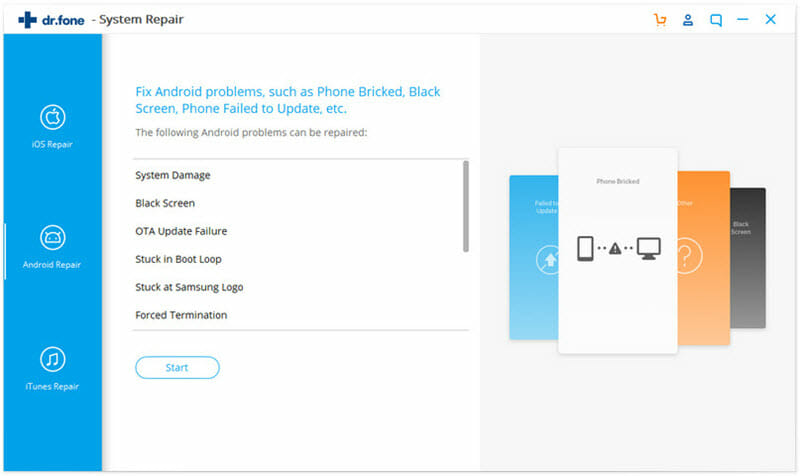
Android is one of the most amazing OS in the market. Along with that, however, there are tons of errors on the Android phone that you may face. Wondershare dr.fone toolkit also includes a great repair tool for Android devices. Wondershare dr.fone – System Repair (Android) will fix all types of Android system issues like black screen of death, Play Store not working, won’t turn on, apps keep crashing, OTA update failed, etc. Whatever problems you have, this tool can fix your Android system to normal and it supports all the mainstream Android models, even the latest Samsung Galaxy S10/Note 10, Huawei Mate 30/P30.
- dr.fone – System Repair (Android): $49.95 Buy Now >>
dr.fone – Phone Manager (Android)
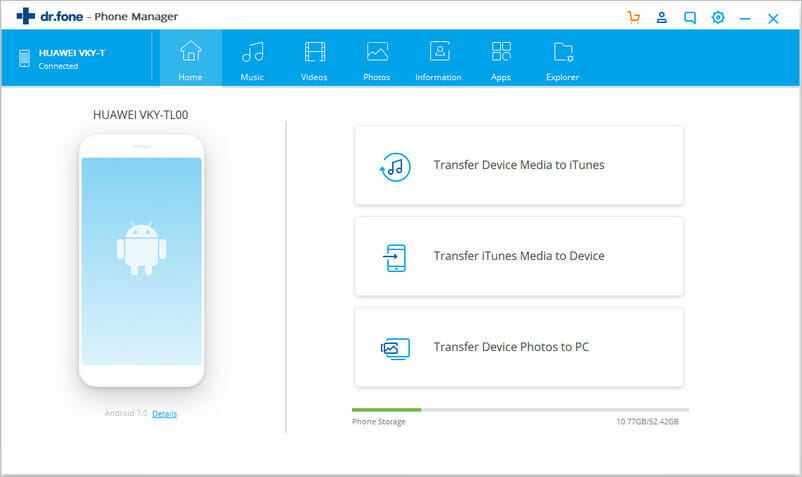
Even though transferring and managing data in Android phones are easy, there are certain things that most of the apps aren’t able to do. Wondershare dr.fone – Phone Manager (Android) is an all-in-one Android transfer and managing solution, which makes it simple and fast to transfer data between Android and Windows, Mac, iTunes, etc. With this powerful Android file transfer, you will be able to transfer photos, videos, music, contacts, text messages, documents and more of your choice. Also, this tool can meet your needs to transfer, manage, delete and convert photos. It is fully compatible with Android 10 and Samsung S10/Note 10.
- dr.fone – Phone Manager (Android): $39.95 Buy Now >>
- dr.fone (Mac) – Phone Manager (Android): $49.95 Buy Now >>
dr.fone – Phone Backup (Android)
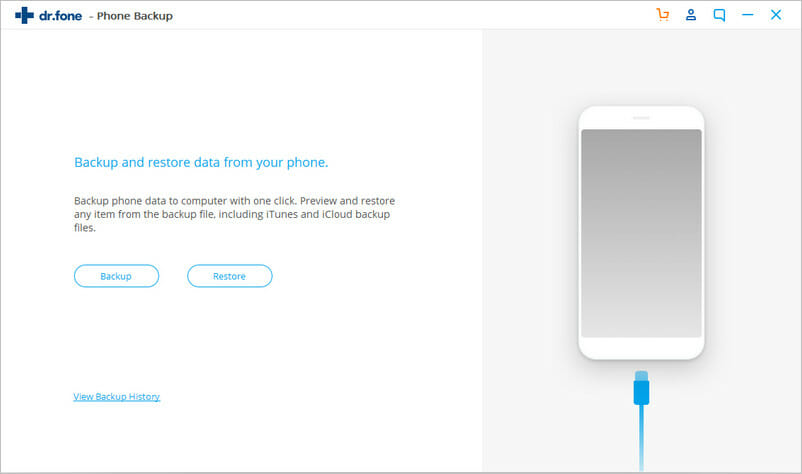
We’ve already review the backup and restore for iPhone. Now, it is time to take a look at the backup and restore tool for android. iPhone has iTunes and iCloud for backup and restore, but when it comes to Android, there is no such tool you can use. Therefore, in such cases, you can use Wondershare dr.fone – Phone Backup (Android). You can not only selectively backup Android data to computer with one click, but also restore iCloud/iTunes backup to your Android devices. What’s more, you are allowed to preview and select the data you want to restore.
- dr.fone – Phone Backup (Android): $29.95 Buy Now >>
- dr.fone (Mac) – Phone Backup (Android): $29.95 Buy Now >>
dr.fone – Data Eraser (Android)

The next dr.fone review is for the erase tool. Android gives you access to erase the data completely from the device but what if only want to remove certain files? You can use Wondershare dr.fone – Data Eraser (Android) that comes with this toolkit. The software helps you to remove all the data or selected data completely from the Android device. Moreover, if your phone doesn’t have an option to clear the junk files from everywhere, you can use this tool. Whenever you get an error from the play store saying there is not enough space to download the app, you can use the dr.fone erase tool to free up storage space. In this way, you can download and enjoy your favorite app.
- dr.fone – Data Eraser (Android): $19.95 Buy Now >>
- dr.fone (Mac) – Data Eraser (Android): $19.95 Buy Now >>
dr.fone – Phone Transfer
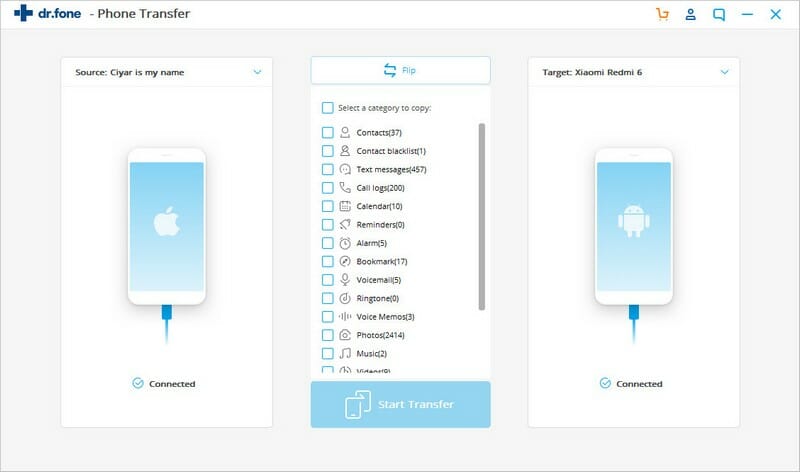
Till now, all the dr.fone toolkit apps were easily recognizable. You could easily tell the usage and the functions by just seeing the name of the app. Wondershare dr.fone – Phone Transfer is a little different from them. You can use the switch tool to move the data like contacts, messages, photos, music, calendar, etc. from one phone to another. You can freely transfer data from iPhone to Android, iPhone to iPhone, Android to iPhone, and Android to Android with just one click. It supports all the latest versions of Android and iOS devices.
- dr.fone – Phone Transfer (iOS & Android): $39.95 Buy Now >>
- dr.fone (Mac) – Phone Transfer (iOS & Android): $39.95 Buy Now >>
dr.fone – WhatsApp Transfer
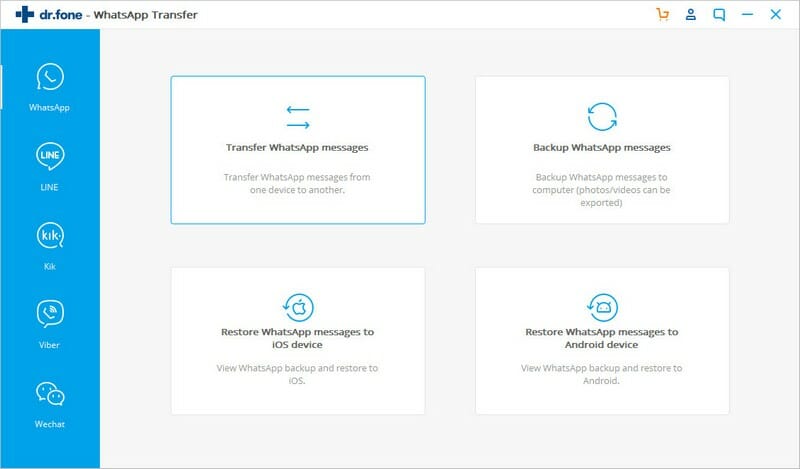
Switch to a new iPhone or Android phone, and want to transfer your WhatsApp chats to it? Well, here is the tool for you: Wondershare dr.fone – WhatsApp Transfer, which makes WhatsApp transfer, backup & restore much simple. Using it, you can transfer WhatsApp messages between devices, backup WhatsApp chats to computer, restore WhatsApp to new iPhone/Android with just a single click. Not only WhatsApp data, this tool also enables you to backup LINE, Kik, Viber and WeChat chat history. In simpler words, you can easily take backup and restore data of any social apps such as Whatsapp, LINE, Kik, Viber, WeChat, etc.
- dr.fone – WhatsApp Transfer (iOS & Android): $29.95 Buy Now >>
- dr.fone (Mac) – WhatsApp Transfer (iOS & Android): $39.95 Buy Now >>
Conclusion
Here is an in-depth review of all the tools that comes with the Wondershare dr.fone toolkit. Wondershare dr.fone is no doubt the amazing mobile solutions for all the need whether you own an iPhone/iPad or you have the Android phone. You can surely use one of these apps whenever you want. The software offers great features and you can try it for free. Just click on the download button below to get this great toolkit.
Moreover, if the software work for you, you can purchase the tool later on to completely solve your problems. All the tools work at great speed and will also save you lots of time. If you have any questions or problems about using Wondershare dr.fone, don’t hesitate to leave a comment.
You May Also Like:
- Tenorshare UltData iPhone Data Recovery Review 2021
- iMyFone D-Back Review – Recover Deleted/Lost Data on iPhone
- Wondershare UniConverter Review – One-stop Video Converter for Any Media File
Hot Tools
Featured Posts
- 5 Free Ways to Recover Deleted Instagram Messages
- Top 5 Ways to Fix iPhone is Disabled Connect to iTunes
- 10 Best YouTube to MP3 320kbps Converter (Online & Desktop)
- 9xbuddy Not Working? 9 Best Alternatives to 9xbuddy
- Top 10 Best 4k YouTube Downloader [2023 Review]
- Top 12 Best YouTube Video Downloader Free Online for 2023
- [Fix]How to Recover Data after Factory Reset Android
- How to Recover Data from Android with Broken Screen
- 7 Tips to Fix iMessage Not Syncing on Mac [2021]
- 13 Best Ways to Fix iMessage Is Signed Out Error on iPhone[2023]
- [Fixed]iPhone Stuck on Preparing Update 2023




