If you have ever encountered difficulties opening up a locked Android device, then you know how frustrating it can be. Whether your are locked out of your Android phone or the device is stuck on Google account verification, you need to find a guaranteed way to unlock that Android device without password.
Thankfully, there are many tools created for this purpose. Then, one must take extra care to ensure that you find the right solution without exposing you to security problems and data loss. iMyFone LockWiper (Android) is one such tool that can help you remove FRP and screen lock from Android devices. In this article, we will take an in-depth review and explain the features, price and other details about iMyFone LockWiper (Android). Read on to find out.
Part 1. What is iMyFone LockWiper (Android)?
iMyFone LockWiper (Android) is a functional program created to help you easily remove all kinds of screen lock from Android devices. When locked out, it enables you regain access to your device without requiring a password, and still having your data intact. It is also a powerful FRP unlock tool that enables you to bypass Googe account verification on Samsung phones or tablets.

Its key features include:
- Easily unlock FRP or remove Google account verification on Android device without password.
- Remove all types of screen locks, including password, pattern, PIN, fingerprint lock, face lock, etc.
- Helpful in various scenarios, such as forget password, broken screen, or you buy a second-hand device.
- Works on 6,000+ Android phones/tablets from Samsung, LG, Xiaomi, Huawei, Motorola, Honor, Vivo, Google, Sony, HTC, etc.
Part 2. Pros & Cons of iMyFone LockWiper (Android)
Listed below are the pros and cons of iMyFone LockWiper (Android):
Pros
- Powerful and efficient tool when it comes to removing FRP/screen lock. You can expect very high success rate.
- Enables you to unlock FRP without providing password or Google account credentials.
- After removing FRP lock/Google account, you can use a new Google account and take full control of your Android device.
- You’re able to remove screen lock from most Samsung devices without any data loss.
- Comes with a simple and easy-to-use interface that makes removing Android lock absolutely stress-free and easy.
Cons
- It is only accessible on Windows computer for now.
- Not free to use, you need to purchase the full version before getting access to all of its features.
Part 3. Is iMyFone LockWiper (Android) Safe?
If you are wondering if iMyFone LockWiper (Android) is safe to use, The answer is Yes! It certainly is. As one of the most widely used software for Android unlocking purposes, the software functions with an idealized smart, professional solution and structures specific fixes for Android devices. It is 100% safe to download, inatall and use this tool. There is no viruses, threats, malware found with different antivirus tools. It also guarantees users that their privacy will be fully secured.
Part 4. Is iMyFone LockWiper (Android) Free?
iMyFone LockWiper (Android) provides a FREE TRIAL version that you can download and install, allowing you to try some of its functions and compatibility. But it isn’t free to bypass FRP or remove screen lock on Android.
To enjoy all the features contained in this software, you should buy the full version. Some benefits of purchasing the registered version includes: free tech support, free lifetime upgrades, and more.
Below are the license types you can buy considering your needs and preferences:
- 1-Month Plan: Best for a sole user as it allows unlocking 1 Android device. This license is available for $29.95. It is auto-renewal and you can cancel at any time.
- 1-Year Plan: Same as 1 month plan, it supports only 1 Android device and is auto-renewal too. This plan is available for $39.95.
- Lifetime Plan: Just as the name implies, it is a one-time purchase and you can use the license lifetime. Besides, it supports to unlock 5 Android devices. This plan is available for $59.95.
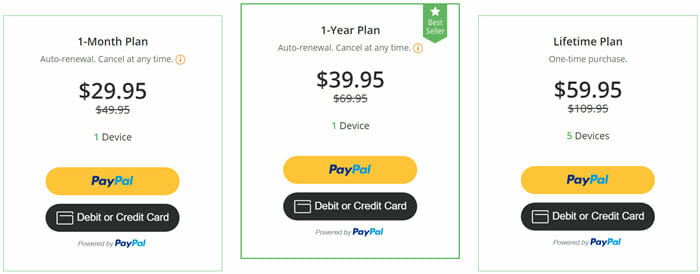
Part 5. Does iMyFine LockWiper (Android) Really Work?
Yes, it does. In every scenario of unlocking an Android screen lock or FRP lock, LockWiper (Android) has proven to be the most suitable software, in regards to its advanced unlocking algorithms. It also functions across a wide variety of Android devices. In addition to this, its massive compatibility rate gives you absolute control to unlock Android device irrespective of the model or brand you are using.
The instructions below will explain how iMyFone LockWiper (Android) operates in unlocking Google FRP lock:
Option 1: Unlock Google Lock (FRP)
Step 1: Download, install and run iMyFone LockWiper (Android) on your computer. Then choose “Remove Google Lock (FRP)” on the home screen.
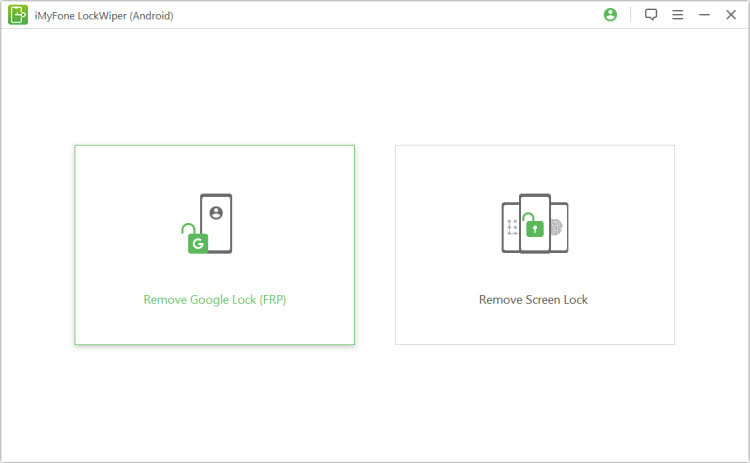
Step 2: Click on “Start” and connect your Android device using USB cable. When detected, confirm the device information and click on “Next” to continue.
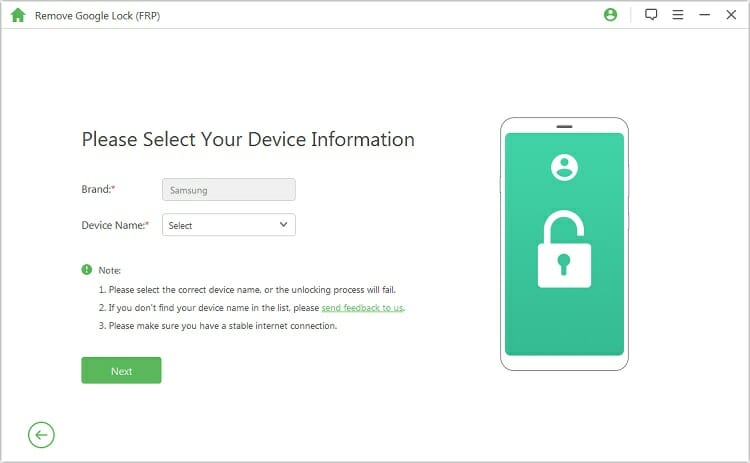
Step 3: Now follow the on-screen steps to put your Android device into recovery mode and click on “Next”. Choose the device PDA, country and carrier, then click on “Download”.
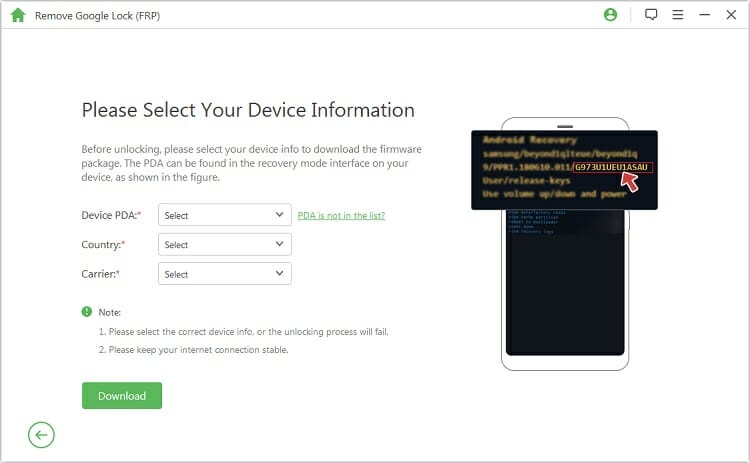
Step 4: Wait for the program to download a data package for your device. After download and extraction, follow the on-screen steps to put the device into download mode, then click on “Start”.

Step 5: Enter “000000” to begin the data installation process. After that, follow the on-screen steps to enable USB debugging and OEM unlock on your device.
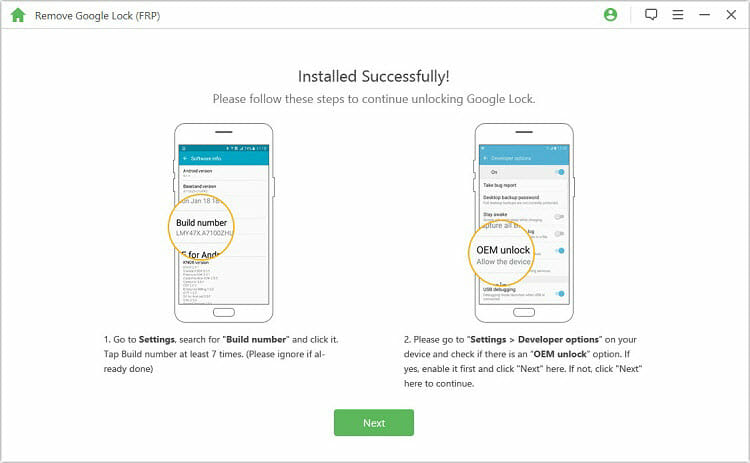
Step 6: Reset your Android device and the put it into download mode again to download the firmware package. Once the firmware is downloaded and extracted successfully, the program will start to unlock Google FRP lock.
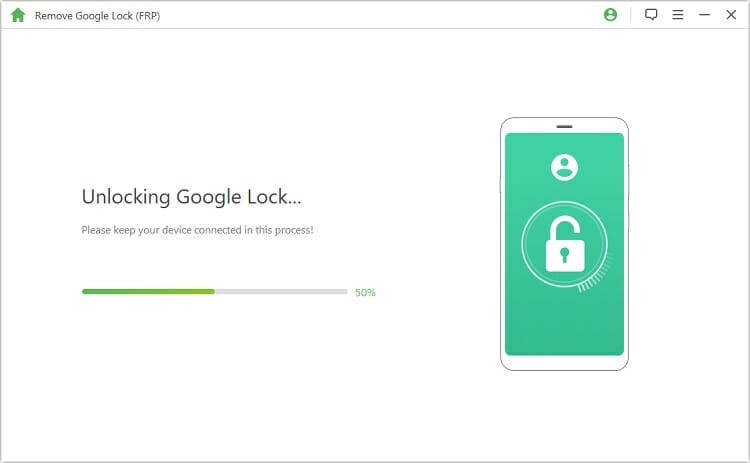
Option 2: Unlock Screen Passcode
Step 1: Get iMyFone LockWiper (Android) installed on your PC and choose “Remove Screen Lock” from the home page. Then select “Remove without Data Loss”. Please note that this mode is for Samsung devices only.
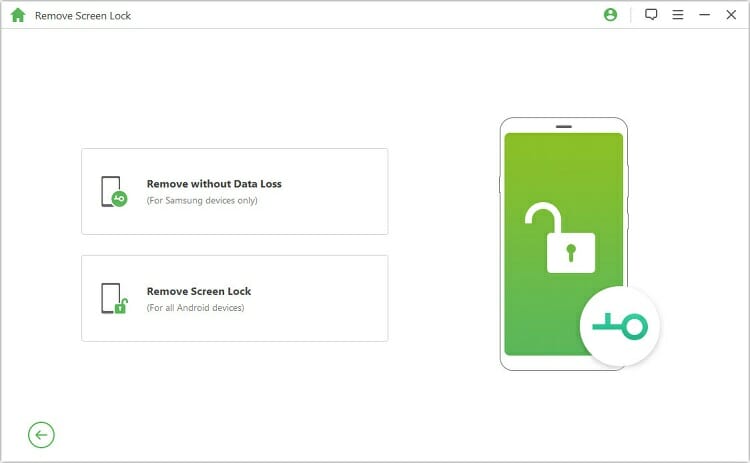
Step 2: Click on “Start”, then choose your device name, device model and click on “Start” again. The program will begin downloading the data package for your Android device.
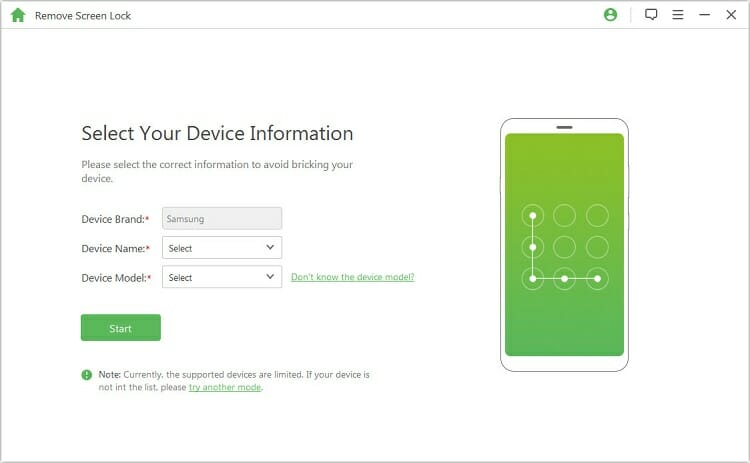
Step 3: When the download is complete, click on “Next” and connect your device to the computer with USB cable. Then follow the on-screen steps to put the device into download mode.
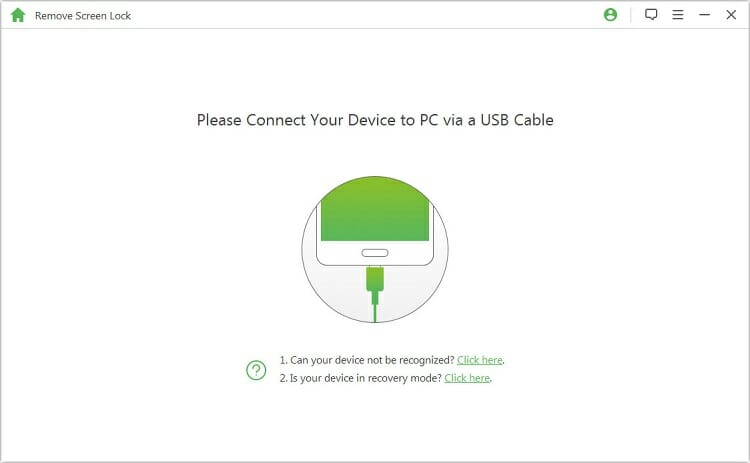
Step 4: Once your device is in download mode, click on “Start to Unlock” and the software will start removing the screen lock.
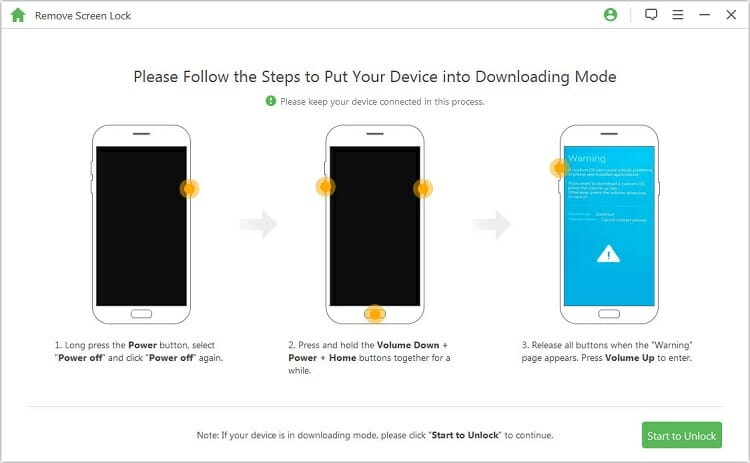
Verdict
With all of the features, attributes and analysis provide above, it is quite clear that iMyFone LockWiper (Android) is both effective and a tool worth having a try.
You May Also Like:
Hot Tools
Featured Posts
- 5 Free Ways to Recover Deleted Instagram Messages
- Top 5 Ways to Fix iPhone is Disabled Connect to iTunes
- 10 Best YouTube to MP3 320kbps Converter (Online & Desktop)
- 9xbuddy Not Working? 9 Best Alternatives to 9xbuddy
- Top 10 Best 4k YouTube Downloader [2023 Review]
- Top 12 Best YouTube Video Downloader Free Online for 2023
- [Fix]How to Recover Data after Factory Reset Android
- How to Recover Data from Android with Broken Screen
- 7 Tips to Fix iMessage Not Syncing on Mac [2021]
- 13 Best Ways to Fix iMessage Is Signed Out Error on iPhone[2023]
- [Fixed]iPhone Stuck on Preparing Update 2023





