In the era of smartphones, data loss has become quite common. You may lost your important iPhone photos or messages due to accidental deletion, factory reset, iOS update, jailbreak, software crash, virus attack, etc. In such situation, what you need is an iOS data recovery tool. There are many iOS data recovery tools available in the market and you may have heard of the one we are about to review.
Tenorshare UltData iPhone Data Recovery is one of the most recognizable iOS data recovery tools in the market for the purpose of retrieving deleted files from iPhone/iPad. But is it as good as the ads say? The following review will attempt to answer this question comprehensively. Read on and check out.
Part 1. What is Tenorshare UltData iPhone Data Recovery
In the simplest terms possible, Tenorshare UltData iPhone data recovery is an iOS data recovery tool that can be used to recover various types of data from an iPhone, iPad or iPod touch. It is useful for the recovery of data from an iPhone even if you don’t have a backup of the data; allowing you to recover data directly from the iOS device. At the same time, it can be used to extract and recover data from both iTunes and iCloud backups rather than having to restore the backups which can cause data loss.
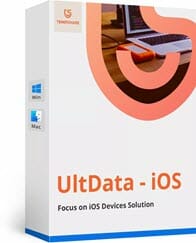
It can recover different types of data including messages, contacts, photos, call history, videos and app data such as WhatsApp, LINE, Kik, WeChat and more. It is also quite easy to use, allowing user to easily recover the data they need in the shortest time possible.
Part 2. Pros & Cons of Tenorshare UltData iPhone Data Recovery
To better understand how Tenorshare iPhone Data Recovery tool can be of use to you, we thought we’d share with you some of the pros and cons of the program. They include the following:
Pros
- Like we mentioned before, it is very easy to use. It’s simple and pleasant user interface makes it easy to navigate even for the beginner user.
- It can scan and recover up to 35 different types of data including messages, videos, photos and even app data like WhatsApp.
- It supports all iOS devices including the new iPhone 12 mini/12/12 Pro Max and all versions of the iOS firmware including iOS 14.
Cons
- It is not free to use but does have a free trial version for users to evaluate some of its features.
Part 3. What Can Tenorshare UltData iPhone Data Recovery Do
The following is what you can expect from Tenorshare UltData iPhone Data Recovery:
- It can be used to directly restore lost data from an iPhone without a backup or even retrieve them from your iTunes and iCloud backup.
- It is also able to recover data from a damaged, crashed or broken iPhone or iPad.
- It also has a backup function that you can use to transfer the photos on your iPhone to your computer.
- It allows you to preview the data you want before recovery. This allows you to select the data you would like to recover.
- The interface is every clean. If you get stuck on any process, there is a detailed guide that you can consult when using this tool.
Part 4. How to Use Tenorshare UltData iPhone Data Recovery
To use Tenorshare UltData iPhone Data recovery to directly recover lost data on your iPhone or iPad without any backup, follow these simple steps:
Step 1: Download and Install Tenorshare UltData iPhone Data Recovery on to your computer. Launch the program and then click on “Recover Data from iOS Devices” to get stared.

Step 2: Ensure that your iPhone is turned on and connect it to the computer using USB cable. The program should detect the device instantly if it is connected and trusted.

But if for some reason the program fails to detect the device, follow the on-screen instructions for what to do.
Step 3: As soon as the program detects the device, select the type of data you would like to recover in the next window and then click “Scan” to begin scanning the device for the deleted data.
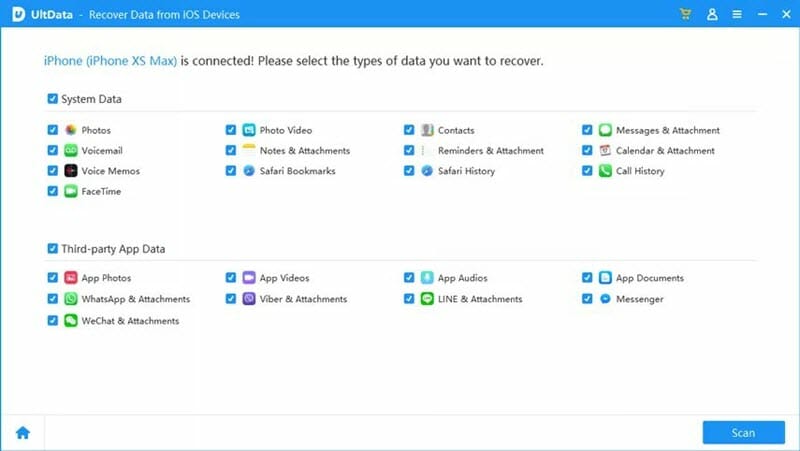
Step 4: When the scanning process is complete, you should see a list of all the files on the device, both existing and deleted. You can preview and select the data you would like to recover, then click “Recover to PC”.

Part 5. Best Alternative to Tenorshare iPhone Data Recovery
Like we mentioned before, there are a lot of iOS data recovery tools in the market and perhaps one of the best alternatives to Tenorshare UltData iPhone Data Recovery is iMyFone D-Back. One of its greatest strengths is the fact that it can very quickly and easily recover nearly all types of data from your iPhone/iPad. The following is a guide to show you how to use D-Back to recover data from an iOS device:
- Download and install iMyFone D-Back on to your computer and then launch the program after successful installation. Now select “Recover from iOS Device” from the main window. Click “Start” to begin the process.
- Now connect the iPhone to the computer and as soon as D-Back detects the device, click “Next” to continue.
- Select the type of data you would like to recover in the next window and click “Scan”. The program will immediately begin scanning the device for the selected type of data.
- When the scanning process is complete, the next window will display all the files found on the device (both deleted and existing). Select the files you would like to recover and then click “Recover” to complete the process.
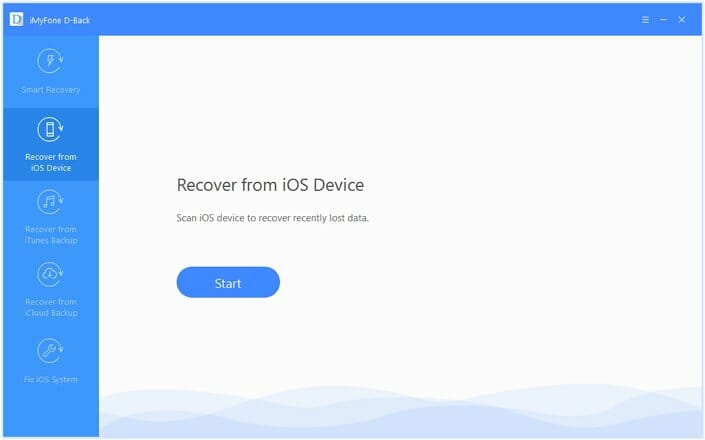
Hot Tools
Featured Posts
- 5 Free Ways to Recover Deleted Instagram Messages
- Top 5 Ways to Fix iPhone is Disabled Connect to iTunes
- 10 Best YouTube to MP3 320kbps Converter (Online & Desktop)
- 9xbuddy Not Working? 9 Best Alternatives to 9xbuddy
- Top 10 Best 4k YouTube Downloader [2023 Review]
- Top 12 Best YouTube Video Downloader Free Online for 2023
- [Fix]How to Recover Data after Factory Reset Android
- How to Recover Data from Android with Broken Screen
- 7 Tips to Fix iMessage Not Syncing on Mac [2021]
- 13 Best Ways to Fix iMessage Is Signed Out Error on iPhone[2023]
- [Fixed]iPhone Stuck on Preparing Update 2023






