When you have lost or forgotten your Google Account password, it may be challenging to access the data on the device. But being able to bypass the Google account on your LG device is not easy unless you have the right tool for the job.
If you have problems accessing the LG device due to the FRP lock, the following 3 LG Google Account removal tools should come in handy.
Best LG Google Account Bypass – iMyFone LockWiper (Android)
The most effective and easiest way to bypass the LG lock screen is to use iMyFone LockWiper (Android). This tool is straightforward to use and very effective in that it works nearly 100% of the time. You can also use it to bypass any Android screen lock and bypass Google account in just a few minutes. The following are its most notable features;
- It can be used to bypass all types of screen locks, including Pattern, PIN, Password, and fingerprints.
- It support to bypass FRP to remove Google account without password.
- It has a very simple to use interface, making it the ideal tool even for beginners.
- It supports most Android devices, including all LG models as well as all versions of the Android OS
Here’s how to use iMyFone LockWiper (Android) to bypass the LG lock screen;
Step 1: Download and install the program on your computer. Launch the program and select “Remove Google Lock” in the main window, then choose “Standard Mode”.
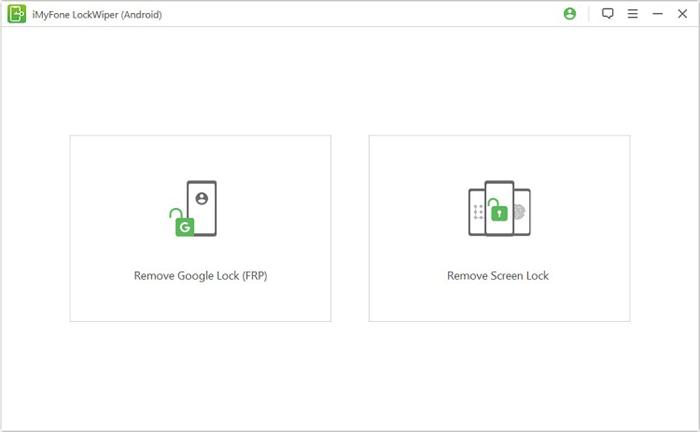
Step 2: Connect the LG device to the computer using USB cable. Once the program detects the device, click on “Start.”
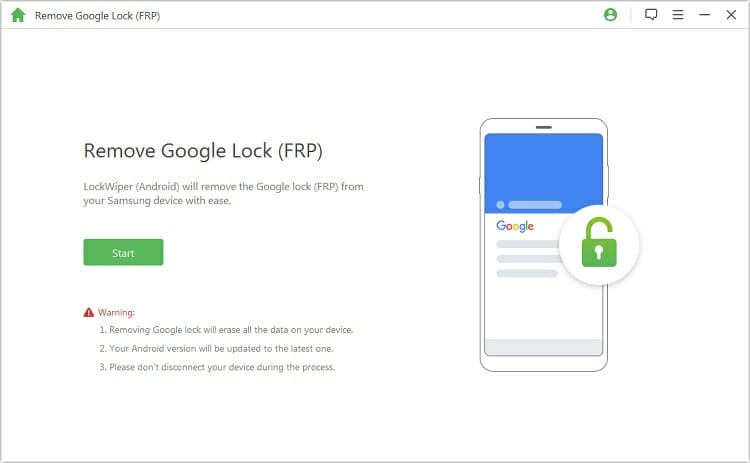
Step 3: Select the device model of your LG device and check the notes on the screen, then click on “Next” to continue.
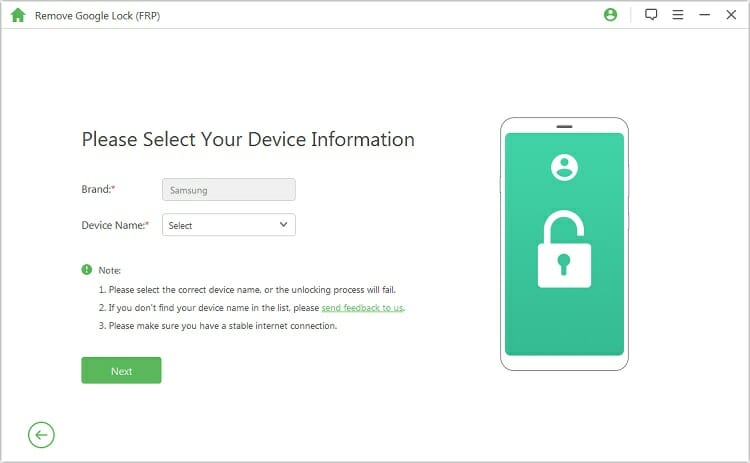
Step 4: Follow the instructions on the next screen to put the device in download mode and click on “Start”.

Step 4: Once the device is in Download Mode, the program will begin downloading the recovery package. Wait until the process is complete.
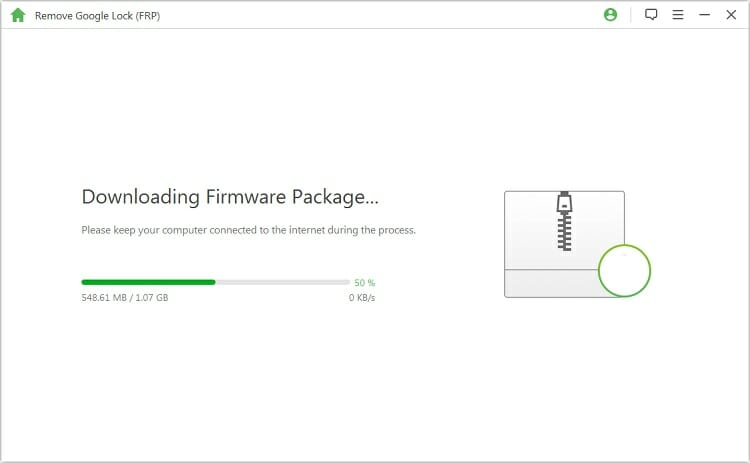
Step 5: When the recovery package has been downloaded and extracted, click “Unlock Now.”
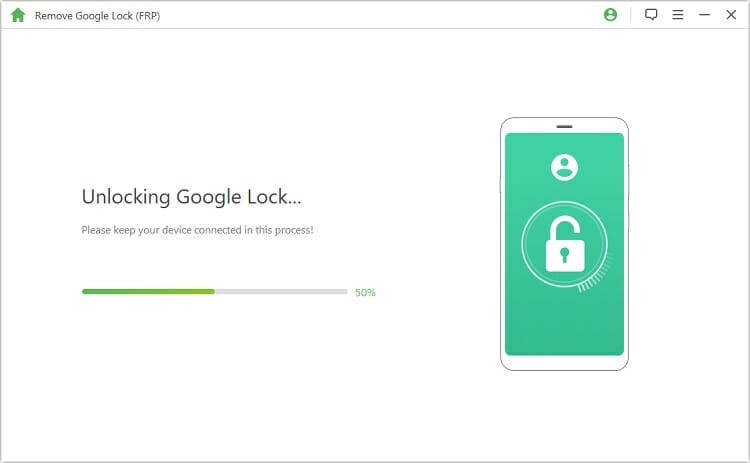
Keep the device connected, and when the process is complete, the Google lock will be removed from your LG device. Now you will be able to access the device without verifying any Google account.
Best LG Google Account Removal Tool – Tungkick
Another tool you can use to bypass your Google Account is Tungkick. This tool is ideal when you’ve performed a hard reset on your LG device and now you can’t access the device without first entering your username and password.
The following are some of its most useful features;
- It can bypass Google Account verification if you don’t have a username and password.
- It is a free solution to unlock FRP on LG device.
- It supports numerous LG phones and tablets.
Here’s how to use this tool to remove the Google Account on your LG device;
Step 1: Put the LG device in download mode by pressing and holding the Volume up and the Power buttons together until you see the Download mode screen appear.
Step 2: Download and install the LG drivers. And then download and extract Tungkick drivers to your computer.
Step 3: Connect your LG device to the computer. Select the “Tool.exe” file from the extracted file and then run it.
Step 4: Select your LG device from the list of devices, and Tungkick will automatically start.
Once it is complete, you will not see the Google account verification screen on your device.
Best LG Google Account Bypass via FRP APK
You may also be able to bypass your Google Account Verification on LG devices using FRP APK tools. The process can be very detailed, but it does work. Here’s how to do it;
Step 1: Put the LG device in recovery mode by pressing the Volume Up, Volume Down, and Power buttons simultaneously.
Step 2: Turn on the device ad then follow the instructions. Once on the main screen, tap “Accessibility.”
Step 3: Tap on “Settings” and then select “Key combo for overview.” When the popup menu appears, use the Volume down button to select “OK.”
Step 4: In “Accessibility,” select “Vision > Talkback” and then scroll down to tap “Settings > Privacy Policy.”
Step 5: Tap on the Google logo and type in “samsung.bypass.google.verify.apk.”
Step 6: Go to http://tinyurl.com/jbvthz6 to download the APK file. Once the file has been downloaded, use the Volume down button and tap “Dual Window.”
Step 7: Scroll down to tap “File Manger > All Files > Download Folder.” Install the “samsung.bypass.google.verify.apk” and then launch the app.
Step 8: Go to “General > Users,” and you will be able to add the user’s set up to the new Google account.
Hot Tools
Featured Posts
- 5 Free Ways to Recover Deleted Instagram Messages
- Top 5 Ways to Fix iPhone is Disabled Connect to iTunes
- 10 Best YouTube to MP3 320kbps Converter (Online & Desktop)
- 9xbuddy Not Working? 9 Best Alternatives to 9xbuddy
- Top 10 Best 4k YouTube Downloader [2023 Review]
- Top 12 Best YouTube Video Downloader Free Online for 2023
- [Fix]How to Recover Data after Factory Reset Android
- How to Recover Data from Android with Broken Screen
- 7 Tips to Fix iMessage Not Syncing on Mac [2021]
- 13 Best Ways to Fix iMessage Is Signed Out Error on iPhone[2023]
- [Fixed]iPhone Stuck on Preparing Update 2023





