
Sockshare.net is a popular video sharing platform where you can watch unlimited online movies and TV shows in good quality for free. It allows users to upload their own files or share contents that others have uploaded. Plus, it provides direct video streaming services.
However, it is very difficult to download Sockshare movies for offline viewing. Wondering how to download Sockshare free streaming videos and watch them whenever & wherever you want? You’ve come to the right place.
In the following post, we are going to show you the things you should know about Sockshare, frequently asked questions about downloading Sockshare movies, helpful tips and tricks for you to perform Sockshare movies download, as well as several alternatives to Sockshare free movies. Keeping reading to check out.
Here, you can also find out how to save Instagram videos to computer and download Twitter videos & GIFs, as well as 11 best PubFilm alternatives to watch movies online for free.
Part 1. Things You Should Know about Sockshare
If you love online movies, you should not miss Sockshare. It is undoubtedly one of the most popular video sharing platforms. Name the movies you want to watch, and you will certainly get it here. With enormous video contents, it is a great way to spend your free time with Sockshare and enjoy your favorite movies.
The best part about Sockshare is their ever-updating database. They regularly add newer movies to their library for your entertainment. You can easily find latest movies that are showing in the theaters. So, it is really unnecessary to spend a large amount of money in theater for the same movie.
With Sockshare, you can free watch superb movies while lying down on your comfortable couch or bed with your loved one or a friend. Not only movies, Sockshare also provides endless source of TV shows. Here you will find all the seasons and episodes of the TV serious you like, both old and latest.
This website comes with simple and easy-to-use interface. All the movies and TV shows are well displayed by categories. You can easily navigate to your favorite contents by filtering or searching. In a word, Sockshare is a great solution for all your entertainment needs.
Part 2. FAQ about Downloading Sockshare Movies
Below are some of the frequently asked questions about downloading Sockshare movies:
What if I’m unable to download movies from Sockshare?
A: Well, there is no straightforward to download Sockshare movies. To your rescue, video recording software can help you record the online videos you like. Then you can watch the recorded video clips whenever you want. Also, you can rely on video downloading software to download the online videos to your computer.
Is it a legal to download Sockshare movies?
A: Sockshare gives you a chance to ask permissions from the video owner to download the copyright-protected videos, while in case of copyright-free videos, you can easily and freely download them.
I want to share the downloaded videos. Is it possible?
A: Sadly, you cannot share the videos downloaded from Sockshare on social media or directly send them to your friends. It is available only for your personal use.
Can I view the downloaded videos on my mobile phone?
A: Surely, you can watch the downloaded video on your mobile as the downloader downloads the file in the form of an mp4 format.
Does the software make a copy of downloaded videos?
A: No, the software does not make any copy for the videos you download. But, you can make a copy yourself after downloading them.
Part 3. How to Perform Sockshare Movies Download
Though it is difficult to download Sockshare movies, it doesn’t mean that is impossible. Here we will introduce you several helpful tips to download movies from Sockshare. Read on and find out how.
Option 1: Using Online Sockshare Downloader
Sockshare Downloader is an online tool that helps you download online movies. You need to just copy the URL of the video you wish to download then follow the on-screen steps.
This software lets you download the videos in different quality and in any format. Also, you are allowed to download videos from YouTube, Facebook, Twitter, etc. It is the easiest way to download movies online in 2019.
Steps to download Sockshare movies online:
- Go to the Sockshare website and search for the video that you wish to download, then copy the video URL.
- Head to 9xbuddy – the online Sockshare downloader website and enter the URL of the video in the box.
- Now click on the Download or Enter button, this online tool will extract the meidal file from the download link you just paste.
- When the extraction process is completed, you will find various video formats and quality sizes. You can click on the Show Size button to view the file size.
- Select your desired video quality and format, then click on the Download button. The Sockshare movie will start downloading automatically.
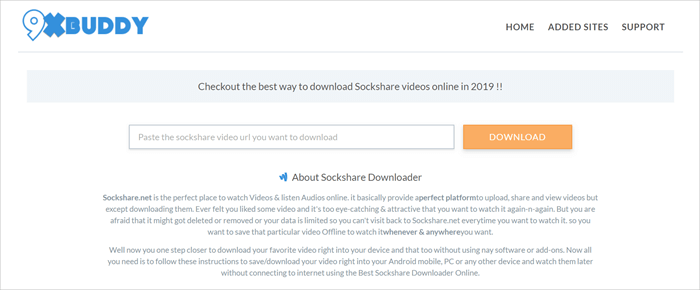
If you don’t want to go through the long process of copying & pasting of the video link, there is simply trick to download videos from Sockshare or YouTube with this online tool. Whenever you want to download a video, just add “9xbud.com” before the link of the video in the URL box.
Option 2: Using Aiseesoft Screen Recorder
As mentioned above in FAQ, if you cannot download Sockshare movies, you can record them. Is it possible and how is it done? Here is the answer.
Aiseesoft Screen Recorder is a full-featured video recording tool that helps you to record Sockshare free online movies and save them on your computer for later viewing. You can set the recording area with full screen or customize the screen size to record any online videos from YouTube, Facebook, Vimeo, Dailymotion, etc.
Steps to record and save Sockshare free movies:
- Download, install and run Aiseesoft Screen Recorder on your computer, then click on “Video Recorder”.
- Now go to the Sockshare website, find and stream the video that you wish to download.
- Then back to screen recorder and click “REC” to start the screen recording on your computer.
- If needed, you can edit video, add text and specific labels to the Sockshare video during recording.
- When the screen recording is finished, you can preview the captured Sockshare movie and save it in any video format as you like.
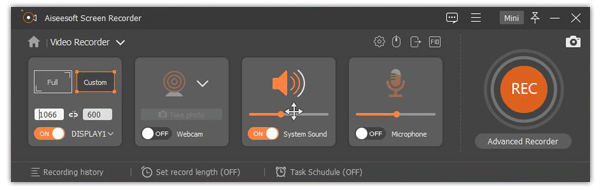
Option 3: Using Fucosoft Video Downloader
You can also download Sockshare movies with the help of third-party video downloaders. There are various kinds of video downloaders out there, here we suggest you use Fucosoft Video Downloader. It is an all-in-one video converter featured with powerful video downloader, allowing you download videos from Sockshare, YouTube, Facebook, Instagram, Twitter, and 10,000+ video sharing sites.
Using it, you can download 8K, 4K, 1920P, 1080P videos without any hassle. Also, you are able to convert the downloaded videos to any video format, and transfer them to your iPhone or Android devices in one click.
Steps to download free movies from Sockshare:
- Download, install and launch Fucosoft Sockshare Downloader on your computer. Then click on the Download section in the top menu.
- Head to the Sockshare website and search for the video you want to download, then open it to copy the video URL.
- Back to the video downloadder, paste the copied video link into the program by click the “+Paste URL” button.
- In the pop-up window, select your desired format and resolution for the Sockshare video, then click on “Download”.
- When the Sockshare free movie download is complete, you can go to the Finished tab to view the downloaded video.
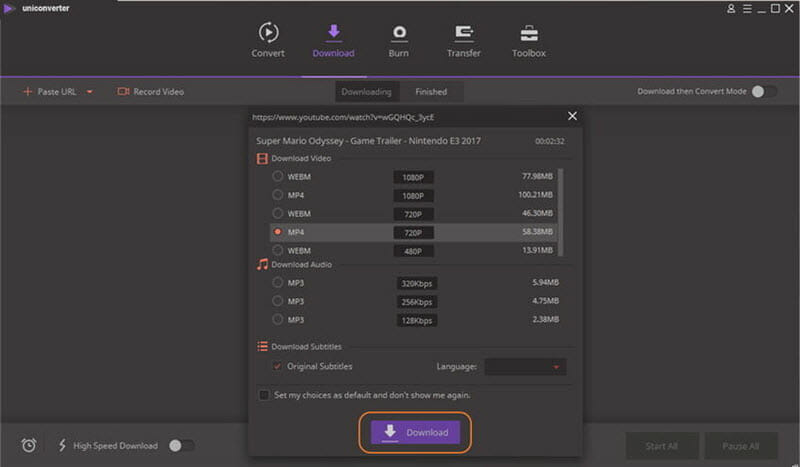
Option 4: Using Sockshare Downloader Extension
Sometimes you may want to download Sockshare movies to your computer without installing any third-party programs. Is it possible? The answer is yes. Developer considered such needs and designed a Chrome extension to download the video you’re currently watching on Sockshare with one click – SockshareDownloader.
You just need to add the extension into your Chrome browser and you are good to go. Simply go to the video on Sockshare website and click on the green download icon there, and your video will start downloading.
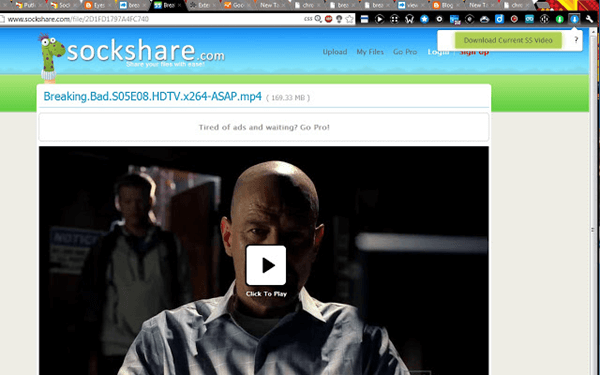
Part 4. Alternatives to Sockshare Free Movies
Looking for free online movies? Not only Sockshare, actually, there are many other sites out there, allowing you to watch movies online and free. Below are some of alternatives to Sockshare free movies:
- Putlocker.to – A famous website where you can discover thousands of latest movies and watch them online for free.
- Oloto.to – A video streaming search engine that you can search for videos on all movie streaming websites.
- Hubmovie.cc – A safe, fast and simple way to watch online movies and TV shows in HD. No registration, no pop-ups.
- Movies123.top – One of the best sources available on the Internet to get and watch your favorite movies.
- MovieWatcher – A free video streaming site that offers detailed information about released movies and TV shows with streaming links.
Conclusion
So now, you are unlikely to have any hindrance in watching your favorite movies. All you need to do is go to Sockshare and download the movies. Every problem that is likely to occur has a solution listed above. Don’t worry about the format you want your video in or the language. Sockshare does it all for you.
Stream now for free without spending any money on the expensive theater food or the hard time getting a date to accompany you. Just sit on the most relaxing sofa you have and stream into your favorite movies.
Hot Tools
Featured Posts
- 5 Free Ways to Recover Deleted Instagram Messages
- Top 5 Ways to Fix iPhone is Disabled Connect to iTunes
- 10 Best YouTube to MP3 320kbps Converter (Online & Desktop)
- 9xbuddy Not Working? 9 Best Alternatives to 9xbuddy
- Top 10 Best 4k YouTube Downloader [2023 Review]
- Top 12 Best YouTube Video Downloader Free Online for 2023
- [Fix]How to Recover Data after Factory Reset Android
- How to Recover Data from Android with Broken Screen
- 7 Tips to Fix iMessage Not Syncing on Mac [2021]
- 13 Best Ways to Fix iMessage Is Signed Out Error on iPhone[2023]
- [Fixed]iPhone Stuck on Preparing Update 2023






