
In most cases, the default gallery apps on Android phones have poor designs or load photos slowly. Want to get a gallery app with great design and quickness to replace the default one? Luckily, there are tons of quality gallery apps for Android out there for that purpose. Thus, how to choose the best photo gallery app for your Android phone? You’ve come to the right place. Here we’re going to show you a list of the 9 best Android gallery apps that provide fast and responsive experience in 2019.
1. Piktures
“Piktures is a super simple gallery with powerful features.” This app is user friendly and allows you to access your local and cloud photos in one place. Not only is it a photo editor, you can also use Piktures to watch your videos, make and watch your GIF. That’s not all. Piktures also allows you to see your videos and pictures on television thanks to their partnership with Chromecast. Other features include: secured drive, photos hiding capabilities, ability to view EXIF data, slideshows etc.

2. Focus
A gallery app with an upgrade that’s what Focus stands for. Focus is multi format media player that also allows for the password protection of your private photos. You can also tag your photos, and with the paid version which you can purchase in-app you can do so much more. Media supported include: photo, video, GIFs, and live papers.

3. QuickPic
QuickPic boasts over 10 million downloads, which speaks volume of how popular this app is to Android users around the world. QuickPic is not hype – it can allow you do whatever you wish your gallery app to do such as cropping, editing, and protecting your photos with a password. You’ll particularly enjoy that the app is light and its smooth app usage.

4. Google Photos
Google Photos is free to download and an extension of Google’s wide reach. Users particularly love the fact that it allows cloud storage, meaning you can upload as much photos and videos as you have. Unfortunately with that capability is a compromise – the videos and photos are compressed in a bid to optimize storage. Though clod based you can access your files directly from the app. By and large, Google Photos is adequate enough as your Android’s gallery app.

5. A+ Gallery
With A+ Gallery you can manage your photos as well as integrate your actions with other third party service providers like Dropbox, Facebook, Amazon Cloud. This means that you can directly view your media files on those platforms. Easy to use and lovely interface, it’s an Android app that’s got a bit of iOS touch. Available as a free and paid, A+ Gallery will meet all your gallery app needs in one place.

6. F-Stop Gallery
F-Stop Gallery is one of those gallery app that have been around for a while that offers a smooth Material Design and intuitive user interface. You can also read metadata like EXIF, XMP, and IPTC. Additionally, you can tag your photos and organize them as you want. With the pro version which is paid you’ll have lots of features to play with which makes this gallery app one for those who want their photo app “armed to the teeth”.

7. FOTO Gallery
FOTO Gallery is a laid back app that gets the job done with minimal fuss. You can tag, organize, and customize your photos easily and quickly. Want to hide your photos? Yes it can! Tired of in-app ads, FOTO Gallery have you covered. It also has Chromecast support which means you can watch your media on television. The free version is adequate enough however for those who want more, they can get the paid version for less than $5.

8. Simple Gallery
The developers of Simple Gallery surely want it to live up to its name – “simple.” It does what your regular gallery app will do without putting you through much stress. It features include zooming, media player, fingerprint protection to hide your photos, and no-ads. If you like your gallery app straight to the point, no extra-distraction or baggages, then Simple Gallery is the option for you.

Bonus Tip: Backup Photos on Android
Though these Android gallery apps can help you having a great experience when look through your photos, they don’t provide any backup function to prevent unexpected photo loss on your phone. To keep your precious photos safe, we strongly recommend you to back up them with Fucosoft Android Data Recovery. Using this program, you can back up photos, videos, contacts, messages and more data on Android phone to computer with one click. Also, you are able to set a password for the backup to protect your privacy.
Follow the steps below to back up photos on Android phone:
- Download, install and launch Fucosoft Android Data Recovery on your computer.
- Select the “Android Data Backup & Restore” option from the main interface, then connect your Android phone to the computer using USB cable.
- Once your Android device is recognized, choose “Device Data Backup” or “One-click Backup” to back up your Android photos to the computer.
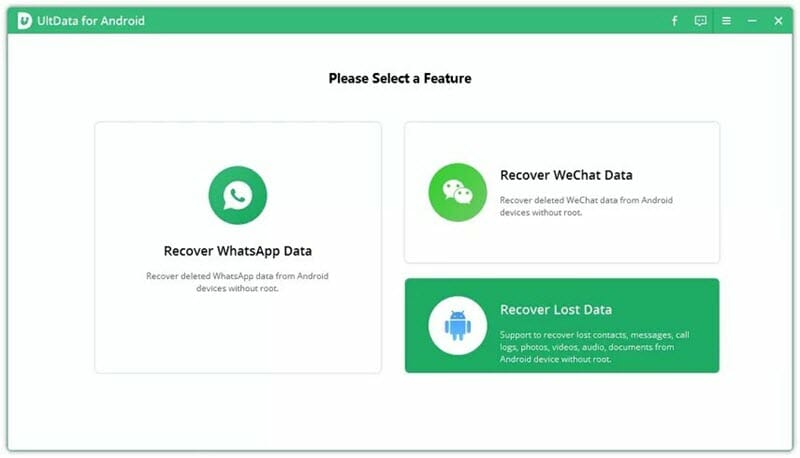
Last but not least, if you unfortunately deleted photos from Android phone with no backup available, you can try the “Android Data Recovery” option from Fucosoft. This powerful tool can help you recover deleted photos from Android phone without backup. Please stop using your Android phone and perform photo recovery as soon as possible.
Conclusion
That’s all. With these Android gallery apps listed above, you should give your photo usage experience an instant upgrade. Since there are so many great gallery apps for Android out there, hope this list can help you make the right choice. If you know any other great gallery apps for Android, share it with us in the comments. We’ll keep updating this article if we find some other amazing Android gallery app that not in the list.
You May Also Like:
Hot Tools
Featured Posts
- 5 Free Ways to Recover Deleted Instagram Messages
- Top 5 Ways to Fix iPhone is Disabled Connect to iTunes
- 10 Best YouTube to MP3 320kbps Converter (Online & Desktop)
- 9xbuddy Not Working? 9 Best Alternatives to 9xbuddy
- Top 10 Best 4k YouTube Downloader [2023 Review]
- Top 12 Best YouTube Video Downloader Free Online for 2023
- [Fix]How to Recover Data after Factory Reset Android
- How to Recover Data from Android with Broken Screen
- 7 Tips to Fix iMessage Not Syncing on Mac [2021]
- 13 Best Ways to Fix iMessage Is Signed Out Error on iPhone[2023]
- [Fixed]iPhone Stuck on Preparing Update 2023






