“I bought a used iPhone X. The previous owner reset the phone but did not remove the device from his iCloud. It is asking me for the iCloud info when I try to set-up the phone. I don’t have contact with the previous owner anymore. Is there a way to remove iCloud activation lock without password?”
iCloud activation lock is an amazing security feature in iOS system, which keeps your data free from malicious access. Even when your iPhone is lost or stolen, anyone who tries to access the device need to know your iCloud credentials. But in an event that you have forgotten the password or you bought a used iPhone with iCloud lock, it becomes cumbersome to use the device and all its functionalists. So, is there any way to remove iCloud activation lock without password? Keep reading to learn several effective ways and choose the one that best suits your situation.
Way 1: How to Remove iCloud Activation Lock without Password
To remove iCloud activation lock without password, you can make use of a third-party tool called Fucosoft Activation Lock Bypass. It is a computer based tool that can bypass iCloud activation lock from iPhone or iPad in a jiffy. It would take you less than 5 minutes to do that with this powerful tool. By using it, you enjoy all the iOS features after removing iCloud lock without password. It has all the advanced features and easy to use interface for everyone, so any newbie users can use it with any difficulty.
Main Features of Fucosoft Activation Lock Bypass:
- It can easily bypass Activation Lock without using password from iPhone, iPad or iPad touch.
- It will allow you to enjoy all kinds of iOS features and your iDevice will remain fully safe after removing iCloud activation lock.
- The software is fully compatible with all iPhone models and all iOS versions including iOS 14/13.
Coupon Code for Fucosoft Activation Lock Bypass
If you would like to use this Activation Lock Bypass tool and you think that it may be a little expensive, here is a valid 20% coupon code for you:
iByLK20
Let’s see the steps involved in using this Activation Lock Bypass tool to remove iCloud activation lock without password:
Step 1: Install the program on your computer and launch it. Then click on “Start” and connect your iPhone to the computer via USB cable.
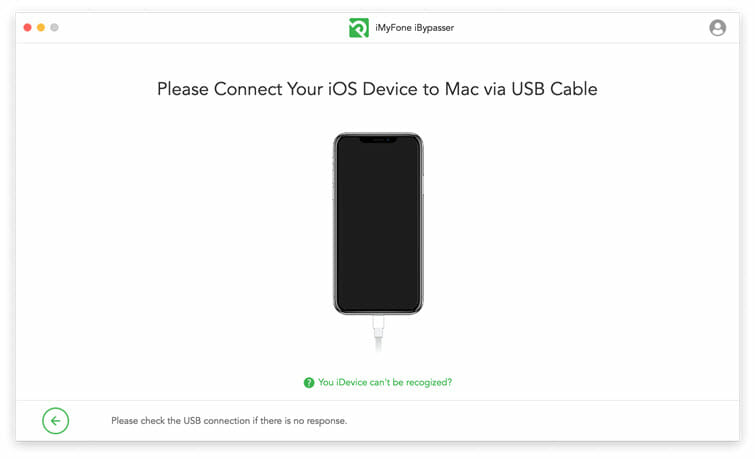
Step 2: Fucosoft Activation Lock Bypass tool will start to download a right jailbreak package for the connected iOS device.
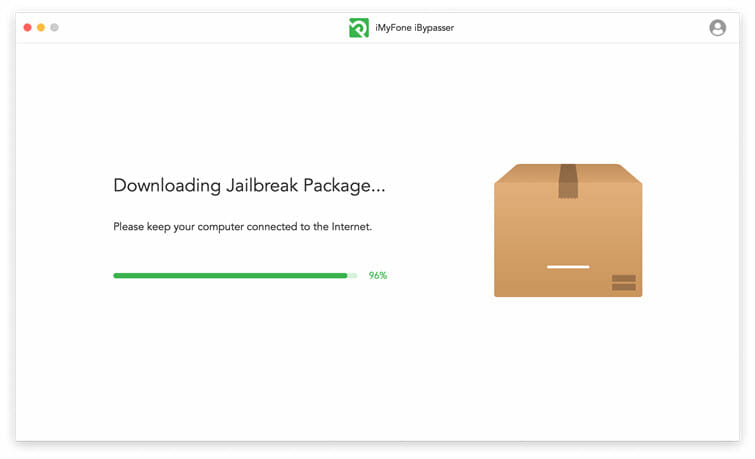
Click “Start Jailbreak” when the downloading process completes. Then follow the onscreen instructions to put your iPhone into DFU mode. After jailbreaking, click “Next” to proceed.
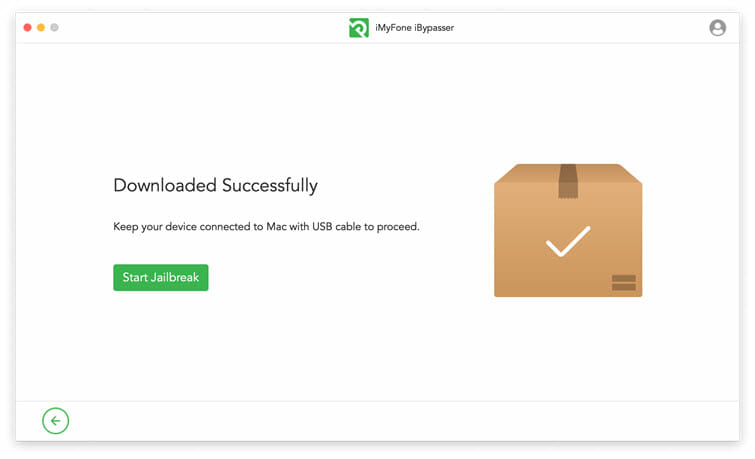
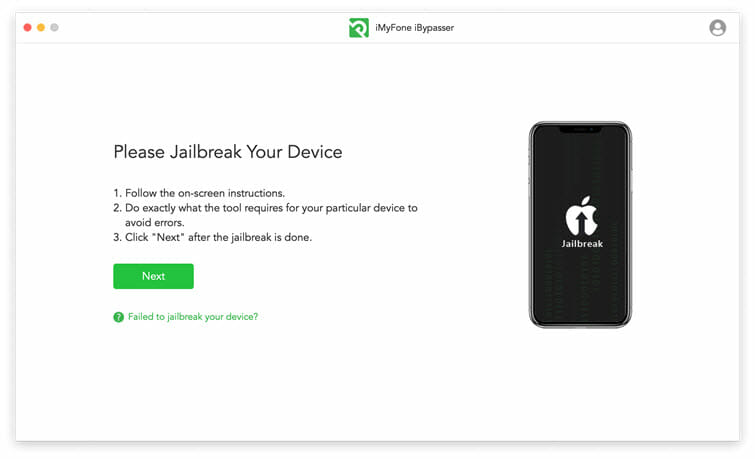
Step 3: Now confirm your device information including device model, iOS version, IMEI, serial number, UDID, etc. Then click “Start Bypass” to continue.
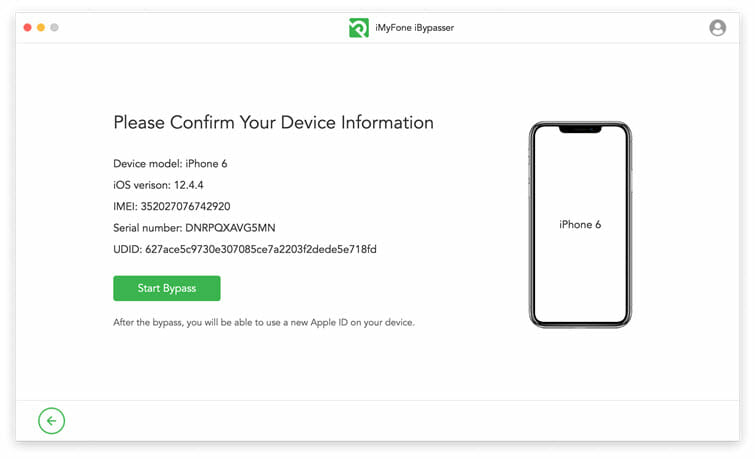
Step 4: After the process of bypassing, the activation lock screen linked to the previous owner’s Apple ID will be completely wiped from your iPhone, then you can go ahead and set up a new account.
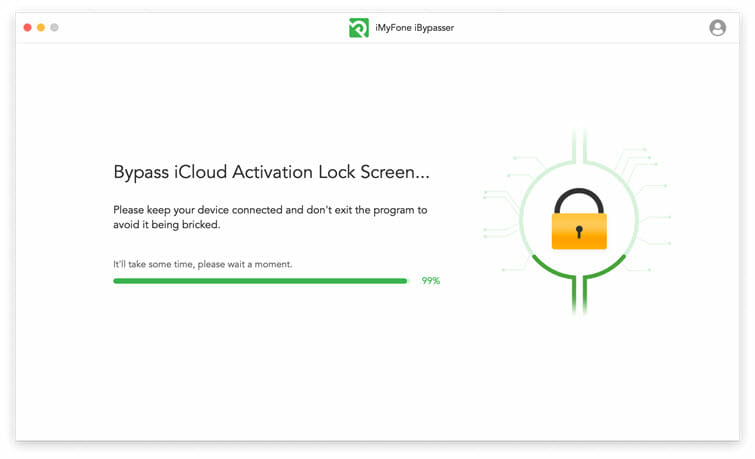
Way 2: How to Remove iCloud Activation Lock via DNS
Bypassing the iCloud activation lock with the use of DNS (domain name system) is another choice but it has some limitations. It might not work always and not support all versions of iOS devices. Further, it does not unlock all the features and all the apps. It is a free method so learning it might enable you to reclaim some of the features of your iOS device.
Here is how to remove iCloud activation lock via DNS:
Step 1: Make sure your iPhone has a SIM card in it, if not then insert one.
Step 2: Restart the device and enter your country and language details.
Step 3: Go through the setup process until you finally come to the “Select Wi-Fi Network” screen. Here you would find an “i” symbol next to the Wi-Fi network, you should select that. If you do not see the “i” symbol, then you could go to “Home -> More Wi-Fi settings”.
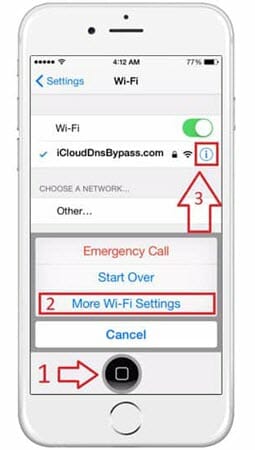
Step 4: Select “Configure DNS” and then “Manual” which will pop up a blank screen where you can supply your DNS server details based on your location.
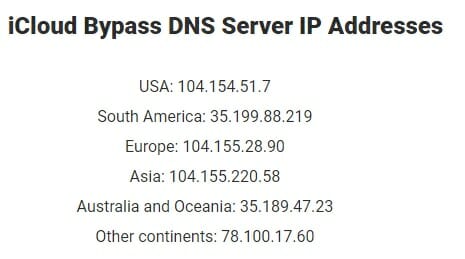
Step 5: After entering DNS details, click on “Save” and press the back button on the left-hand side of the screen and turn on Wi-Fi.

Step 6: Select your Wi-Fi network and enter the password to join.

Step 7: On the next screen simply select “Back” and you will then come to the iCloud Bypass screen.
Step 8: Scroll down and continue to set up your device as usual.
Way 3: How to Remove iCloud Activation Lock by Find My Feature
In case you have bought a second-hand phone, your iPhone may be locked with the previous owner’s iCloud account. To unlock such a phone you need to contact the previous owner and ask her/him to follow the below steps:
- Go to iCloud.com on any browser and sign in with the Apple ID and password.
- On the iCloud portal select “Find iPhone” and then select “All devices” at the top.
- Choose the device which you want to remove from the iCloud account.
- If necessary, select “Erase iPhone” and enter the iCloud password when prompted.
- Once the device is erased, click on “Remove from account”.

Way 4: Ask Apple to Help Removing iCloud Activation Lock
You can also seek the help of Apple Support to remove iCloud Activation lock from iPhone without password. You would have to show proof that you are the owner of the phone. Either a receipt or any proof that you bought it from the previous owner needs to be provided otherwise Apple will refuse to help in unlocking your device. Apple also checks if the phone has been reported as stolen or missing and in this scenario Apple will not help with unlock. So you must show full ownership of the phone if you want to go via this route.
Conclusion
Here we have listed 4 different ways for removing iCloud activation lock without password. But if you need the most efficient method which allows you to bypass Activation lock really fast, with minimal work from your side, then you must choose the first option of installing Fucosoft Activation Lock Bypass. This software allows you to use all iOS features and your device would be much safer as it cannot be tracked by previous Apple ID anymore. So without wasting time on others, start using this tool to bypass iCloud activation lock without password.
You May Also Like:
Hot Tools
Featured Posts
- 5 Free Ways to Recover Deleted Instagram Messages
- Top 5 Ways to Fix iPhone is Disabled Connect to iTunes
- 10 Best YouTube to MP3 320kbps Converter (Online & Desktop)
- 9xbuddy Not Working? 9 Best Alternatives to 9xbuddy
- Top 10 Best 4k YouTube Downloader [2023 Review]
- Top 12 Best YouTube Video Downloader Free Online for 2023
- [Fix]How to Recover Data after Factory Reset Android
- How to Recover Data from Android with Broken Screen
- 7 Tips to Fix iMessage Not Syncing on Mac [2021]
- 13 Best Ways to Fix iMessage Is Signed Out Error on iPhone[2023]
- [Fixed]iPhone Stuck on Preparing Update 2023






