Is it possible to know if someone has blocked you on Snapchat? You may be concerned that a friend has not been responding to any of your posts. And while some people may consider being blocked on social media as a sign the friendship is in trouble, this is not always the case.

So, how do you know that someone has blocked you on Snapchat? In this article, we will look at the various ways to determine if someone has blocked you or if they haven’t had a chance to reply to you.
How to Know If Someone Has Blocked You on Snapchat
If you suspect someone has blocked you on Snapchat, the following are some actions you should take to confirm it;
#1 Check Your Snapchat Contact List
Perhaps the easiest way to find out if someone has blocked you on Snapchat is to check your contact list. If the person was in your contact list, but now they are not, they may have blocked you. It is also possible that you may have been removed as a contact, so you may want to check that as well.
Look for them in the Snapchat network to see if you can re-add them to your contact list. If the person is a close friend, ask them about it.
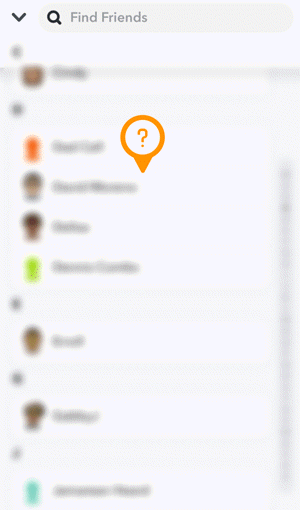
#2 Check Your Recent Conversations
You can also tell if someone has blocked you or not by checking your recent conversations. You need to check if they appear in your chat history. But this solution will only be useful to you if you chatted with the person before clearing your conversations.
To check, open Snapchat and tap on the speech bubble icon at the bottom of the screen to go to the conversations. If the person doesn’t appear in the “Chat” list despite having talked to them recently, then it is likely that they have blocked you.
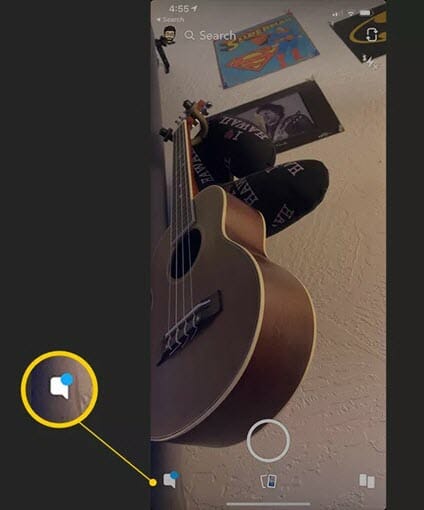
#3 Search Their Username or Full Name
If a user has blocked you, they will not appear in any search within Snapchat. But if they have deleted you from their Friends List, you should still be able to find them.
To search for the user, you think has blocked you, tap on the “Search” function at the top of the screen and type their username or full name.
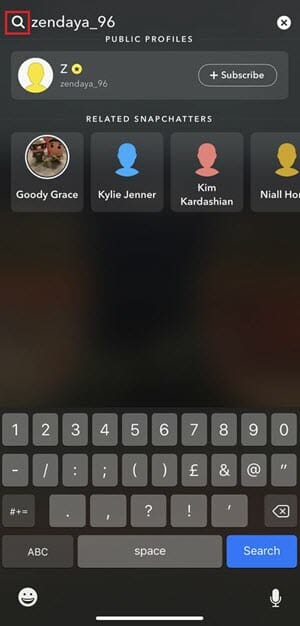
If they show up in the search results, you will see them under “My Friends” if you’re still friends or under “Add Friends” if they have deleted you from their Friends List.
If the user doesn’t show up in the search results, they may have blocked you or deleted their Snapchat account.
#4 Try Sending Them A Message
If you have chatted with this person before, you can also try to send them a message. If you see “Failed to Send Message – Tap to Try Again,” then the person may have blocked you.
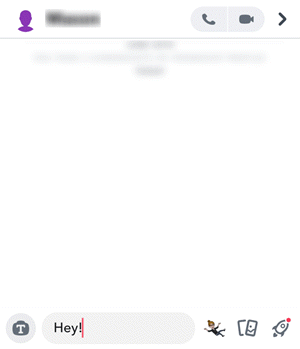
If you see “Pending” instead and a gray icon instead of pink, then the person has deleted you from your contact lists.
#5 Use A Different Snapchat Account
You can also choose to use a different Snapchat account to see if the person is still active on Snapchat. Ask a friend to use their account to search for the profile in question.
If you have more than one Snapchat account, you can easily switch to the second account to try and search for them. If you find their account on Snapchat using the second account, then they have blocked you. But of course, this method will fail if the person is aware of your second account.
You can get around this problem by simply creating a whole new account that you will use only to check if someone has blocked you. Keep in mind that if you cannot find the person on all accounts, it is also possible that they have deleted their Snapchat account.
But creating multiple accounts to see if someone has blocked you on Snapchat is a little overkill. Instead, it may be better to talk to the person and politely ask if they have blocked you and, if so, why they may have done it.
What’s the Difference Between Blocked and Removed?
It is important to understand the difference between being blocked and getting deleted on Snapchat. If someone blocks you on Snapchat, they essentially cut off all communications with you. You will not be able to find any trace of their account on the app, and therefore, you will not be able to contact them in any way.
If a user deletes you from their Friends List, you can still find them in your Friends List, and you can continue to send them snaps. But depending on their privacy settings, they may not receive your snaps.
But as you can see from the options above, it is not easy to tell if someone has blocked you. You might even be muted, meaning that you remain friends although you won’t see their story.
Bonus: How to View Old/Deleted Snapchat Pictures
It is possible to find old or deleted Snapchat photos, and the best way to do it is to use a third-party tool, for example, Fucosoft iPhone Data Recovery. This program can directly scan the iPhone for any deleted content, including Snapchat pictures. Here’s how it works;
Step 1: Install Fucosoft iPhone Snapchat Recovery to your computer, open it and then connect your iPhone using a USB cable. In the main window, choose “Recover Data from iOS Devices.”

Step 2: Once the program detects the device, choose the file types you want to recover and click on “Start Scan” to begin scanning the device for the missing data.
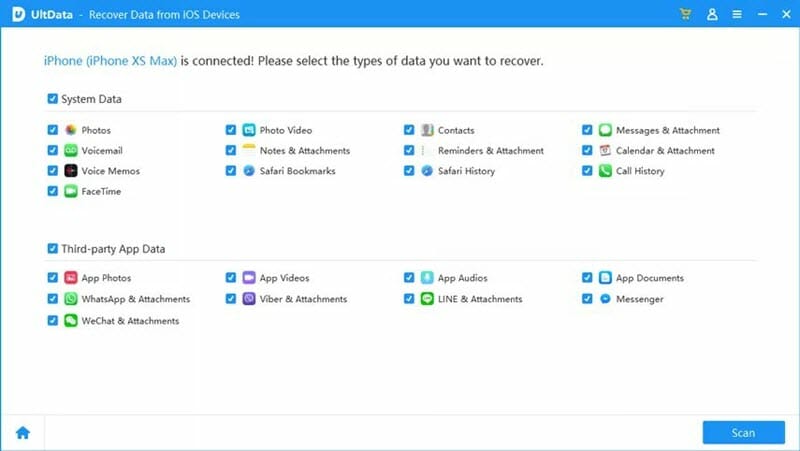
Step 3: When the scan is complete, you will see the recoverable files in the next window. You can click on “App Photos” to find photos from Snapchat and other apps.
Step 4: Select the photos that you would like to recover and then click on “Recover to PC” at the bottom to save the photos to your computer.

Conclusion
It can be hard to determine if someone has blocked you on Snapchat. But the solutions above should give you an idea of whether you have been blocked or removed from their Friends List. If you find it difficult to find out if you have been banned, consider simply asking the person if they have blocked you.
You May Also Like:
Hot Tools
Featured Posts
- 5 Free Ways to Recover Deleted Instagram Messages
- Top 5 Ways to Fix iPhone is Disabled Connect to iTunes
- 10 Best YouTube to MP3 320kbps Converter (Online & Desktop)
- 9xbuddy Not Working? 9 Best Alternatives to 9xbuddy
- Top 10 Best 4k YouTube Downloader [2023 Review]
- Top 12 Best YouTube Video Downloader Free Online for 2023
- [Fix]How to Recover Data after Factory Reset Android
- How to Recover Data from Android with Broken Screen
- 7 Tips to Fix iMessage Not Syncing on Mac [2021]
- 13 Best Ways to Fix iMessage Is Signed Out Error on iPhone[2023]
- [Fixed]iPhone Stuck on Preparing Update 2023






