You may want to track someone else by their phone number for two reasons; perhaps it is your child, and you want to make sure that they are where they are supposed to be, or you may want to track your employees to make sure they’re not sharing sensitive information with customers.
Regardless of why you may want to track someone, the ideal way to do it is without the person knowing. In this article, we will share with you the best ways to track someone’s cell phone number without them knowing.
Use Spyic
Spyic’s Phone Spy is one of the most recognizable third-party monitoring tools that you can use to monitor someone using their cell phone number. It is a reliable tool that is used by millions of people worldwide. It is also very easy to use; follow these simple steps;
Step 1: Go to the Signup page for Spyic to select a subscription plan that suits you and purchase it.
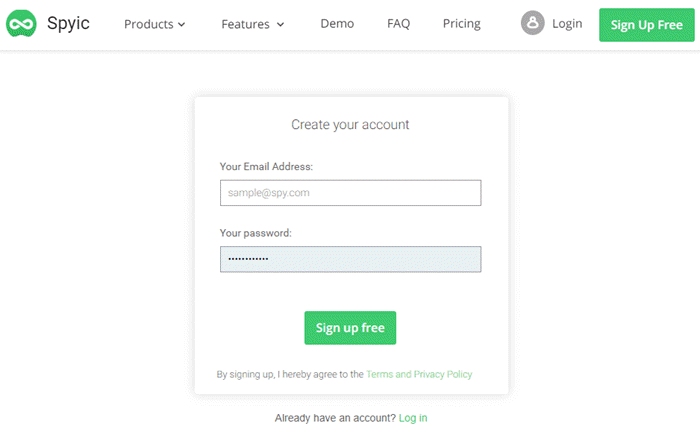
Step 2: Once you have an account, you will see a simple on-screen guide to help you set up Spyic.
- For iOS devices, you will need to enter the iCloud credentials of the device you want to track and then select the device to monitor.
- For Android devices, you will need to download and install the Spyic app on the target phone. The setup wizard will provide you with a download link.
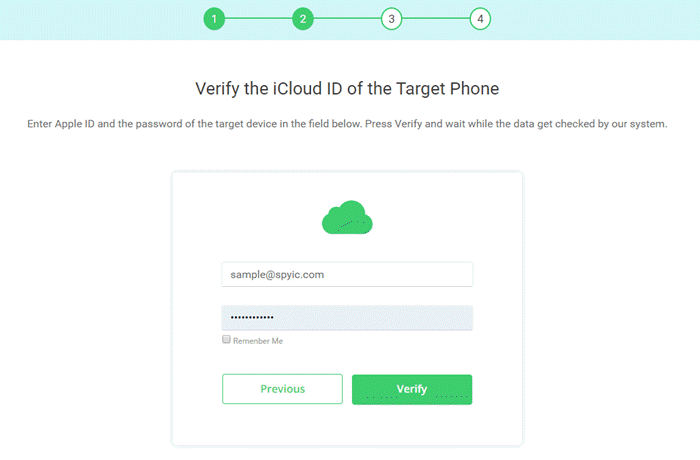
Step 3: Once the setup process is complete, click “Start” to begin monitoring the device.
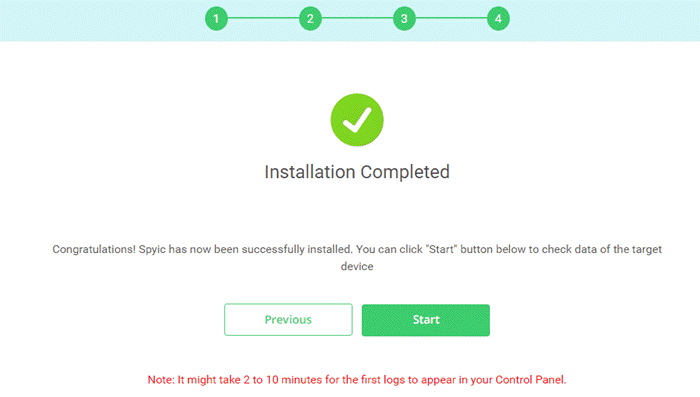
You can then sign in to the Spyic dashboard on your computer to track various types of data.
Use KidsGuard Pro
KidsGuard Pro is another great third-party monitoring tool that can track someone by cell phone number without them knowing. It is easy to use, professional and remains hidden on the device even as it tracks various data types. Here’s how to use it;
Step 1: Go to the main KidsGuard Pro website and create an account using a valid email ID.
Step 2: Once you have a registered account, install the KidsGuard Pro app on the target device.
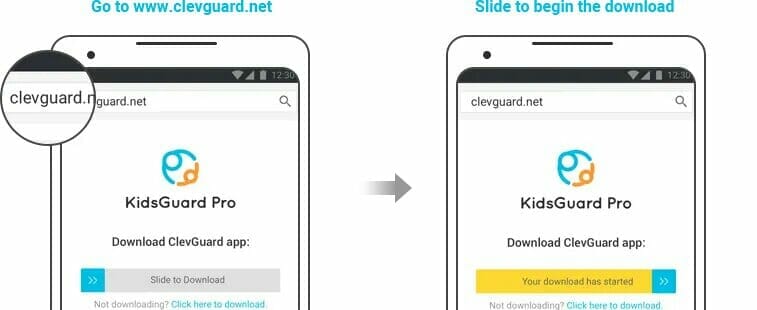
Step 3: Tap on the downloaded APK file to begin the installation. Then follow the on-screen instructions to set up the app.

Step 4: Once the app is set up on the device, you can now log in to the KidsGuard Pro dashboard to begin tracking the device.
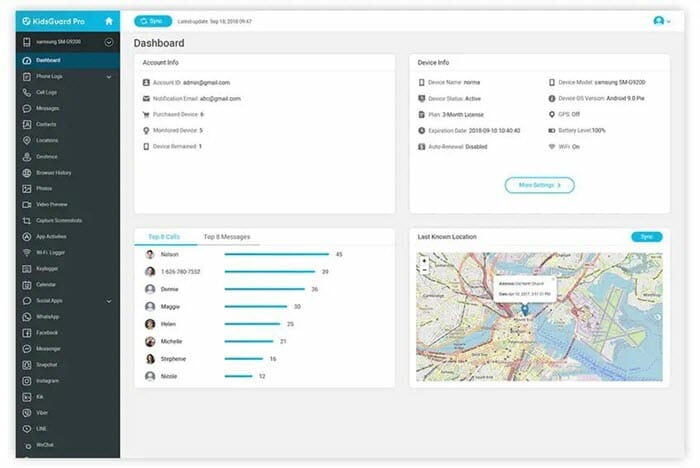
Use Find My iPhone to Track iPhone
Find My iPhone is an iOS feature that you can use to track any iPhone or iPad. It is possible to track the device’s precise location using this feature. But it must be turned on to work. To turn it on, go to Settings > Apple ID > iCloud and then turn on “Find My iPhone.”

Once it is enabled, follow these simple steps to find the device using Find My iPhone;
Using a Web Browser;
- Go to iCloud.com on any browser and sign in using the Apple ID and password associated with the device you want to track.
- Click on “Find iPhone.”
- Then, click on “All Devices” and select the device you would like to track. A map will appear with the device’s exact location.
Using Another iOS Device;
- Open the Settings > iCloud and then select “Find My iPhone.”
- Tap on the device you want to track, and a map indicating its exact location will appear.
Use Find My Device to Track Android
Find My Device, previously known as “Android Device Manager,” is a great way to locate Android devices. To use it, you must have the Google ID and password of the target device. Here’s how to do it;
- Begin by Installing the “Find My Device” app from the Google Play Store.
- Open the app and sign in using the Google ID and password for the device you want to track.
- You should then see a map that shows the exact location of the device.
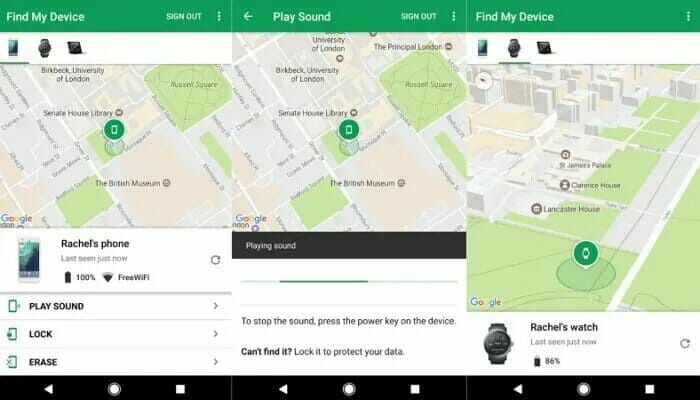
Use Find My Mobile to Track Samsung
If the device you are trying to track is a Samsung device, you can use Find my Mobile to track. It is similar to Google’s Find My Device, which can help you find your lost/stolen Samsung and protect your private data. Find My Mobile must be enabled on the target device for the tracking process to work.
- If you don’t already have a Samsung account, you will need to create one. Just go to Settings > Account and then select “Samsung Account” to create an account.
- Sign in using your newly created credentials and then tap “Find My Mobile.”
- Tap on “Registered Mobile” and then select “Locate My Mobile” to get the location of the device you want to track.
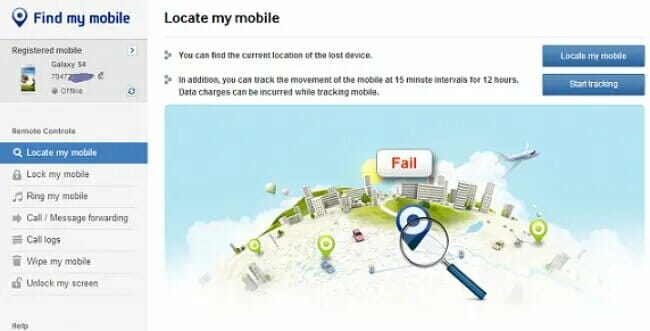
Use Google Maps App
You might also be able to track someone’s cell phone without them knowing using Google Maps. Follow these simple steps to do it;
- Go to the Target device’s Google Maps app. If they don’t have it, download and install it from Google Play Store.
- Open the app’s menu and then tap “Location Sharing.”
- Check “Share Your Real-Time Location” until you “Turn it Off.”
- Finally, choose the device to receive the target device’s GPS tracking data. It should preferably be your own Android device. You will now be able to see every location the target device visits.
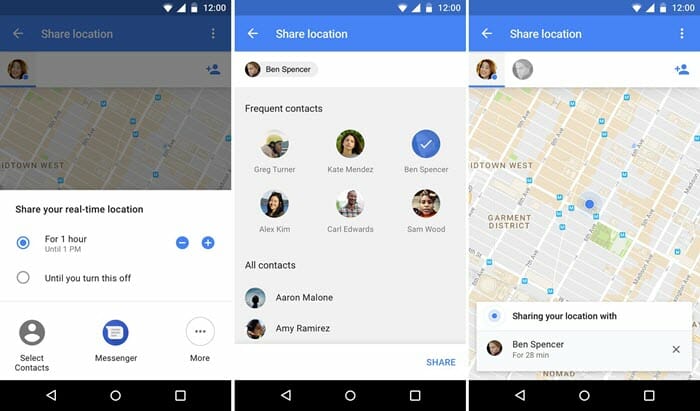
The Bottom Line
Explained above are the tools you can use to track someone by cell phone number without them know. As you can see, tracking someone’s cell phone is not a difficult thing to do. No root or jailbreak is required. Hope that you’ve found the best way to track someone in this article.
You May Also Like:
- How to Know If Someone Has Blocked You on Snapchat
- How to Know If You’re Blocked on Line – 5 Ways
- How to Know If Someone Has Blocked You on Viber
- How to Know If Someone Has Blocked You on WhatsApp
Hot Tools
Featured Posts
- 5 Free Ways to Recover Deleted Instagram Messages
- Top 5 Ways to Fix iPhone is Disabled Connect to iTunes
- 10 Best YouTube to MP3 320kbps Converter (Online & Desktop)
- 9xbuddy Not Working? 9 Best Alternatives to 9xbuddy
- Top 10 Best 4k YouTube Downloader [2023 Review]
- Top 12 Best YouTube Video Downloader Free Online for 2023
- [Fix]How to Recover Data after Factory Reset Android
- How to Recover Data from Android with Broken Screen
- 7 Tips to Fix iMessage Not Syncing on Mac [2021]
- 13 Best Ways to Fix iMessage Is Signed Out Error on iPhone[2023]
- [Fixed]iPhone Stuck on Preparing Update 2023




